
在为逼真的车辆建模和制作动画时学习 Blender 和 Substance Painter。您好,欢迎来到本课程,我们将在 Blender 和 Substance Painter 中创建车辆并为其制作动画。我们要制造一辆二战时期的加拿大救护车。我们将从在 Krita 中准备参考图像开始,然后将它们放入 Blender 并在 3D 视口中进行设置。然后我们将开始绘制基本形状以了解各种形状的大小和比例件,以及它们应该如何组合在一起。在我们改进模型时,您将了解 Blender 的建模工具和修改器,如何在大型项目中保持井井有条,以及如何提前计划装配和动画车辆。您还将学习如何在 Blender 中准备模型用于 Adobe Substance Painter 中的纹理。我们将介绍如何使用材质来组织纹理集,如何在 Substance Painter 中烘焙贴图,以及如何使用面罩和发电机为您的模型添加污垢和磨损。然后,我们将讨论如何从 Substance Painter 配置和导出纹理贴图,以及如何将它们应用到 Blender 中的模型。现在我们准备开始为我们的车辆制作动画。但首先我们需要装配卡车。我们将使用免费的 Blender 附加组件 Rigacar 来创建车辆装备、配置悬架并在崎岖地形上设置动画。动画完成后,您将学习如何渲染场景的图像序列,以及最终的 .mp4 视频文件。Create and Animate a Vehicle in Blender & Substance Painter
本课程将带您从头到尾,创建车辆的动画场景环境。您将在本课程中学习的工具和技能将使您能够迈出下一步,创建您自己的精彩动画场景。所以加入我吧!学习 Blender,同时创建这款逼真的车辆并在崎岖的地形上为其设置动画。这种项目总是很有趣。在此过程中,它有很大的定制空间。但到最后,您将了解制作自己的精彩动画所需的一切!
创建者 Darrin Lile
MP4 | 视频:h264、1280×720 | 语言:英语+中英文字幕(云桥网络 机译) | 时长:14小时


您将学到什么
在 Blender 中进行 3D 建模
UV 映射复杂的 3D 对象
使用 Adobe Substance Painter 对 3D 模型进行纹理
化 在 Blender 中装配和动画车辆
在 Blender 中渲染动画
要求
在纹理部分使用绘图板,但这不是必需的。也可以使用鼠标。
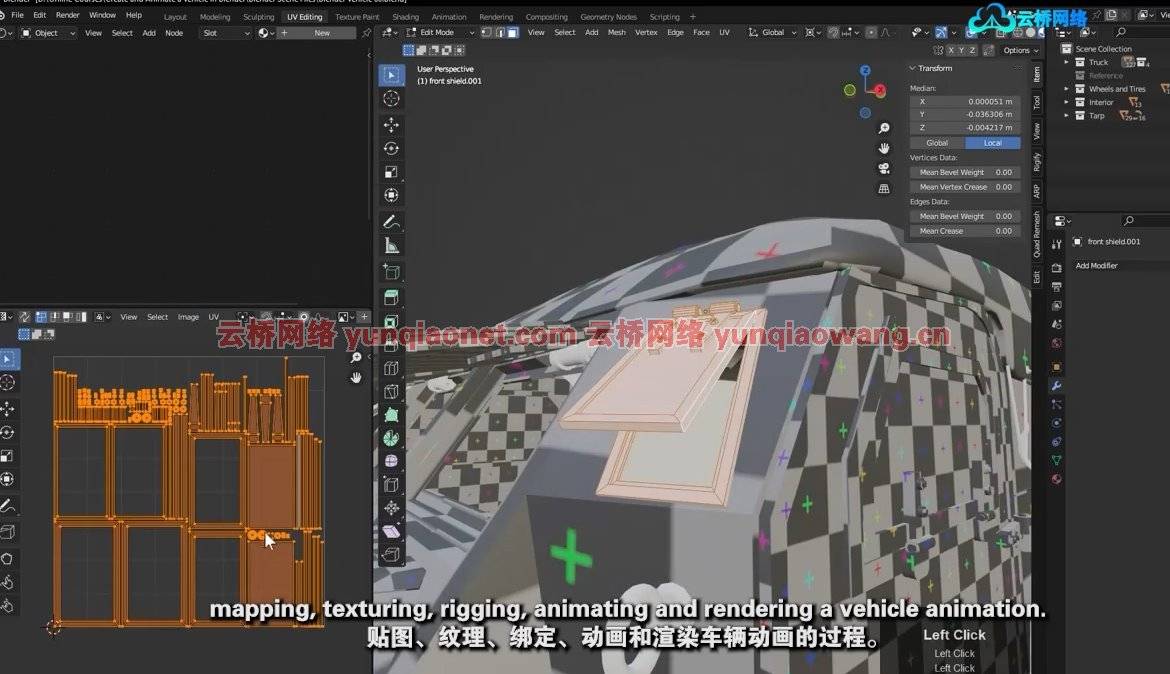
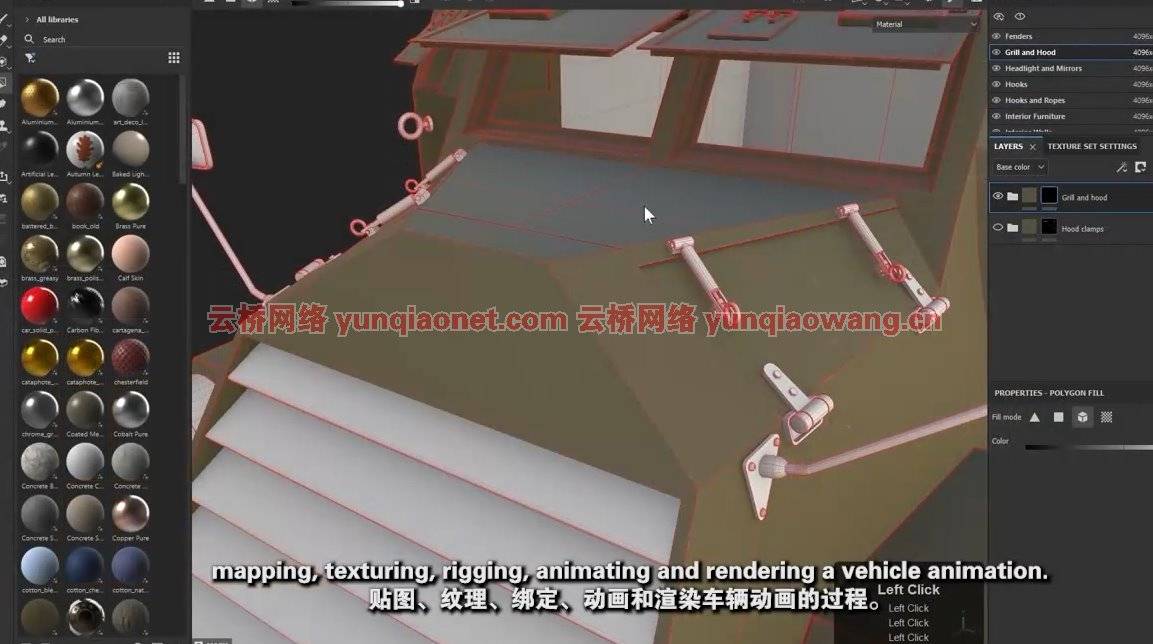

Learn Blender and Substance Painter while modeling and animating a realistic vehicle.
What you’ll learn
3D Modeling in Blender
UV Mapping complex 3D objects
Texturing 3D models with Adobe Substance Painter
Rigging and animating a vehicle in Blender
Rendering an animation in Blender
Requirements
A graphics tablet is used during the texturing section, but it is not necessary. A mouse can be used as well.
Description
Hi, welcome to this course where we will Create and Animate a Vehicle in Blender and Substance Painter. We’re going to create a World War II-era Canadian Ambulance. And we’ll begin with preparing our reference images in Krita, and then taking them into Blender and setting them up in the 3D Viewport.We’ll then start blocking in the basic shapes to get a sense of the size and proportion of the various pieces, and how they should fit together. As we refine the model, you’ll learn about Blender’s modeling tools and modifiers, how to stay organized during a large project, and how to plan ahead for rigging and animating the vehicle.You’ll also learn how to prepare a model in Blender for texturing in Adobe Substance Painter. We’ll go over how to use materials to organize your texture sets, how to bake maps in Substance Painter, and how to use masks and generators to add dirt and wear to your models. We’ll then go over how to configure and export texture maps from Substance Painter and how to apply them to your model in Blender.Now we’re ready to start animating our vehicle. But first we need to rig the truck. We will use the free Blender add-on, Rigacar, to create a vehicle rig, configure the suspension, and animate it across a rugged terrain. Once the animation is complete, you’ll learn how to render out an image sequence of the scene, as well as a final .mp4 video file.This course will take you from start to finish, creating an animated scene of a vehicle in an environment. The tools and skills you’ll learn in this course will allow you to take that next step of creating your own amazing animated scenes.So join me! Learn Blender while creating this realistic vehicle and animating it through a rugged terrain. This kind of project is always a lot of fun. It’s got lots of room for customization along the way. But by the end, you’ll understand everything you need to know to make your own incredible animations!
1、登录后,打赏30元成为VIP会员,全站资源免费获取!
2、资源默认为百度网盘链接,请用浏览器打开输入提取码不要有多余空格,如无法获取 请联系微信 yunqiaonet 补发。
3、分卷压缩包资源 需全部下载后解压第一个压缩包即可,下载过程不要强制中断 建议用winrar解压或360解压缩软件解压!
4、云桥网络平台所发布资源仅供用户自学自用,用户需以学习为目的,按需下载,严禁批量采集搬运共享资源等行为,望知悉!!!
5、云桥网络-CG数字艺术学习与资源分享平台,感谢您的赞赏与支持!平台所收取打赏费用仅作为平台服务器租赁及人员维护资金 费用不为素材本身费用,望理解知悉!



评论(0)