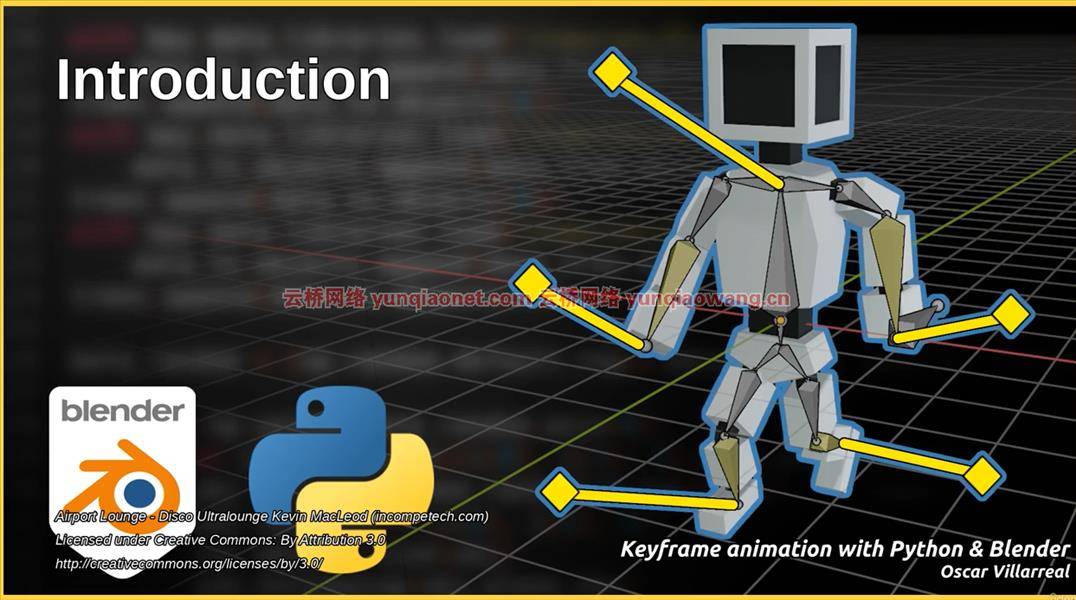
如果您是一名设计师或开发人员,对在3D环境中创建姿势到姿势的动画以及自动化过程的可能性感兴趣,本课程适合您。
本课程着重于创建多个Python脚本,这些脚本将帮助我们从图片和视频等外部来源读取姿势信息,并使用它来创建动画甲胄。
为此,我们将主要使用Blender作为3D编辑器,使用Python来创建脚本。Keyframe animation with Python & Blender
使用Python,我们将读取JSON文件,其中包含关于肢体位置和时间标记的信息,可以帮助我们识别关键帧。
使用Blender,我们将运行脚本来创建一个带有动画的骨架,该动画从原始源重新创建姿势。
我们还将使用Krita和Tensorflow来获取我们将在课程中使用的姿势信息。
你可能会喜欢这个课程,因为它可以帮助你在制作3D动画时节省时间。
此外,您还可以访问课程中创建的内容。
我希望这些内容对你有用,并且可以应用到你的个人项目中。
持续时间2小时 23分钟 含课程文件 1280X720 MP4 语言:英语+中英文字幕(云桥网络机译)
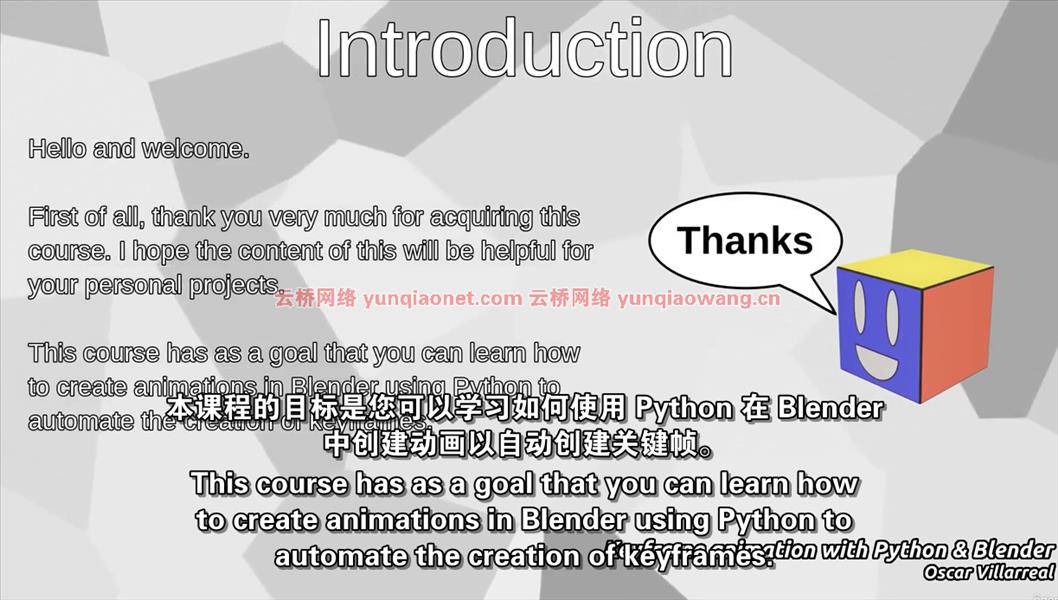
你会学到什么
关键帧动画的基本概念,如关键帧和插值
在Krita中创建一个基本动画,然后将动画数据导出到一个json文件中
使用Tensorflow JS和PoseNet从多媒体文件中读取人体姿态
创建一个Python脚本,该脚本读取姿势数据以创建动画甲胄,从而重新创建源材质。
执行Blender提供的脚本部分中的脚本
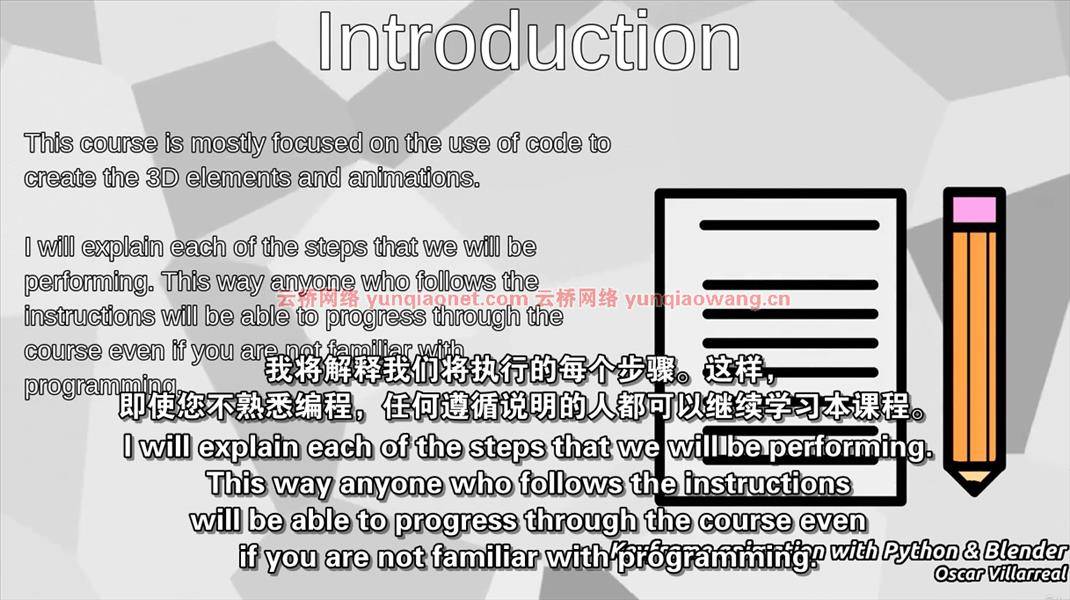
What you’ll learn
Basic concepts about keyframe animations like keyframes and interpolation
Create a basic animation in Krita to then export the animation data to a json file
Use Tensorflow JS with PoseNet to read the poses of a human body from a multimedia file
Create a Python script that reads the pose data to create animated armature to recreate the source material.
Execute the script in the scripting section provided by Blender
If you are a designer or developer who is interested in create pose-to-pose animations in a 3D environment with the possibilities to automate the process, this course is for you.
This course focuses on creating multiple Python scripts that will help us to read pose information from external sources like pictures and video and use it to create an animated armature.
For this, we will mainly use Blender as the 3D Editor and Python to create the scripts.
With Python, we will read JSON files that contains information about the positions of the limbs and time marks that can help us to identify keyframes.
With Blender, we will run the script to create an armature with an animation that recreate the poses from the original source.
We will also use Krita and Tensorflow to get the pose information that we will be using through the course.
You may like this course because it can help you save time when you want to create 3D animations.
In addition, you will have access to the content created during the course.
I hope you find the content useful and that you can apply it to your personal projects.
1、登录后,打赏30元成为VIP会员,全站资源免费获取!
2、资源默认为百度网盘链接,请用浏览器打开输入提取码不要有多余空格,如无法获取 请联系微信 yunqiaonet 补发。
3、分卷压缩包资源 需全部下载后解压第一个压缩包即可,下载过程不要强制中断 建议用winrar解压或360解压缩软件解压!
4、云桥网络平台所发布资源仅供用户自学自用,用户需以学习为目的,按需下载,严禁批量采集搬运共享资源等行为,望知悉!!!
5、云桥网络-CG数字艺术学习与资源分享平台,感谢您的赞赏与支持!平台所收取打赏费用仅作为平台服务器租赁及人员维护资金 费用不为素材本身费用,望理解知悉!



评论(0)