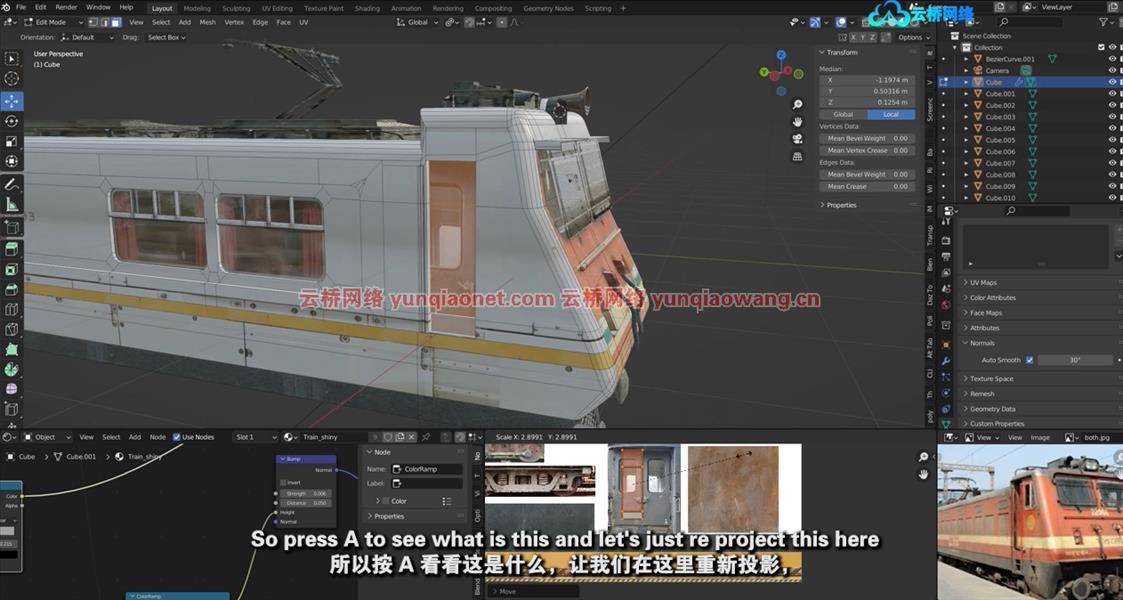
解释了如何在Blender中快速逼真地建模,当我们打开blender,我们得到默认的立方体,如何将这个立方体转换为高细节的现实列车?有很多方法可以在Blender中进行建模和纹理处理。在本教程中,我将讨论在最短的时间内给出最真实结果的方法。这是我在4年blender经验中学到的技巧。Best Way To Model And Texture Anything In Blender Fast
在这3个小时的教程中,我们将创建一个包含最小细节的火车。你可以应用你在本教程中学到的技术在blender中快速创建任何逼真的模型。我们将讨论在您开始建模之前需要采取的步骤,以便在以后使过程尽可能简单。如何在Blender中组织纹理和材质才能快速工作?你可能遇到的最常见的问题是什么,如何解决?如何在快捷键的帮助下快速使用工具进行建模和选择,使用哪些修改器等等….教程循序渐进,也适合初学者。所有资源和链接都包含在教程+最终版中。混合文件和带快捷方式的字幕也是可用的。本教程分为16个部分,平均持续时间为12分钟,以便于理解
MP4 |视频:h264,1280×720 |语言:英语+中英文字幕(云桥网络机译) |时长:3小时24分钟
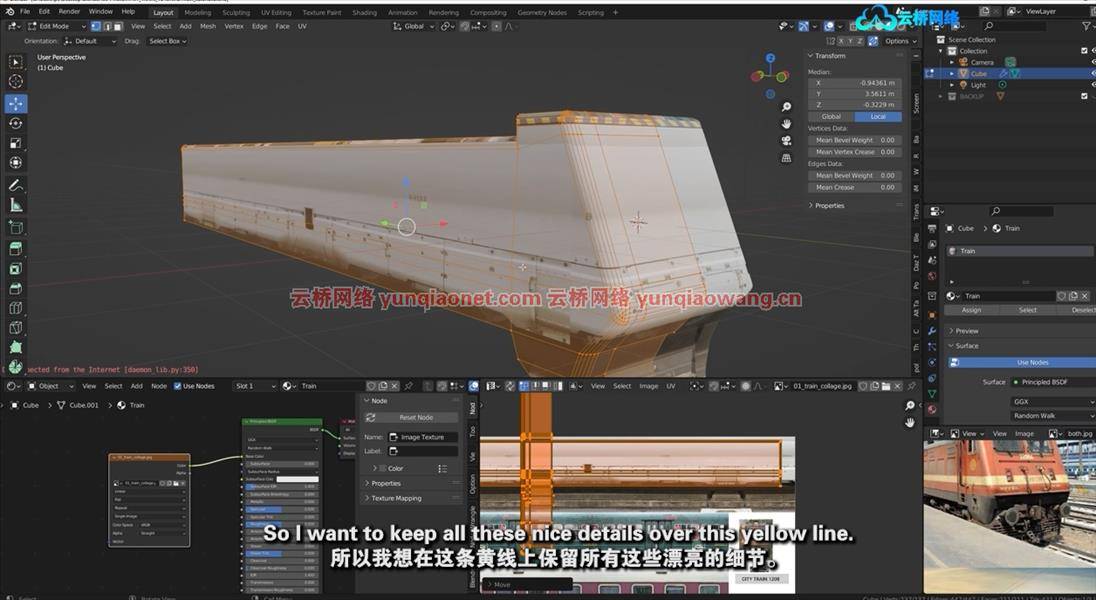
你会学到什么
我将向您介绍免费的3d程序搅拌机
我将向你介绍建模,纹理,照明,渲染等等
我们将从头到尾从介绍视频创建一列火车
我将向你展示在Blender中快速建模和纹理的最好方法
要求
免费软件blender。不需要以前的经验。
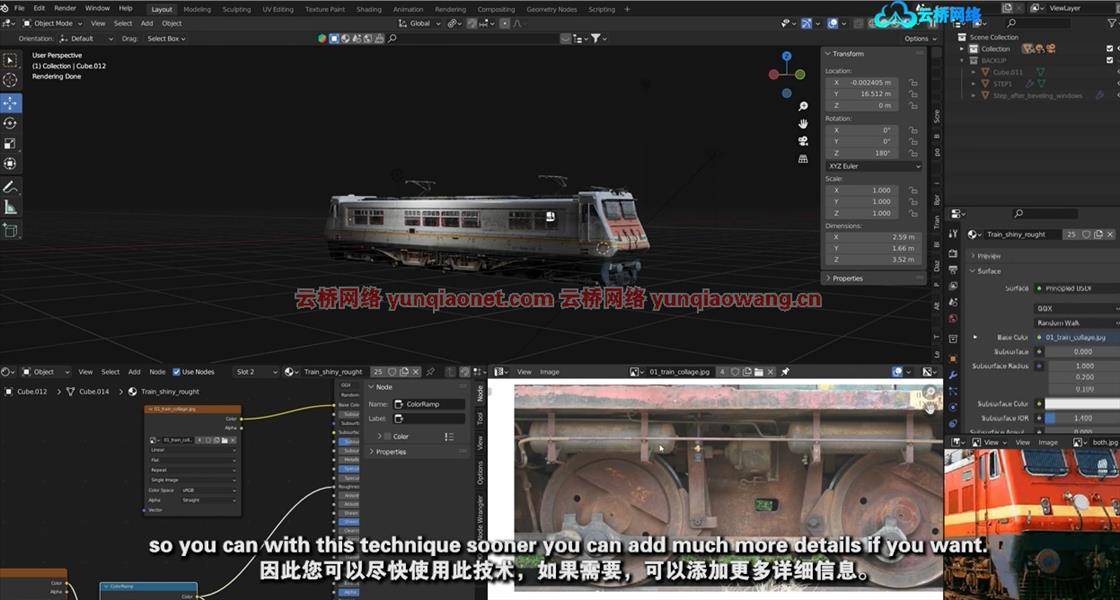
学习概要:
第一部分:导言
第一讲简介
第2课02 -导入参考和基础形状
第3讲03 -细节和主斜面
第四讲04 -在模型上投影图像
第5课05 -创建窗口
第六讲06 -火车的前部
第7讲07 -材料
第8讲08 -添加细节
第9讲09 -曲线和电缆
第10讲10 -添加更多细节
第11讲11 -门、窗、喇叭
第12课12 -创建更多细节
第13讲13 -车轮和发动机
第14课14 -将格里布尔斯放在火车上
第15讲15 -涂鸦和漏水
第16讲16 -最后一部分
对于搅拌机初学者以及更高级的用户。
Explained how to quickly and realistically model in Blender
What you’ll learn
I will introduce you to the free 3d program Blender
I will introduce you to modeling, texturing, lighting, rendering and more
We will create a train from the intro video from start to finish
I’ll show you the best way to quickly model and texture in Blender anything
Requirements
Free software Blender. No previous experience is necessary.
Description
When we Open blender we get default Cube, how to convert this Cube to high detailed realistic train? There are a number of ways you can approach modeling and texturing in Blender. In this tutorial, I will talk about the approach that gives the most realistic results in the shortest time. This is a technique I learned in my 4 years of Blender experience.In this 3 hour long tutorial, we will create a train down to the smallest detail. You can apply the technique you learn in this tutorial to create any realistic model in blender quickly.We’ll talk about the steps you need to take before you start modeling to make the process as easy as possible later.How to organize textures and materials in Blender in order to work quickly?What are the most common problems you may encounter and how to solve them?How to use tools for modeling and selection quickly with the help of shortcuts, which modifiers to use and much more….The tutorial is step-by-step and suitable for beginners as well.All resources and links are included in the tutorial + final .blend file, and subtitles with shortcuts are also available.The tutorial is divided into 16 parts with an average duration of 12 minutes in order to make it easier to follow
Overview
Section 1: Introduction
Lecture 1 Introduction
Lecture 2 02 – Import reference and base shape
Lecture 3 03 – Details and main bevel
Lecture 4 04 – Projecting image on model
Lecture 5 05 – Creating windows
Lecture 6 06 – The front of the train
Lecture 7 07 – Materials
Lecture 8 08 – Adding details
Lecture 9 09 – Curves and cables
Lecture 10 10 – Adding more details
Lecture 11 11 – Doors, windows, trumpet
Lecture 12 12 – Creating more details
Lecture 13 13 – Wheels and engine
Lecture 14 14 – Placing greebles on the train
Lecture 15 15 – Graffiti and leaking
Lecture 16 16 – The final part
For blender beginners as well as more advanced users.
1、登录后,打赏30元成为VIP会员,全站资源免费获取!
2、资源默认为百度网盘链接,请用浏览器打开输入提取码不要有多余空格,如无法获取 请联系微信 yunqiaonet 补发。
3、分卷压缩包资源 需全部下载后解压第一个压缩包即可,下载过程不要强制中断 建议用winrar解压或360解压缩软件解压!
4、云桥网络平台所发布资源仅供用户自学自用,用户需以学习为目的,按需下载,严禁批量采集搬运共享资源等行为,望知悉!!!
5、云桥网络-CG数字艺术学习与资源分享平台,感谢您的关注与支持!



评论(0)