Release date:2021
Author:Holke 79
Skill level:Beginner
Language:Spanish
Exercise files:Yes
Learn basic animation techniques to give life and dynamism to your design portfolio. As a designer, what can you do to stand out in a world full, sometimes even saturated, with images? Your portfolio is your business card. Motion graphics designer Borja Holke, known in the industry and on social media as Holke 79, is here to show you how you can make your work shine through animation.
In this course, learn the basic techniques of After Effects to animate your graphic design content and make your portfolio more dynamic and attractive. Discover how to add organic movement to lettering, fonts, and illustrations, and get some tips for standing out from the crowd.
After introducing you to motion graphics and animation curves in After Effects, animation for typesetting, and advanced animation techniques for typesetting, Borja shows you the tricks for applying your new knowledge to a design portfolio.
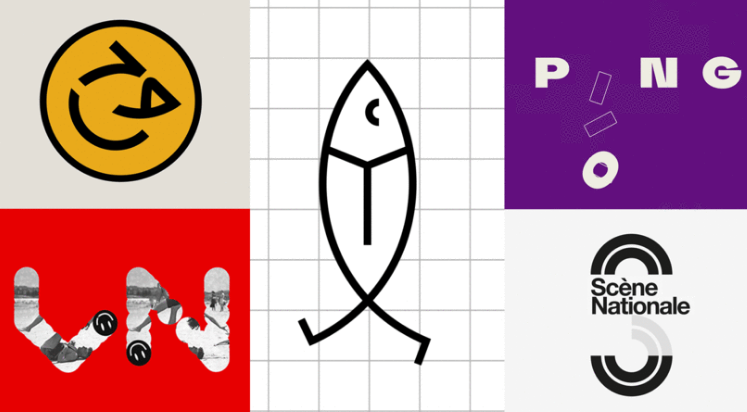 design portfolio
First, learn about Borja’s experience as a motion designer and listen to him explain the importance of having a good portfolio as a way to stand out in a world of images. Then, he shows you the work and artists who have most influenced his professional career.
design portfolio
First, learn about Borja’s experience as a motion designer and listen to him explain the importance of having a good portfolio as a way to stand out in a world of images. Then, he shows you the work and artists who have most influenced his professional career.
Next, learn about how the Adobe suite works and prepare your graphics in Photoshop and Illustrator so they can be animated in After Effects. Next, see the basic AE tools and take a look at some examples of animated portfolios to get inspired.
Now, start animating in After Effect with keyframes. Go through some different practical exercises, including animating the menu button or hamburger button, a website, logos, and a poster made up of several design elements.
In the next unit, learn how to integrate your animations into mockups to achieve that unique touch. Discover how to integrate the sign you created previously into an urban environment. Then, do the same with the animated website.
Finally, discover the key steps to exporting your animated work for sharing online. See how to optimize the quality of your GIF and MP4 files. Once finished, you will know how to use movement to present a professional-looking memorable portfolio.
01 – Presentación 02 – Influencias 03 – ¿Qué haremos en el curso 04 – Introducción a la suite de Adobe para generar tus animaciones 05 – Preparación de tus trabajos gráficos para poder animarlos en After Effects 06 – Flujo de trabajo y habilidades básicas en After Effects 07 – El movimiento aplicado en portafolios geniales 08 – Empezamos a poner keyframes para generar nuestra primera animación 09 – UI animando el típico menú o botón de hamburguesa 10 – UI demos vida a nuestro diseño de website 11 – Animación básica de logotipos 12 – Añadiendo movimiento a un cartel 13 – Recursos online e ideas y tips para generar tus propios mock-ups 14 – ¡Integra tu cartel en el entorno urbano! 15 – Integración de una website en un ordenador 16 – Todo lo que necesitas saber acerca del formato GIF 17 – Todo lo que necesitas saber acerca del formato 18 – Animación de porfolios con After Effects
 Channel and
Channel and  Group
Group
1、登录后,打赏30元成为VIP会员,全站资源免费获取!
2、资源默认为百度网盘链接,请用浏览器打开输入提取码不要有多余空格,如无法获取 请联系微信 yunqiaonet 补发。
3、分卷压缩包资源 需全部下载后解压第一个压缩包即可,下载过程不要强制中断 建议用winrar解压或360解压缩软件解压!
4、云桥网络平台所发布资源仅供用户自学自用,用户需以学习为目的,按需下载,严禁批量采集搬运共享资源等行为,望知悉!!!
5、云桥网络-CG数字艺术学习与资源分享平台,感谢您的赞赏与支持!平台所收取打赏费用仅作为平台服务器租赁及人员维护资金 费用不为素材本身费用,望理解知悉!



评论(0)