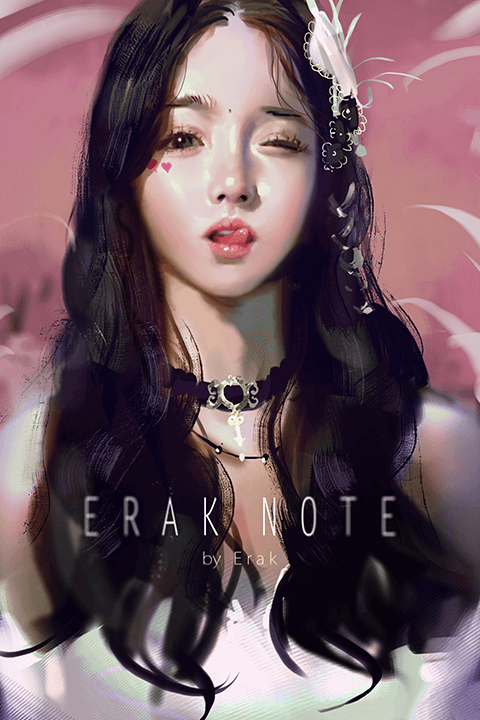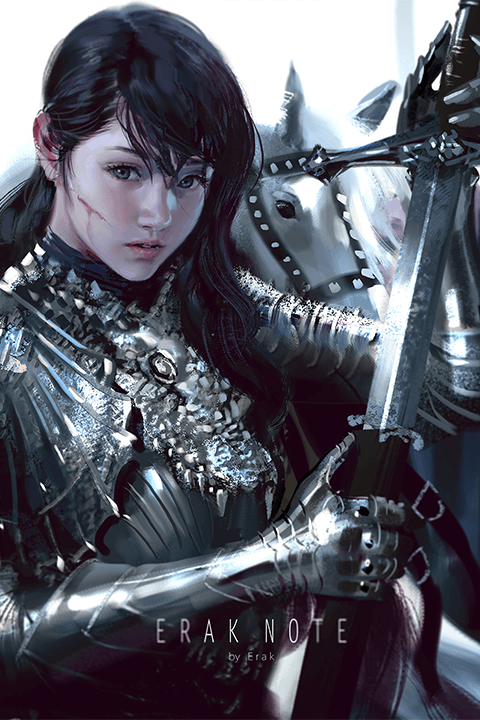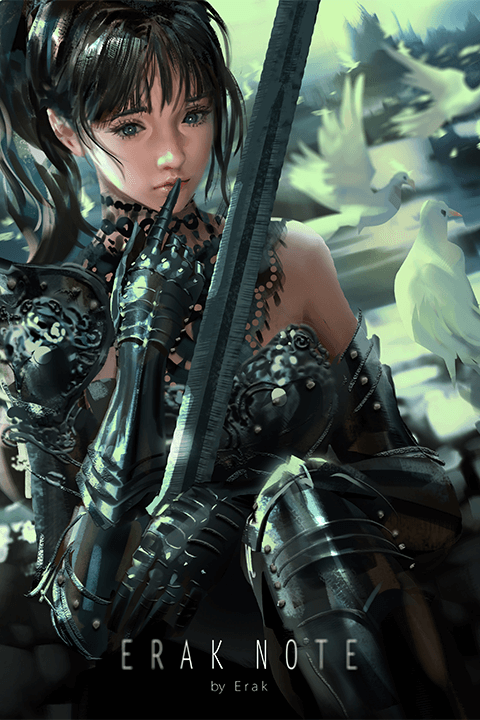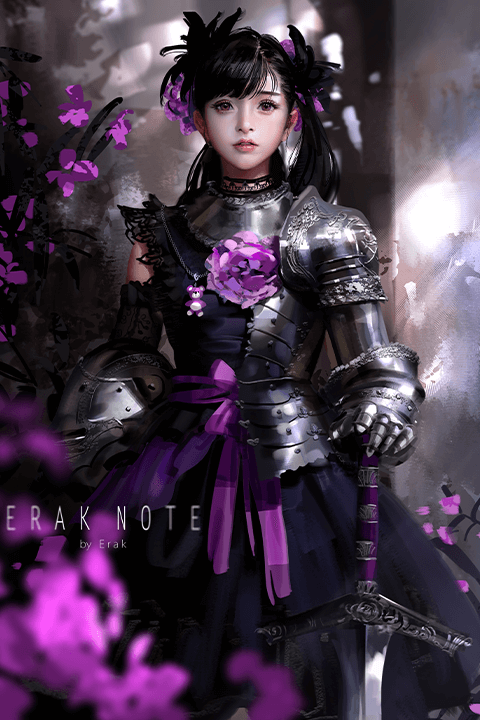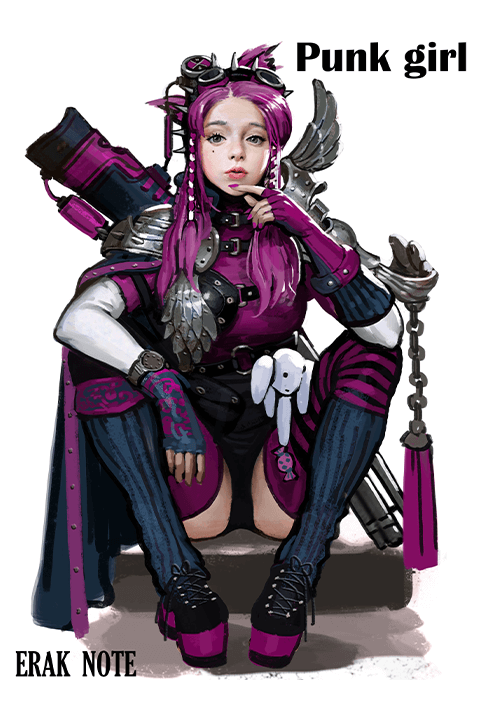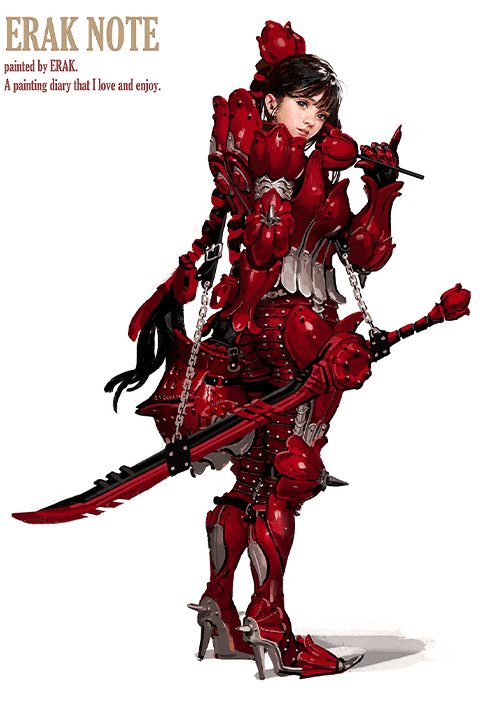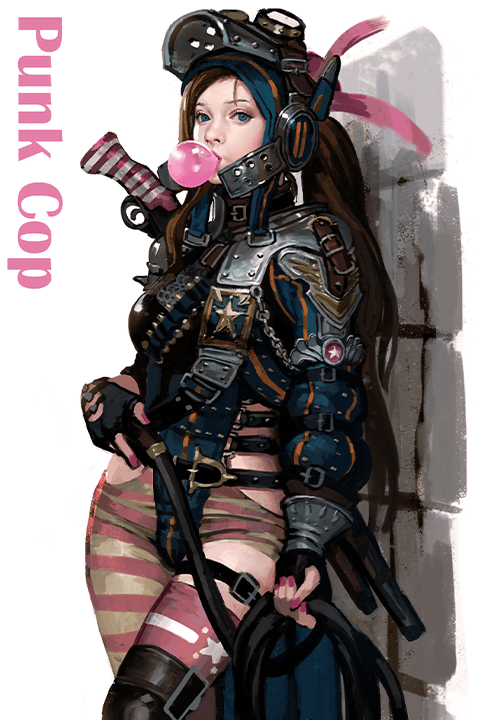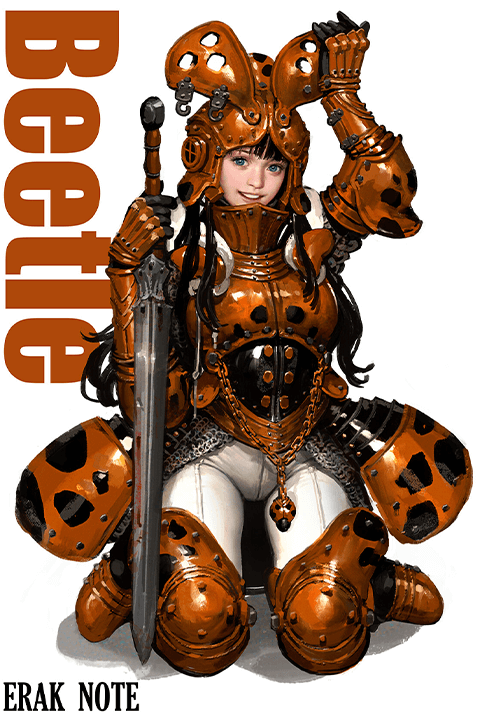Release date:2022
Duration:18 h 17 m
Author:Erak Note
Skill level:Beginner
Language:Korean
Exercise files:Yes
This online course is designed to teach you the efficient digital drawing process used by Erak Note, a professional concept artist with over a decade of industry experience. You’ll begin by learning basic Photoshop settings and how to test brush functions, including Wacom Tablet Control Panel, personalizing Tablet Properties, and setting Photoshop keyboard shortcuts.
Next, you’ll move on to creating a basic sketch for realistic character art, focusing on sketching a stable and proportionate face and body and separating the character from the background with grayscale depth.
You’ll then practice coloring techniques using various Photoshop functions such as Glazing, Curves, Dodge, Burn, and Sponge to apply colors to the character’s face, body, and costume.
With a solid understanding of light and shadows, you’ll learn how to use a pencil brush and blend modes to draw leather and metal and add texture to your character art.
01-Intro 02-Tablet And Photoshop Settings 03-Brush Package 1 03-Brush Package 2 04-Body Sketch 05-Seperating The Character And Backgroind 06-Coloring Techniques With Glazing(1) 07-Coloring Techniques With Glazing(2) 08-Coloring With Curves, Dodge, Burn, And Sponge 09-Features And Effects Of Various Normal _ Mixer Brushes 10-Expressing Light And Shadows(1) 10-Expressing Light And Shadows 11-Effective Coloring With The Understanding Of Light 12-Using Pencil Brushes And Blend Mode Brushes At The Same Time 13-Using The Pattern Stamp Tool For Coloring 14-Coloring A Pretty Face 15-How To Add Patterns 16-Painting Accessories Effect Brush 17-Finishing Touches 18-Various Correction Methods 19-Practicing Depth And Volume 20-Layers And Clipping Masks 21-Local Colors And The Color Picker 22-Outro Erak Note.7z.rar [Coloso] Realistic Character Art in a Traditional Painting Style by Erak Note (Korean, Eng sub)_Subtitles.7z
 Channel and
Channel and  Group
Group
1、登录后,打赏30元成为VIP会员,全站资源免费获取!
2、资源默认为百度网盘链接,请用浏览器打开输入提取码不要有多余空格,如无法获取 请联系微信 yunqiaonet 补发。
3、分卷压缩包资源 需全部下载后解压第一个压缩包即可,下载过程不要强制中断 建议用winrar解压或360解压缩软件解压!
4、云桥网络平台所发布资源仅供用户自学自用,用户需以学习为目的,按需下载,严禁批量采集搬运共享资源等行为,望知悉!!!
5、云桥网络-CG数字艺术学习与资源分享平台,感谢您的关注与支持!