Release date:2021
Author:Nigel French
Skill level:Beginner
Language:English
Exercise files:Yes
While the letterforms used in a logo are obviously important for identifying the name of a company, slogan, or marketing campaign, they are also another opportunity to convey a visual representation of the company. In this course, Nigel French demonstrates fundamental techniques for working with type in your logos. Nigel takes a methodical, hands-on approach, showing how to create type treatments in Adobe Illustrator. He covers removing elements from letters; modifying letter shapes; how to work with lines, patterns, and dots; how to add dimension; and different ways of incorporating gradients. Each of the effects he demonstrates are stand-alone lessons, so you can jump in on any part of the course based on need. Type skills are an essential part of a designer’s vocabulary and these techniques are the building blocks of a successful typographic logo.
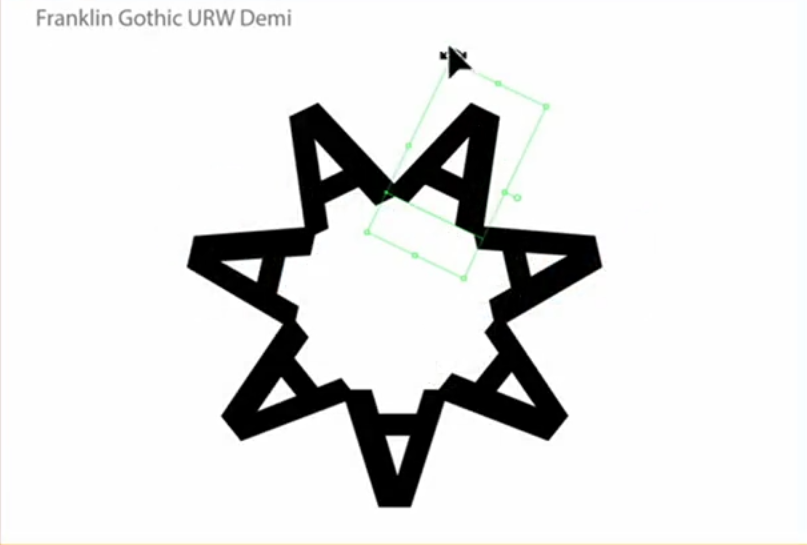 Logo Design
Logo Design
[1] Introduction [01] Type techniques for aspiring and professional logo designers [02] Watch me first Who is this course for
[2] 1. Gradients and Transparency [01] Gradient basics [02] Rich color gradients [03] Metallic gradients [04] Gradient mesh [05] Gradients and opacity [06] Freeform gradients [07] Texture gradients [08] Gradient dimension [09] Blend modes [10] Stepped complementary colors [11] Segmented color [12] Tints and shades
[3] 2. Lines, Dots, and Patterns [01] Overlapping lines [02] Blended lines around a spine [03] Halftone dots [04] Dot matrix [05] Offset path [06] Pattern [07] Using symbols as patterns [08] Varying stroke weight
[4] 3. Shadows and Outlines [01] Shadow basics [02] Shadow only [03] Extruded shadow [04] Hatched shadow [05] Casting a different shadow [06] Ground shadow [07] Offset outlines [08] Adding multiple strokes to type
[5] 4. Dimensional Type [01] Extruded type [02] Bevelled type [03] Interlocking shapes [04] Type on a cube [05] Peeling type [06] Type in perspective [07] Type around a sphere [08] Wireframe type [09] Dimensional type using the Shape Builder [10] Mapping a symbol to type [11] Overlapping type
[6] 5. Type with Something Added [01] Stylistic alternates [02] Create a ligature [03] Add a swash [04] Frankenstein font [05] Roughened type [06] Rounded type [07] Sheared type [08] Combine letter and shape [09] Half and half shading [10] Art deco styling [11] Filled counters [12] Inline shape with Blend [13] Inline shape with Offset Path [14] Repetition
[7] 6. Type with Something Taken Away [01] Counters only [02] Negative space [03] Sliced [04] Missing parts [05] Stencil type [06] Stylized letter [02] Negative space.srt
[8] 7. Print and Natural Media Effects [01] Misregistered type [02] Glitch [03] Overprint [04] Chalk type [05] Scribble [06] Hand-drawn type [07] Spatter brush [08] Texture and blend mode [09] Texture and clipping mask [10] Texture and opacity mask [11] Texture and image trace [12] Photographic type
[9] 8. Warped Type [01] Simple type warp effects [02] Type and envelope distortion [03] Make with mesh type [04] Puzzle type [05] Goodbye
[Linkedin] Logo Design – Type Treatments_Subtitles.7z Ex_Files_Logo_Design_Type_Treatments.7z
 Channel and
Channel and  Group
Group
1、登录后,打赏30元成为VIP会员,全站资源免费获取!
2、资源默认为百度网盘链接,请用浏览器打开输入提取码不要有多余空格,如无法获取 请联系微信 yunqiaonet 补发。
3、分卷压缩包资源 需全部下载后解压第一个压缩包即可,下载过程不要强制中断 建议用winrar解压或360解压缩软件解压!
4、云桥网络平台所发布资源仅供用户自学自用,用户需以学习为目的,按需下载,严禁批量采集搬运共享资源等行为,望知悉!!!
5、云桥网络-CG数字艺术学习与资源分享平台,感谢您的赞赏与支持!平台所收取打赏费用仅作为平台服务器租赁及人员维护资金 费用不为素材本身费用,望理解知悉!



评论(0)