


Unreal Engine Marketplace – Distance Measuring Tool 场景距离测量 测距仪
工具功能包括:
•使用英制和公制进行精确测量
•将精确测量-英尺、英寸、英里、米、公里、厘米、半径、直径和周长
•在显示英制或公制之间切换(仅更改actor上方的文字,两者仍将显示在选项中)
•1CU以外的任何人都有自己的自定义尺寸倍增器(默认尺寸为1CM)
•演员距离测量工具-工具1该演员允许设计师在世界上选择两个演员,并在这两个点之间获得即时测量
•简单的距离测量工具-2号工具是4种工具中最简单但可能最有用的工具。此工具允许设计者在标高中放置两个点,以测量两点之间的距离,特别适用于测量区域/建筑的高度或宽度。
•样条线测量工具-工具3该工具允许设计师在水平面上放置和定制样条线,以便设计师测量不平坦的距离,例如赛道或蜿蜒楼梯上的路径。
•直径/周长工具-工具4该工具允许设计师在水平面上放置一个圆,该水平面可缩放,以便测量一个区域的半径、直径和周长。
技术细节
-4蓝图
-1个示例地图
-1材料
预期平台:PC

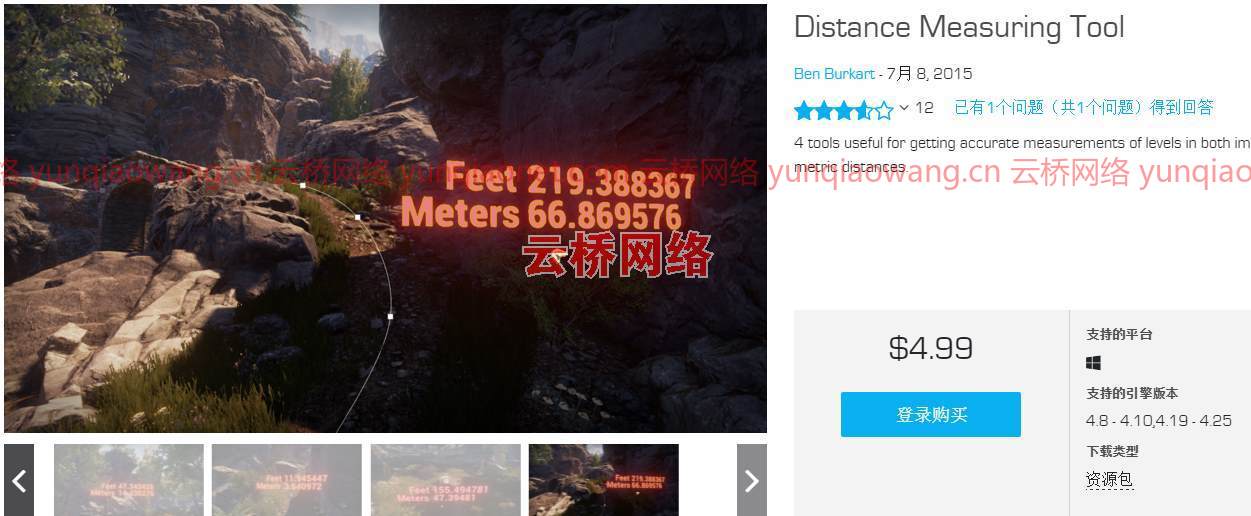
Tool features included:
• Accurate measurements using both the imperial and metric system
• Will accurately measure – Feet, Inches, Miles, Meters, Kilometers, Centimeters, Radius, Diameter, and Circumference
• Toggle between displaying either the imperial system or metric system (Only changes the words above the actor, both will still be displayed in the options)
• Set a custom scale multiplier (For anyone who has designed their project outside of the default 1UU=1CM measurements)
• Actor distance measuring tool – Tool1 This actor allows the designer to choose two actors in the world and get an instant measurement between these two points
• Simple distance measuring tool – Tool2 The most simple of the 4 but perhaps the most useful. This tool allows the designer to place two points in the level to measure distances between the two points, especially useful for measuring the height or width of an area/building.
• Spline measuring tool – Tool3 This tool allows designers to place and customize a spline in the level that lets the designer measure distances that are uneven such as a race track or a path up a winding staircase.
• Diameter/Circumference tool – Tool4 This tool allows designers to place a circle in the level that can be scaled to allow the measuring of the radius, diameter, and circumference of an area.
技术细节
– 4 Blueprints
– 1 example map
– 1 material
Intended Platform: PC
云桥网络 为三维动画制作,游戏开发员、影视特效师等CG艺术家提供视频教程素材资源!
1、登录后,打赏30元成为VIP会员,全站资源免费获取!
2、资源默认为百度网盘链接,请用浏览器打开输入提取码不要有多余空格,如无法获取 请联系微信 yunqiaonet 补发。
3、分卷压缩包资源 需全部下载后解压第一个压缩包即可,下载过程不要强制中断 建议用winrar解压或360解压缩软件解压!
4、云桥网络平台所发布资源仅供用户自学自用,用户需以学习为目的,按需下载,严禁批量采集搬运共享资源等行为,望知悉!!!
5、云桥网络-CG数字艺术学习与资源分享平台,感谢您的关注与支持!


