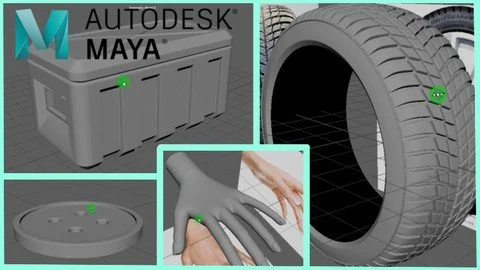
通过大量实践,对界面和基本建模工具进行连续研究。Autodesk Maya是最受欢迎的3D建模软件包之一。在本课程中,我们将从头开始学习如何使用这个神奇的程序。在进行3D建模时,有机会以连续的方式获取知识是至关重要的。与只从YouTube这样的平台学习相比,逐步学习基本概念、原语、界面等等可以节省很多时间。作为一个自学成才,靠书本和视频起家的人,我肯定明白这一点。本课程是为初学3D建模的人设计的,重点是程序中界面、基本概念和工具的逐步分解。3D Modeling In Maya For Beginners
我们将涵盖和探索:项目创建工作的基本设置界面导航和正交视图网格和图元设置使用通道盒变换属性重置变换属性基本工具及其设置(移动、旋转、缩放)使用对象透视分组复制基本渲染设置数组创建使用曲线和NURBS曲面视口设置多边形对象组件各种选择技术所有建模工具及其设置(斜面、挤出、桥接、目标焊接等。)了解双顶点和法线清理模型历史及其用法软边和硬边以及对象阴影绘制在此之后,我们将有大量的练习练习:雪地摩托和常规楼梯圆形大厅游戏弹药盒按钮卡塔纳卡轮胎所有这些知识将帮助您克服进入3D建模职业的挑战,并为您提供使用有趣技术的各种练习,您以后可以将这些技术应用到自己的项目中。
MP4 |视频:h264,1280×720 |音频:AAC,44.1 KHz
语言:英语|大小:5.13 GB |课程时长:7小时 6分钟
你会学到什么
maya人的界面
基本概念
建模技术
项目创建
工作的基本设置
导航和正交视图
网格和图元设置
使用通道盒
转换属性
使用对象枢轴
分组
复制
基本渲染设置
排列
使用曲线和NURBS曲面
视口设置
多边形对象组件
各种选择技术
所有建模工具及其设置(斜面、挤压、桥接、目标焊接等。)
理解双顶点和法线
清理模型
历史及其用法
软硬边缘和对象阴影
强烈地
四方抽屉
要求
这门课程没有先决条件,也没有知识要求。
课程目录:
第1部分:Maya基础知识
第1讲键盘布局
第2讲项目设置
第3讲界面
第4讲导航
第5讲网格和图元
第6讲通道盒
第7讲移动旋转刻度
第八讲支点
第9讲分组
第十讲复制
第11讲雪人练习
第12讲渲染基础
第13讲特殊复制
第14讲曲线
第15讲表面
第16讲视口设置
第2节:使用组件
第17讲选择
第18讲沙发练习
第19讲修改工具包-1
第20讲建模工具包-2
第21讲建模工具包-3
第22讲清理
第3部分:建模实践
第23讲大象
第24讲按钮
第25讲武士刀
第26讲硬/软边缘
第27讲方框
第28讲冻结转换
第29讲手工1
第30讲手-2
第31讲四边形绘制工具
第32讲轮胎-1
第33讲轮胎-2
第34讲Outro
本课程适用于初学3D建模的人。
Sequential study of the interface and basic modeling tools with extensive practice.
What you’ll learn
The interface of the Maya
Fundamental concepts
Modeling techniques
Project creation
Essential settings for working
Navigation and orthographic views
Grid and primitive settings
Working with the Channel Box
Transformation properties
Working with object pivots
Grouping
Duplication
Basic render settings
Array
Working with curves and NURBS surfaces
Viewport settings
Polygonal object components
Various selection techniques
All modeling tools and their settings (bevel, extrude, bridge, target weld, etc.)
Understanding double vertices and normals
Cleaning up the model
History and its usage
Soft and hard edges and object shading
Snapping
Quad draw
Requirements
The course has no prerequisites , or knowledge requirements.
Description
Autodesk Maya is one of the most popular packages for 3D modeling and more.In this course, we will learn how to work with this amazing program from scratch.It is crucial to have the opportunity to acquire knowledge in a sequential manner when diving into 3D modeling. Gradually learning about basic concepts, primitives, the interface, and more can save a lot of time compared to learning solely from platforms like YouTube. As someone who is self-taught and started with books and videos, I definitely understand this.This course is designed for beginner 3D modelers and focuses on a step-by-step breakdown of the interface, essential concepts, and tools in the program.We will cover and explore:Project creationEssential setup for workingInterfaceNavigation and orthographic viewsGrid and primitive settingsWorking with the Channel BoxTransformation propertiesResetting transformation propertiesBasic tools and their settings (Move, Rotate, Scale)Working with object pivotsGroupingDuplicationBasic render settingsArray creationWorking with curves and NURBS surfacesViewport settingsPolygonal object componentsVarious selection techniquesAll modeling tools and their settings (bevel, extrude, bridge, target weld, etc.)Understanding double vertices and normalsCleaning up the modelHistory and its usageSoft and hard edges and object shadingSnappingQuad drawAfter that, we will have numerous practice exercises:SnowmanSpiral and regular staircaseRotundaElephantAmmo box for gamesButtonKatanaCar tireAll of this knowledge will help you overcome the challenges of entering the 3D modeling profession and provide you with diverse practice using interesting techniques that you can later apply to your own projects.
Overview
Section 1: Maya basics
Lecture 1 Keyboard layout
Lecture 2 Project settings
Lecture 3 Interface
Lecture 4 Navigation
Lecture 5 Grid and primitives
Lecture 6 Channel box
Lecture 7 Move Rotate Scale
Lecture 8 Pivot point
Lecture 9 Grouping
Lecture 10 Duplication
Lecture 11 Snowman Practice
Lecture 12 Render basics
Lecture 13 Duplicate special
Lecture 14 Curves
Lecture 15 Surfaces
Lecture 16 Viewport Settings
Section 2: Working with components
Lecture 17 Selection
Lecture 18 Couch practice
Lecture 19 Modiling toolkit-1
Lecture 20 Modeling toolkit-2
Lecture 21 Modeling toolkit-3
Lecture 22 Cleanup
Section 3: Modeling practice
Lecture 23 Elephant
Lecture 24 Button
Lecture 25 Katana
Lecture 26 Hard/soft edges
Lecture 27 Box
Lecture 28 Freeze transformations
Lecture 29 Hand-1
Lecture 30 Hand-2
Lecture 31 Quaddraw tool
Lecture 32 Tire-1
Lecture 33 Tire-2
Lecture 34 Outro
For beginner 3D modelers.
1、登录后,打赏30元成为VIP会员,全站资源免费获取!
2、资源默认为百度网盘链接,请用浏览器打开输入提取码不要有多余空格,如无法获取 请联系微信 yunqiaonet 补发。
3、分卷压缩包资源 需全部下载后解压第一个压缩包即可,下载过程不要强制中断 建议用winrar解压或360解压缩软件解压!
4、云桥网络平台所发布资源仅供用户自学自用,用户需以学习为目的,按需下载,严禁批量采集搬运共享资源等行为,望知悉!!!
5、云桥网络-CG数字艺术学习与资源分享平台,感谢您的赞赏与支持!平台所收取打赏费用仅作为平台服务器租赁及人员维护资金 费用不为素材本身费用,望理解知悉!



评论(0)