
欢迎来到“Adobe Aero:创建Vision Pro增强现实体验”,这是任何渴望探索增强现实(AR)的迷人世界并创建沉浸式交互式AR体验的人的终极踏脚石。在快速发展的技术领域,AR正在塑造未来,本课程将为您提供站在这一创新浪潮最前沿的技能和知识。增强现实,通常称为 AR,是一种融合了数字和现实技术的突破性技术。和物理世界,增强我们感知周围环境以及与周围环境互动的方式。AR已经在各个行业得到应用,从游戏和娱乐到教育、医疗保健和营销。它正在改变我们学习、工作和与世界互动的方式。Adobe Aero 是一款功能强大的 AR 创作工具,可让您创建迷人的 AR 体验,而无需复杂的编码或设计技能。借助Adobe Aero,您可以制作交互式AR内容并与世界分享,将您的创意愿景变为现实。无论您是一位有抱负的 AR 开发人员、设计师,还是只是对这种尖端技术感兴趣的人,Adobe Aero 都提供了一个用户友好的平台,可以将您的想法变为现实。通过注册“Adobe Aero:Create Vision Pro 增强现实”经验”,您将获得成为 AR 创造者和创新者所需的技能和知识。无论您是梦想开发 AR 游戏、加强营销活动,还是彻底改变我们的学习方式,本课程都将为您提供实现您的愿景的工具。本课程旨在适合初学者,因此无需具备增强现实经验需要real或Adobe Aero。您所需要的只是对创新的热情和探索 AR 技术无限可能性的渴望。不要错过这个成为未来一部分的机会!与我一起踏上这段激动人心的旅程,利用Adobe Aero 掌握增强现实,并开始创建能够塑造世界的沉浸式交互式AR体验。Adobe Aero: Create Vision Pro Augmented Reality Experience
立即注册,让您的创造力在增强领域中飞翔。课程结构如下:1。什么是 AR 以及 AR 有哪些类型?2. 什么是 Adobe Aero 以及如何使用 Adobe Aero?3.Aero 在桌面、iPad 和移动设备上4。AR 指南5。熟悉 Adobe Aero(创建您的第一次 AR 体验)6。基于图像标记的 AR7。在 AR 中调制 Vision Pro UI
MP4 | 视频:h264,1920×1080 | 语言:英语+中英文字幕(云桥网络 机译)| 时长:1小时27分钟

了解如何通过几个简单的步骤在 Adobe Aero 中创建Vision Pro增强现实体验
您将学到什么
什么是增强现实?
增强现实的类型
什么是 Adobe Aero 以及如何使用 Adobe Aero?
如何打造增强现实体验?
什么是增强现实指南?
如何打造基于图像标记的增强现实体验?
如何在 AR 中调整 Vision Pro UI
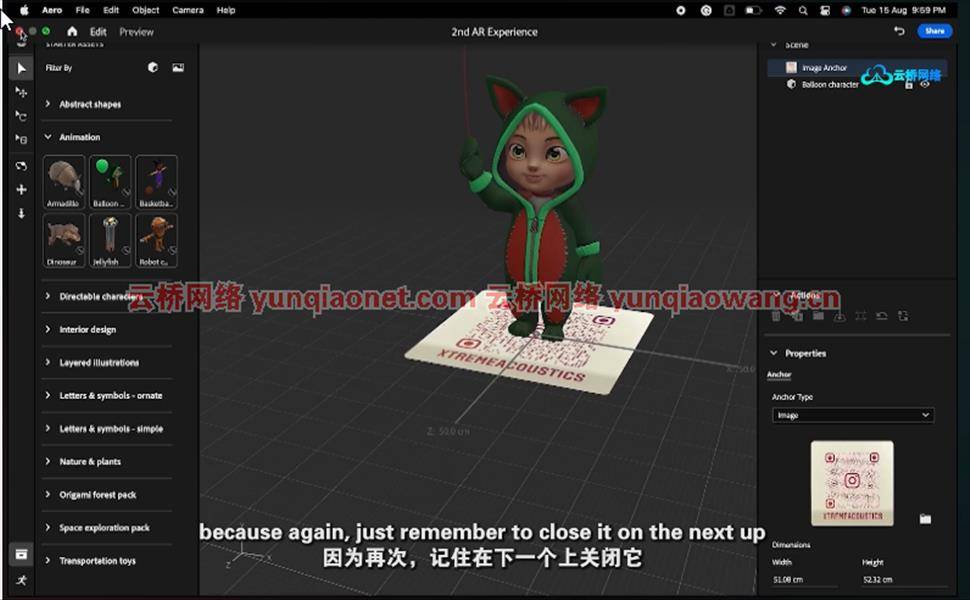
要求
您只需要一台与Adobe Aero兼容的计算机和移动设备。无需具备任何编程技能。
工具:Adobe Aero 和Figma。这两个工具都可以轻松下载。
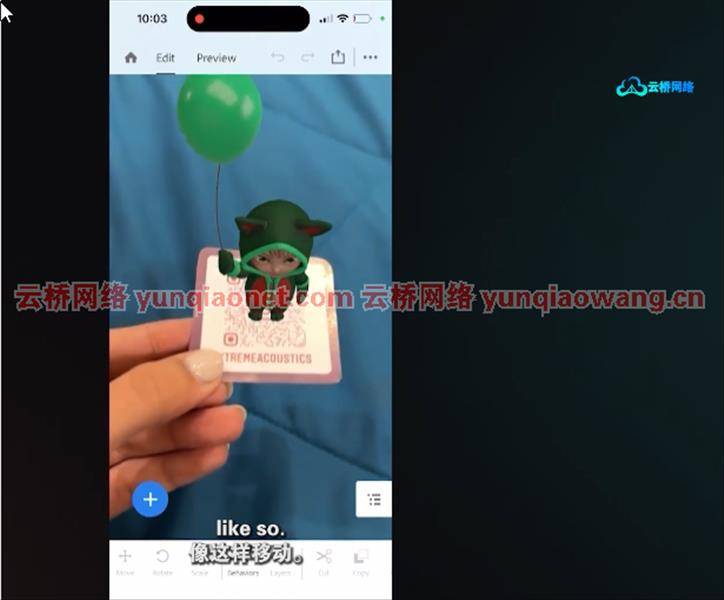
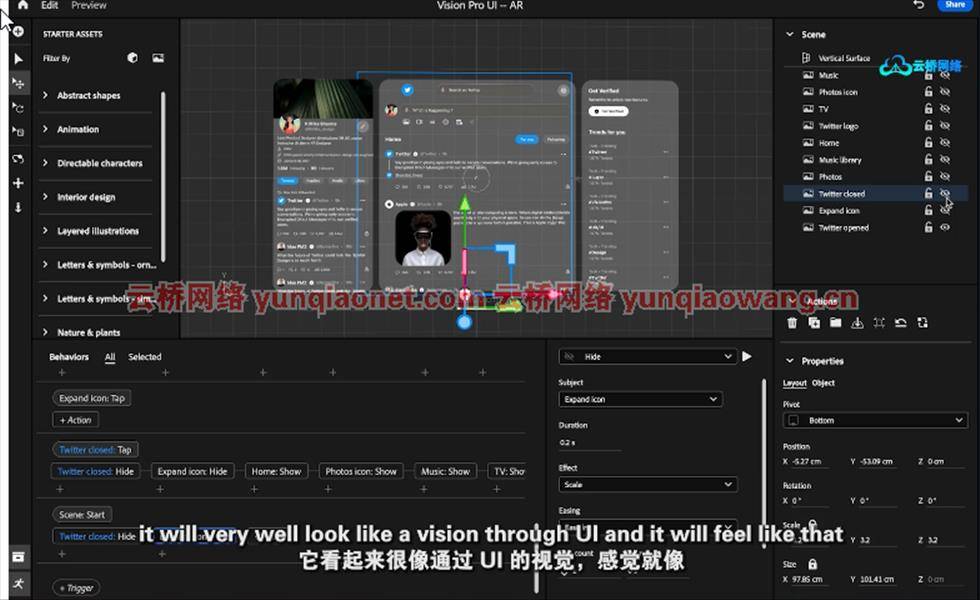
课程概要
第 1 部分:简介
第一讲简介
第 2 节:什么是增强现实以及增强现实的类型
第二讲什么是增强现实以及增强现实的类型
第 3 部分:什么是 Adobe Aero 以及如何使用 Adobe Aero?
第3讲什么是Adobe Aero以及如何使用Adobe Aero?
第 4 部分:桌面、iPad 和移动设备上的 Aero
讲座 4 台式机、iPad 和移动设备上的 Aero
第 5 节:AR 指南
第五讲 AR 指南
第 6 部分:熟悉 Adobe Aero
第 6 讲 熟悉 Adobe Aero
第 7 节:基于图像标记的 AR
第7讲基于图像标记的AR
第 8 节:在 AR 中调制 Vision Pro UI
讲座 8 在 AR 中调制 Vision Pro UI
第 9 部分:课程总结
第9讲课程总结
本课程适合初学者、对增强现实感兴趣的设计师、任何想在增强现实领域开始职业生涯的人
Learn how to create Vision Pro Augmented Reality experiences in Adobe Aero with few simple steps
What you’ll learn
What is Augmented Reality?
Types of Augmented Reality
What is Adobe Aero and how to use Adobe Aero?
How to create an Augmented Reality Experience?
What are Augmented Reality guidelines?
How to make Image marker-based Augmented Reality experience?
How to modulate Vision Pro UI in AR
Requirements
You just need a computer and a mobile device compatible with Adobe Aero. No prior programming skills required.
Tools: Adobe Aero and Figma. Both of these tools can be easy downloaded.
Description
Welcome to “Adobe Aero: Create Vision Pro Augmented Reality experience,” the ultimate stepping stone for anyone eager to explore the fascinating world of augmented reality (AR) and create immersive, interactive AR experiences. In a rapidly evolving technological landscape, AR is shaping the future, and this course equips you with the skills and knowledge to be at the forefront of this innovative wave.Augmented Reality, often referred to as AR, is a groundbreaking technology that merges the digital and physical worlds, enhancing the way we perceive and interact with our surroundings. AR has already found applications in various industries, from gaming and entertainment to education, healthcare, and marketing. It is transforming the way we learn, work, and engage with the world.Adobe Aero is a powerful AR authoring tool that allows you to create captivating AR experiences without the need for complex coding or design skills. With Adobe Aero, you can turn your creative visions into reality by crafting interactive AR content and sharing it with the world. Whether you’re an aspiring AR developer, a designer, or simply someone intrigued by this cutting-edge technology, Adobe Aero provides a user-friendly platform to bring your ideas to life.By enrolling in “Adobe Aero: Create Vision Pro Augmented Reality experience,” you’ll acquire the skills and knowledge needed to become an AR creator and innovator. Whether you dream of developing AR games, enhancing marketing campaigns, or revolutionizing the way we learn, this course will equip you with the tools to bring your vision to life.This course is designed to be beginner-friendly, so no prior experience with augmented reality or Adobe Aero is required. All you need is a passion for innovation and a desire to explore the limitless possibilities of AR technology.Don’t miss this opportunity to be part of the future! Join me on this exciting journey to master augmented reality with Adobe Aero and start creating immersive, interactive AR experiences that can shape the world. Enroll now and let your creativity take flight in the augmented realm.Here’s how the course structure looks like:1. What is AR and what types of AR?2. What is Adobe Aero and how to use Adobe Aero?3. Aero on Desktop, iPad and Mobile devices4. AR guidelines5. Getting familiar with Adobe Aero (create your first AR experience)6. Image marker-based AR7. Modulating Vision Pro UI in ARLegal Notice:The copyrights for this course, which encompass every lesson, script, and associated materials, are owned by the publisher. Consequently, any reproduction of this course on platforms such as Udemy, YouTube, or any other medium, as well as any misuse of the course materials, is strictly prohibited.Furthermore, any form of inappropriate conduct within the course reviews will be promptly reported to Udemy in accordance with their policies.
Overview
Section 1: Introduction
Lecture 1 Introduction
Section 2: What is Augmented Reality and Types of Augmented Reality
Lecture 2 What is Augmented Reality and Types of Augmented Reality
Section 3: What is Adobe Aero and How to use Adobe Aero?
Lecture 3 What is Adobe Aero and How to use Adobe Aero?
Section 4: Aero on Desktop, iPad and Mobile devices
Lecture 4 Aero on Desktop, iPad and Mobile devices
Section 5: AR guidelines
Lecture 5 AR guidelines
Section 6: Getting familiar with Adobe Aero
Lecture 6 Getting familiar with Adobe Aero
Section 7: Image marker-based AR
Lecture 7 Image marker-based AR
Section 8: Modulating Vision Pro UI in AR
Lecture 8 Modulating Vision Pro UI in AR
Section 9: Course wrap-up
Lecture 9 Course wrap-up
This course is for beginners,Designer who are curious about Augmented Reality,Anyone who wants to start their career in Augmented Reality
1、登录后,打赏30元成为VIP会员,全站资源免费获取!
2、资源默认为百度网盘链接,请用浏览器打开输入提取码不要有多余空格,如无法获取 请联系微信 yunqiaonet 补发。
3、分卷压缩包资源 需全部下载后解压第一个压缩包即可,下载过程不要强制中断 建议用winrar解压或360解压缩软件解压!
4、云桥网络平台所发布资源仅供用户自学自用,用户需以学习为目的,按需下载,严禁批量采集搬运共享资源等行为,望知悉!!!
5、云桥网络-CG数字艺术学习与资源分享平台,感谢您的关注与支持!



评论(0)