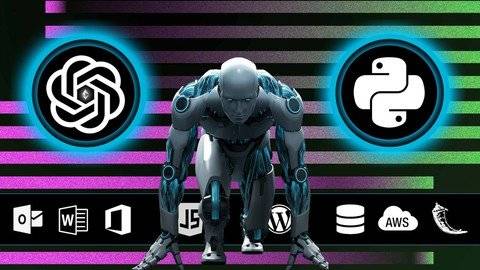
使用OpenAI API和Python创建和销售引人注目的AI桌面和SaaS应用程序。Chatgpt Mastery: Build, Deploy And Sell Chatgpt Applications
课程介绍:
你被人工智能的潜力迷住了吗?您想学习如何使用OpenAI API和Python构建和部署聊天应用程序吗?如果是这样的话,ChatGPT大师课程非常适合你!
在这个综合课程中,将向您介绍OpenAI API,并学习如何使用它。我们将探索不同的可用模型,并了解chatGPT中使用的各种参数,如温度。您将了解chatGPT的功能及其工作原理。一旦你有了合适的基础,我们将继续构建我们自己的GPT3聊天应用程序。我们将探索前端和后端设计,以确保我们可以创建一个看起来尽可能接近真实GPT3聊天的应用程序。
您将学习如何使用python和Flask构建ChatGPT克隆的后端,以及使用HTML创建前端。您还将学习如何运行您的ChatGPT克隆并添加JS逻辑以使其更具交互性和功能性。此外,您将学习如何使用CSS设计您的ChatGPT克隆,使其看起来具有视觉吸引力和用户友好性。在本节结束时,您将拥有一个功能完整的ChatGPT克隆,它可以与用户通信并提供智能响应。构建和部署代码修复应用程序本课程的下一阶段重点是使用chatGPT API和Deta来构建和部署代码修复应用程序。
我们将介绍如何使用Stripe API将支付添加到您的应用程序,并将其集成到代码修复应用程序中。项目的第四部分包括创建一个代码错误修复程序,它包括一个代码修复程序ChatGPT API、一个HTML前端和用户友好的样式。代码错误修复应用程序将帮助用户修复他们的代码,允许他们与GPT驱动的聊天机器人聊天,聊天机器人可以提供代码建议和错误修复。为了创建应用程序,团队需要构建代码修复程序ChatGPT API,它将负责处理聊天机器人交互。HTML前端将创建为用户提供一个直观的界面来访问聊天机器人的功能。此外,该团队需要为应用程序添加用户友好的样式,这将有助于使其更具吸引力和更易于使用。这可能包括选择配色方案、创建布局和选择字体。
最后,该团队将需要部署带有Deta云服务的代码错误修复应用程序,这将允许用户通过互联网访问应用程序。一旦完成部署,团队就可以开始测试应用程序,并进行任何必要的调整来改进其功能和用户体验。使用Stripe API将支付添加到您的应用程序您将了解如何为您的电子商务网站设置Stripe支付API和帐户。Stripe是一个流行的支付网关,使在线企业能够安全、快速地接受支付。您将创建一个支付应用程序,允许您在自己的网站上接受付款。首先,您需要注册一个Stripe帐户,并配置必要的设置。一旦您设置了帐户,您将创建一个将与Stripe集成的应用程序。您将学习如何向Stripe应用程序添加订单,并构建一个索引页面来访问Stripe API。设置Stripe应用程序后,您将创建购买页面并测试您的Stripe应用程序。您将学习如何处理成功和失败的付款,以及如何管理退款和纠纷。
在本节结束时,您将拥有一个集成到您的电子商务网站中的全功能支付网关。集成Stripe和代码修复应用程序最终的代码修复应用程序项目包括设计代码错误修复服务的支付系统。这包括建立一个SQL用户数据库来跟踪用户帐户和付款,以及创建一个使用计数器来跟踪每个用户使用了多少次修复。此外,该部分将涉及建立条纹支付计划,并创建一个收费页面,让用户支付服务。重点还将是识别和修复支付系统代码中的任何缺陷或错误,以确保支付系统平稳高效地运行。到本节结束时,代码错误修复服务的支付系统应该完全可以运行,并准备好供客户使用。为Mac和WindowsThe构建文本摘要应用程序该项目的第六部分旨在构建三个不同的应用程序,它们使用自然语言处理技术来自动化各种任务。
第一个应用程序将是一个用于Microsoft Word的文本摘要应用程序,可用于生成冗长文档的简明摘要。该应用程序将使用算法来识别文档中最重要的句子和短语,并将它们浓缩成一个较短的摘要。第二个应用程序将是使用TKInter工具包的摘要应用程序的用户界面(UI)。用户界面将提供一个用户友好的界面,供用户输入他们的文本并实时接收文档的摘要版本。UI还将有几个定制选项,允许用户选择摘要的长度和风格。为Outlook创建电子邮件人工智能回复应用程序第三个应用程序将是Outlook电子邮件回复生成器,它使用ChatGPT自然语言处理引擎来生成人工智能生成的回复电子邮件。该系统将分析收到的电子邮件,并根据电子邮件的上下文、发件人的语气和用户的偏好生成个性化的响应。回复邮件将实时生成,并根据用户的风格和语气进行定制。这是一个电子邮件建议应用程序,它位于Windows的本地,可以与Outlook或Windows的电子邮件应用程序配合使用。该应用程序读取电子邮件并生成回复,为管理您的收件箱提供了一个强大的工具。让ChatGPT为您构建应用程序此外,本课程将教您如何使用TkInter和PYQT构建chatGPT桌面应用程序,该应用程序可用于创建您自己的应用程序。
课程的最后一部分侧重于课程中所涵盖概念的实际应用。学生们学习了两种不同的工具来快速有效地构建应用程序:ChatGPT和PyQT。第一个项目涉及使用ChatGPT构建一个HTML web文章摘要应用程序,chat GPT是一个强大的自然语言处理工具,可用于生成文本摘要。学生们在指导下完成了为应用程序构建基本HTML界面、集成ChatGPT以生成摘要以及在web服务器上部署应用程序的过程。
第二个项目主要是用PyQT和python-docx构建一个文章构建app。学生们学习了如何使用PyQT(一个流行的Python GUI库)来为应用程序构建一个简单的界面,以及如何使用python-docx来读取文本文件,并使用图像、表格和其他格式选项来生成专业外观的文章布局。学完本课程后,您将对chatGPT有深入的了解,并有能力自信地构建和部署聊天应用程序。
ChatGPT Mastery课程是为任何想要发展他们在AI、OpenAI API和Python方面的技能,并创建可以商业销售的聊天应用程序的人设计的。无论你是开发人员、企业家,还是一个好奇的学习者,这个课程都非常适合你。通过终身访问课程材料,您可以按照自己的进度学习,并根据需要多次重温内容。

你会学到什么
如何使用OpenAI API与ChatGPT模型进行交互?
如何注册一个API令牌并开始使用OpenAI API?
如何将OpenAI API与其他Python或Java库集成,以添加额外的功能。
如何构建端到端的ChatGPT克隆?
如何使用Flask和OpenAI构建一个代码修复工具,并部署到自己的网站。
如何使用条纹支付服务API来建立一个在线商店,并为您的应用程序向用户收费。
如何将Stripe与您的代码修复工具集成,并在使用一定次数后向用户收费。
如何使用JavaScript和Python UI库(如Tkinter和PyQt)构建MacOS和Windows应用程序。
如何使用ChatGPT构建一个Microsoft Word文本摘要生成器?
如何使用ChatGPT构建文章和短文生成器?
如何使用ChatGPT构建Outlook AI邮件回复工具?
如何使用ChatGPT构建人工生成的app?
如何在web上部署基于ChatGPT的应用程序?
如何将基于ChatGPT的应用货币化,并开始向客户销售。
如何成为各行业抢手的ChatGPT开发者和顾问?
要求
需要一台可以访问互联网的计算机来注册OpenAI和Stripe API。
愿意学习和尝试新技术和工具。
MP4 | Video: h264, 1280×720 | Audio: AAC, 44.1 KHz
语言: 英语 | Size: 4.3 GB | Duration: 7小时 4分钟
Create and Sell eye catching AI Desktop and SaaS Applications with OpenAI API and Python.
What you’ll learn
How to use the OpenAI API to interact with the ChatGPT model.
How to register for an API token and start using the OpenAI API.
How to integrate the OpenAI API with other Python or Java libraries to add additional functionality.
How to build an end-to-end ChatGPT clone.
How to use Flask and OpenAI to build a code-fixing tool and deploy it to your own website.
How to use the Stripe payment service API to build an online store and charge users for your app.
How to integrate Stripe with your code-fixing tool and charge users after a certain number of usages.
How to build MacOS and Windows applications using JavaScript and Python UI libraries like Tkinter and PyQt.
How to build a Microsoft Word text summarizer using ChatGPT.
How to build an article and essay generator using ChatGPT.
How to build an Outlook AI email reply tool using ChatGPT.
How to build artificially generated apps using ChatGPT.
How to deploy your ChatGPT-based applications on the web.
How to monetize your ChatGPT-based applications and start selling them to customers.
How to become a sought-after ChatGPT developer and consultant in various industries.
Requirements
A computer with internet access is necessary to register for OpenAI and Stripe API.
A willingness to learn and experiment with new technologies and tools.
Description
Introduction to the CourseAre you fascinated by the potential of artificial intelligence? Do you want to learn how to build and deploy chat applications using the OpenAI API and Python? If so, the ChatGPT Mastery course is perfect for you!In this comprehensive course, you will be introduced to the OpenAI API and learn how to work with it. We will explore the different models available and understand the various parameters such as temperature that are used in chatGPT. You will gain an understanding of the chatGPT functionality and how it works.ChatGPT Clone Web ApplicationOnce you have the foundation in place, we will then move on to building our own GPT3 chat application. We will explore the frontend and backend design to ensure that we can create an app that looks as close to the real GPT3 chat as possible. You will learn how to build the back end of your ChatGPT clone with python and Flask, as well as create a front-end using HTML. You will also learn how to run your ChatGPT clone and add JS logic to make it more interactive and functional. Additionally, you will learn how to design your ChatGPT clone using CSS to make it look visually appealing and user-friendly. By the end of this section, you will have a fully functional ChatGPT clone that can communicate with users and provide intelligent responses.Build and Deploy Code Fixing AppThe next stage of the course is focused on building and deploying a code-fixing app using chatGPT API and Deta to deploy the app. We will cover how to add payment to your app using Stripe API and integrate it into the Code Fixing app.The fourth section of the project involves creating a Code Bug Fixer application that includes a Code Fixer ChatGPT API, a HTML front-end, and user-friendly styling. The Code Bug Fixer application will help users fix their code by allowing them to chat with a GPT-powered chatbot that can provide code suggestions and bug fixes.To create the application, the team will need to build the Code Fixer ChatGPT API, which will be responsible for handling the chatbot interactions. The HTML front-end will be created to provide users with an intuitive interface for accessing the chatbot functionality.In addition, the team will need to add user-friendly styling to the application, which will help make it more appealing and easier to use. This may include choosing color schemes, creating layouts, and selecting fonts.Finally, the team will need to deploy the Code Bug Fixer application with the Deta Cloud service, which will allow users to access the application over the internet. Once deployed, the team can begin testing the application and making any necessary adjustments to improve its functionality and user experience.Add Payments to you App using Stripe APIYou will learn how to set up Stripe Payment API and account for your e-commerce website. Stripe is a popular payment gateway that enables online businesses to accept payments securely and quickly. You will create a payment application that will allow you to accept payments on your website.You will start by signing up for a Stripe account and configuring the necessary settings. Once you have set up the account, you will create an application that will integrate with Stripe. You will learn how to add orders to your Stripe application and build an index page to access the Stripe API.After setting up the Stripe application, you will create purchase pages and test your Stripe app. You will learn how to handle successful and failed payments, and how to manage refunds and disputes. By the end of this section, you will have a fully functional payment gateway integrated into your e-commerce website.Integrate Stripe and the Code Fixing AppThe final Code Fixing App project involves designing the payment system for the code bug fixer service. This includes setting up a SQL user database to keep track of user accounts and payments, as well as creating a usage counter to track how many fixes each user has used. Additionally, the section will involve setting up Stripe payment plans and creating a charge page to allow users to pay for the service. The focus will also be on identifying and fixing any bugs or errors in the payment system code to ensure that it functions smoothly and efficiently. By the end of this section, the payment system for the code bug fixer service should be fully operational and ready for use by customers.Build Text Summarization App for Mac and WindowsThe sixth section of the project aims to build three different applications that use natural language processing techniques to automate various tasks. The first application will be a text summarization app for Microsoft Word that can be used to generate concise summaries of lengthy documents. The app will use algorithms to identify the most important sentences and phrases in a document and condense them into a shorter summary.The second application will be a user interface (UI) for the summarization app that uses the TKInter toolkit. The UI will provide a user-friendly interface for users to input their text and receive a summarized version of the document in real-time. The UI will also have several customization options to allow users to choose the length and style of the summary.Create Email AI Reply App for OutlookThe third application will be an Outlook email reply generator that uses the ChatGPT natural language processing engine to generate AI-generated reply emails. The system will analyze incoming emails and generate personalized responses based on the context of the email, the sender’s tone, and the user’s preferences. The reply emails will be generated in real-time and will be customized to match the user’s style and tone.This is an email suggesting app, which is local to the Windows and works with Outlook or the email app of Windows. The app reads an email and generates a reply, providing a powerful tool for managing your inbox.Let ChatGPT Build the Applications for YouIn addition, the course will teach you how to use TkInter and PYQT to build a chatGPT desktop app, which can be used to create your own app. The final section of the course focused on practical application of the concepts covered throughout the course. Students were introduced to two different tools for building applications quickly and efficiently: ChatGPT and PyQT.The first project involved building an HTML web article summarization app using ChatGPT, a powerful natural language processing tool that can be used to generate text summaries. Students were guided through the process of building a basic HTML interface for the app, integrating ChatGPT to generate the summaries, and deploying the app on a web server.The second project focused on building an article building app with PyQT and python-docx. Students learned how to use PyQT, a popular Python GUI library, to build a simple interface for the app, and how to use python-docx to read in text files and generate professional-looking article layouts with images, tables, and other formatting options.By the end of this course, you will have a strong understanding of chatGPT and the ability to build and deploy chat applications with confidence.The ChatGPT Mastery course is designed for anyone who wants to develop their skills in AI, OpenAI API, and Python, and create chat applications that can be sold commercially. Whether you are a developer, entrepreneur, or just a curious learner, this course is perfect for you. With lifetime access to the course materials, you can learn at your own pace, and revisit the content as many times as you need to.
Overview
Section 1: Introduction
Lecture 1 Video Lessons
Lecture 2 Source Code
Lecture 3 Important Course Notes
Lecture 4 Install Python and PyCharm
Section 2: Understand and Set-Up ChatGPT API
Lecture 5 Set Up Your OpenAI Account
Lecture 6 Generate an API Token and Model Parameters
Lecture 7 How to Use OpenAI ChatGPT API Using Python
Lecture 8 BONUS: Python Flask Basics Project
Section 3: Build a ChatGPT Clone using OpenAI API
Lecture 9 Building ChatGPT Clone Back-End
Lecture 10 Front-End with HTML and Run ChatGPT Clone
Lecture 11 Add a JS Logic to Your ChatGPT
Lecture 12 Design the ChatGPT Clone Using CSS
Section 4: Create a Professional Code Bug Fixing Application
Lecture 13 Create Code Bug Fixier Project with Flask and Python
Lecture 14 Build the Code Bug Fixer ChatGPT API
Lecture 15 Code Bug Fixer App HTML Front End Development
Lecture 16 Add User Friendly Style for Code Bug Fixer with CSS
Lecture 17 Deploy Code Fixer App Application on Deta Cloud and Display it on Your Website
Section 5: Using Stripe for Application API Payments
Lecture 18 Set-Up Stripe Payment API and Account
Lecture 19 Create a Payment Application using Stripe API
Lecture 20 Add Orders to Your Stripe Application
Lecture 21 Build Index Page to Access Stripe API
Lecture 22 Create Purchase Pages and Test Your App
Section 6: Add Payments to Your App:Integrate the Code Fixing Application with Stripe
Lecture 23 Code Bug Fixer Payment System Design
Lecture 24 Set SQL User Database
Lecture 25 Create a Usage Counter and Fetch Database
Lecture 26 Create Stripe Payment Plans to Your Code Fixing App
Lecture 27 Set Up User Charge Page
Section 7: Use ChatGPT to Control and Build Desktop Applications
Lecture 28 Build Text Summarization App for Microsoft Word
Lecture 29 Create Summarization App UI with Python TKInter Toolkit
Lecture 30 Build Outlook Email Reply Generator with ChatGPT
Lecture 31 Create Artificial Intelligence (AI) Generated Reply Emails
Section 8: Create a Word Text Summarization Application from Scratch
Lecture 32 Build and Essay Generation Tool with ChatGPT API
Lecture 33 Connect to the ChatGPT Python PyQt Model
Lecture 34 Control AI Tokens and Perfecting Your App
Section 9: Build Application Quickly Using ChatGPT
Lecture 35 Build Applications Quickly Using ChatGPT
Section 10: Back-end: Learn Python for Applications Development
Lecture 36 Python Version Control
Lecture 37 Using Python as a Calculator
Lecture 38 Flow Control Statements
Lecture 39 Flow Control Keywords
Lecture 40 Functions
Lecture 41 Classes and Methods
Lecture 42 Error Handling
Section 11: Front-end: Learn HTML for Application Development
Lecture 43 Creating HTML Files
Lecture 44 Tags & HTML Page Structure
Lecture 45 Headings and Tags
Lecture 46 Inline, Block Level Elements and Links
Lecture 47 Field Attributes: Message, Email, Age, Date
Lecture 48 Buttons, Image Upload and Sizing
Lecture 49 Quotations, Citation and Abbreviations
Lecture 50 Page Switching
Section 12: Add User Friendly Design using CSS
Lecture 51 Set Up a CSS Project
Lecture 52 Set Colors with CSS
Lecture 53 Design Your Fonts with CSS
Lecture 54 IDs and Containers
Lecture 55 Box Margin, Border and Padding
Lecture 56 Creating Forms with CSS
Lecture 57 Creating your First CSS Page
Section 13: Learn JavaScript for Adding Logic to Your Application Front-End
Lecture 58 Data Types and Console Statements
Lecture 59 Methods with Arrays
Lecture 60 Loops: for, while, if and switch
Lecture 61 Functions and Classes
Lecture 62 Use HTML Elements in JavaScript
Software developers and engineers who want to expand their skill set and learn how to incorporate AI into their projects.,Entrepreneurs who are looking to create innovative applications and services using the latest AI technologies.,Students and academics who want to gain a practical understanding of AI and its applications.,Anyone interested in the intersection of AI and natural language processing (NLP) and how they can be used to create intelligent chatbots and other applications.,Individuals who want to develop new skills that are in high demand in the tech industry and stay ahead of the curve.,Professionals who want to add AI development and deployment to their skillset or work as a consultant.,Anyone looking to monetize their AI development skills by creating and selling ChatGPT-based applications.
1、登录后,打赏30元成为VIP会员,全站资源免费获取!
2、资源默认为百度网盘链接,请用浏览器打开输入提取码不要有多余空格,如无法获取 请联系微信 yunqiaonet 补发。
3、分卷压缩包资源 需全部下载后解压第一个压缩包即可,下载过程不要强制中断 建议用winrar解压或360解压缩软件解压!
4、云桥网络平台所发布资源仅供用户自学自用,用户需以学习为目的,按需下载,严禁批量采集搬运共享资源等行为,望知悉!!!
5、云桥网络-CG数字艺术学习与资源分享平台,感谢您的赞赏与支持!平台所收取打赏费用仅作为平台服务器租赁及人员维护资金 费用不为素材本身费用,望理解知悉!


