Release date:2021
Author:Zacharias Reinhard
Skill level:Intermediate
Language:English
Exercise files:Yes
Creating beautiful 3D Animations like playing with LEGO bricks.
This course teaches you how to build and animate beautiful low poly 3D scenes from scratch, in a distinct style, using only free tools. As 3D artists, we dream of telling our stories in beautiful 3D animations. However, the more we dive into the world of 3D, the more we learn that creating stunning 3D animations can be a very complex and time-consuming task.
With Cubic Worlds we are going for a simplified “LEGO” approach. We are building our 3D objects and scenes by only using cubes – no loop cuts, no extrudes – just simple cubes, which we will deform and put together, to shape the objects.
Combined with a simplified coloring workflow, we can build and color our 3D assets in a matter of seconds to minutes, rather than hours.
So nothing is holding you back from impressing your friends and followers with stunning 3D animations.
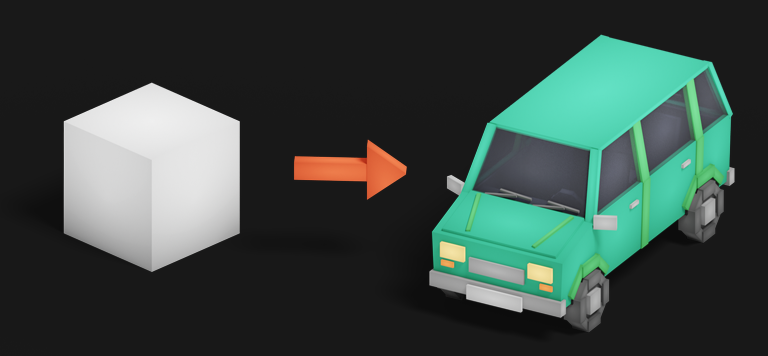 With Cubic Worlds we are going for a simplified LEGO approach.
With Cubic Worlds we are going for a simplified LEGO approach.
Suitable for intermediate Blender users. The course is mostly taught in a step-by-step approach, so even beginners should be able to follow along. Nevertheless, we won’t cover the basics in this course, so a fundamental understanding of Blender is required.
01 getting started 01_01_welcome_to_the_course
02 fundamentals 02_01_chapter_introduction 02_02_preferences 02_03_workspaces_preset_file 02_04_asset_library 02_05_coloring_workflow 02_06_custom_shader_part_1 02_07_custom_shader_part_2 02_08_asset_creation_and_troubleshooting
03 scene creation 03_01_chapter_introduction 03_02_idea_and_preparation 03_03_basic_scene_setup 03_04_basic_camera_setup 03_05_basic_light_setup 03_06_campfire_asset_creation 03_07_campfire_assembling 03_08_tent_modeling 03_09_tent_detailing 03_10_robot_blocking_and_posing 03_11_robot_head_modeling 03_12_robot_body_modeling 03_13_robot_upper_arm_modeling 03_14_robot_lower_arm_modeling 03_15_robot_hands_modeling 03_16_robot_sword_modeling 03_17_robot_pose_adjustments 03_18_robot_convert_instances 03_19_convert_instances_troubleshooting 03_20_robot_detailing 03_21_dune_modeling 03_22_composition_adjustments 03_23_mood_and_lighting 03_24_adding_pre-made_assets 03_25_cable_modeling 03_26_object_instancing 03_27_scatter_objects_addon 03_28_scattering_grass_and_stones 03_29_scattering_dirt_trash_and_vines 03_30_using_pre-made_characters
04 scene motion 04_01_chapter_introduction 04_02_animation_refresher 04_03_camera_animation 04_04_vegetation_animation 04_05_cable_animation 04_06_simple_character_animation 04_07_fire_particles 04_08_sparks_particles 04_09_smoke_particles 04_10_dust_particles 04_11_pop_up_animation_preparation 04_12_pop_up_animation_commotion_addon 04_13_scattered_objects_dissolve_workflow 04_14_scattered_objects_dissolve_animation 04_15_ground_dissolve_animation 04_16_ground_dissolve_particles 04_17_finalizing_particles 04_18_finalizing_animation
05 scene finalazation 05_01_chapter_introduction 05_02_depth_of_field 05_03_fog_compositing 05_04_fog_volumetric_shader 05_05_lens_distortion_and_vignette 05_06_getting_feedback 05_07_implementing_feedback 05_08_scene_clean_up 05_09_eevee_render_settings 05_10_cycles_render_settings 05_11_combine_cycles_and_eevee 05_12_image_sequence_to_video
06 editing and sound 06_01_chapter_introduction 06_02_intro_animation_breakdown 06_03_title_animation_breakdown 06_04_video_sequencer_fast_playback 06_05_video_editing 06_06_sound_design_preparation 06_07_sound_design_creative_concept 06_08_sound_design_music 06_09_sound_design_atmosphere 06_10_sound_design_sound_effects 06_11_sound_design_final_mix 06_12_sound_design_sound_resources 06_13_export_video_with_sound
07 character creation 07_01_chapter_introduction 07_02_character_modeling_part_1 07_03_character_modeling_part_2 07_04_yourself_in_cubic_worlds 07_05_armature_and_bones_basics 07_06_character_rig_deform_bones 07_07_character_rig_controller_bones 07_08_constraints_basics 07_09_character_rig_constraints 07_10_skinning_basics 07_11_character_rig_skinning 07_12_drivers_basics 07_13_character_rig_drivers 07_14_character_rig_organization 07_15_change_a_rigged_character_part_1 07_16_change_a_rigged_character_part_2 07_17_attach_object_to_hands 07_18_dog_preparation 07_19_dog_modeling_part_1 07_20_dog_modeling_part_2 07_21_dog_rig_reusing_the_human_rig 07_22_dog_rig_constraints_and_skinning 07_23_dog_rig_drivers
08 machine creation 08_01_chapter_introduction 08_02_grease_pencil_basics 08_03_robot_sketching 08_04_robot_modeling_cockpit 08_05_robot_modeling_limbs 08_06_robot_color_and_adjustments 08_07_robot_testing_functionality_and_finalization 08_08_robot_rig_adding_bones 08_09_robot_rig_organization 08_10_robot_rig_constraints 08_11_robot_rig_skinning 08_12_car_preparation_import_3d_scan 08_13_car_sketching 08_14_car_modeling_bottom 08_15_car_modeling_front 08_16_car_modeling_back 08_17_car_modeling_cockpit_and_wheels 08_18_car_modeling_adjustments_and_colors 08_19_car_modeling_details_and_finalization 08_20_car_rig_adding_bones 08_21_car_rig_skinning 08_22_car_rig_doors_and_hatch 08_23_car_rig_spinning_wheels 08_24_car_rig_steering 08_25_car_rig_ground_detection 08_26_car_rig_suspension
09 character animation 09_01_chapter_introduction 09_02_character_animation_is_hard 09_03_fixing_asset_browser_issues 09_04_animating_character_basics_part_1 09_05_animating_character_basics_part_2 09_06_video_reference 09_07_walk_cycle 09_08_repeating_loop 09_09_walk_on_path 09_10_non-looping_animation_part_1 09_11_non-looping_animation_part_2 09_12_non-looping_animation_part_3 09_13_non-looping_animation_part_4 09_14_modular_animation 09_15_baking_animations 09_16_stop_motion_effect 09_17_animating_characters_in_big_scenes
10 family trip breakdown 10_00_family_trip_animation 10_01_chapter_introduction 10_02_scene_overview 10_03_storytelling_analysis 10_04_terrain_creation 10_05_water_animation 10_06_water_splashes 10_07_tree_animation 10_08_birds_particles 10_09_car_rig_analysis 10_10_car_animation_analysis 10_11_character_animation_analysis 10_12_finalization_analysis
09 character animation project files.7z [CGBoost] Cubic Worlds (July Update).7z.001 [CGBoost] Cubic Worlds (July Update).7z.002 [CGBoost] Cubic Worlds (July Update).7z.003 [CGBoost] Cubic Worlds (July Update)_Subtitles.7z
[CGBoost] Cubic Worlds – Create Stunning Low Poly Animations in Blender.7z [CGBoost] Cubic Worlds – Create Stunning Low Poly Animations in Blender_Subtitles.7z
 Channel and
Channel and  Group
Group
1、登录后,打赏30元成为VIP会员,全站资源免费获取!
2、资源默认为百度网盘链接,请用浏览器打开输入提取码不要有多余空格,如无法获取 请联系微信 yunqiaonet 补发。
3、分卷压缩包资源 需全部下载后解压第一个压缩包即可,下载过程不要强制中断 建议用winrar解压或360解压缩软件解压!
4、云桥网络平台所发布资源仅供用户自学自用,用户需以学习为目的,按需下载,严禁批量采集搬运共享资源等行为,望知悉!!!
5、云桥网络-CG数字艺术学习与资源分享平台,感谢您的关注与支持!



评论(0)