
持续时间20h 包含项目文件 1920X1080 高清MP4 大小:12.5G
语言:英语+中文字幕(云桥网络 机译)+原英文字幕
绝对初学者Zbrush 2021
信息:
你会学到什么
Zbrush界面
雕刻工艺
硬质表面工具
保利绘画
照明和渲染
要求
Zbrush 2021
Photoshop


描述
你是不是之前尝试过学习Zbrush,但是发现Zbrush界面和流程复杂?你一直想要一门专为初学者设计的课程,并通过实际项目进行教学。如果是这样的话,那么我欢迎你参加Nexttut教育的Zbrush 2021绝对初学者。
我的名字是亚伯拉罕·利尔,我是3D艺术家和制片人,我在这个行业有9年的经验。目前,我领导我自己的工作室,我们为娱乐行业设计和制作项目。
BENIFITS:
在本课程结束时,你对Zbrush的恐惧将会消失,你将能够轻松地使用Zbrush并创建令人惊叹的风格化角色。
在本课程中,我们将涵盖:
雕刻原理
动态网格
细分和拓扑
Zremesher
硬质表面工具
Polypaint
材料和渲染
我将通过涵盖几个练习和工具来教你基本的Zbrush,从而开始这门课程。然后我们将开始创造我们的风格化角色以及所有的道具和武器。我们将使用所有可用的工具来雕刻Zbrush内部角色的每个部分。之后,我们将使用几个我最喜欢的绘画技巧来塑造我们的角色。最后,我们将在Zbrush内部创建一个小场景灯光,以生成最终的渲染过程。
世卫组织应登记:
我为那些认为Zbrush是一个复杂软件的初学者设计了这门课程,他们想学习我们在Zbrush内部为各种项目使用的完整管道。在本课程中,我将使用Zbrush 2021.5,因此请确保安装了最新的更新。
立即注册,开始使用Zbrush,前所未有。
本课程面向谁:
绝对的初学者,认为Zbrush是一个复杂的软件,他们想学习我们在Zbrush内部用于各种项目的完整管道。
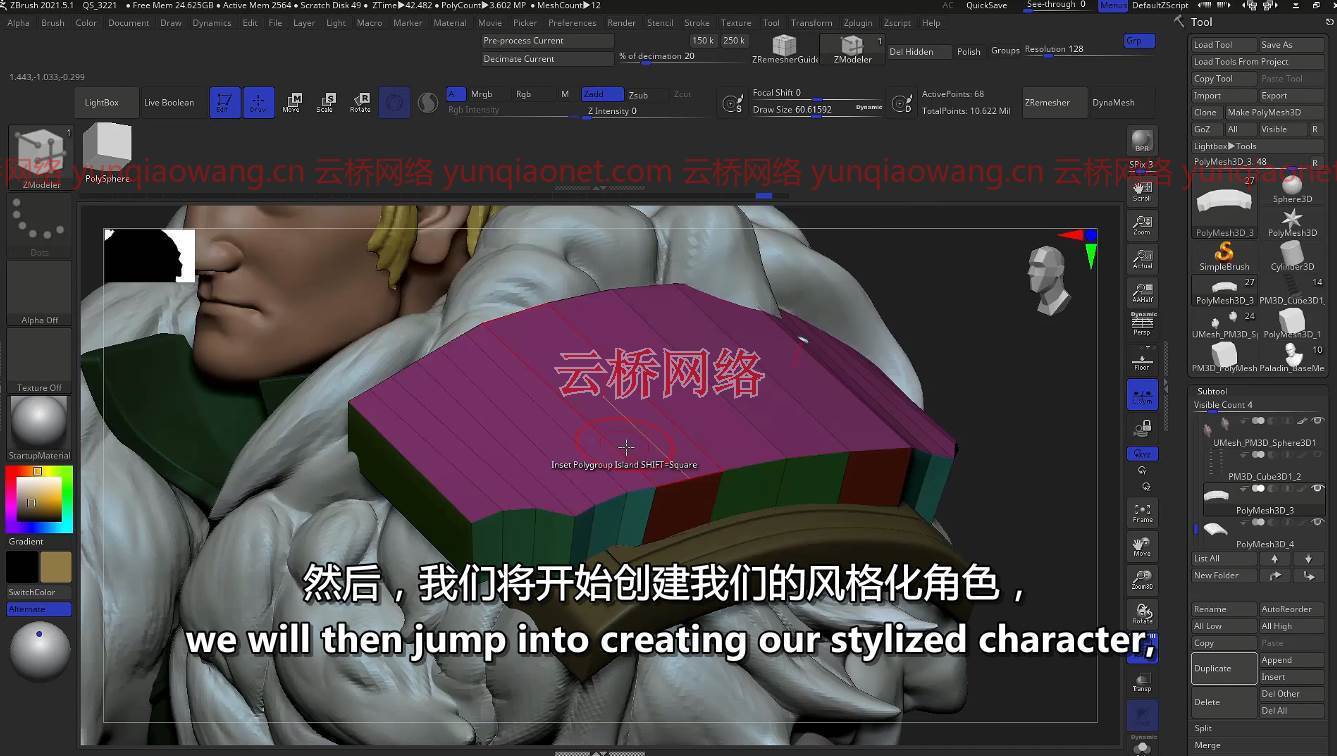
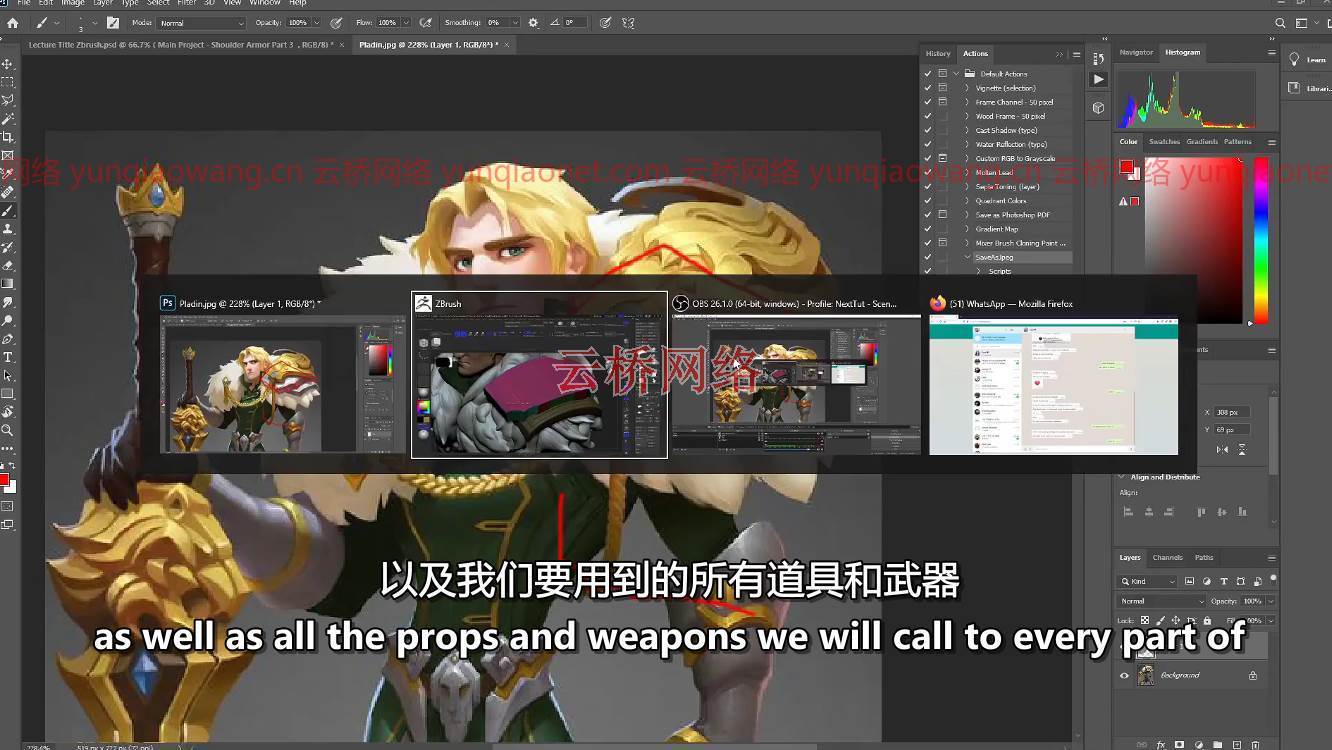
教程目录:
01 – 概述
02 -首次安装
03 -我们的第一个模型基本形式
04 -我们的第一个模型二级形式
05 -我们的首要细节和模拟
06-z球
07 -子工具和镜像
08 – Octopus Secondary Forms
09 -细节和阿尔法
10 基础网格
11 -拓扑和Zremesher
12 – Refining the Demon
13 -多组
14 – Zmodeler
15 – Zmodeler Part2
16 -硬面雕刻基础
17 -硬面和布尔运算
18 -硬面IMM
19 – Polypaint part1
19 – Polypaint part2
21 -纤维网
22 -动力学第1部分
23 -动力学第2部分
24 -动力学第3部分
25 -自定义界面
26 -灯光和BPR
27 -BPR 渲染通道
28 -项目概述
29-主项目z球
30 -比例指南
31 -雕刻头部第1部分
32 -雕刻头部第2部分
33 上胸部
34-z球胸部重组第1部分
35-z球胸部重组第2部分
36-z球胸部重组第3部分
37 胸雕塑第一部分
38 -胸部细节第1部分
39 -胸部细节第2部分
40 封锁头发
41 -改善头发第1部分
42 -改善头发第2部分
43 -雕刻护腕第1部分
44 -雕刻护腕第2部分
45 -雕刻护腕第3部分
46 -雕刻护腕第4部分
47 -雕刻手套第1部分
48 -雕刻手套第2部分
49 -雕刻腰带第1部分
50 -雕刻腰带第2部分
51 -雕刻腰带第3部分
52 -雕刻腰带第4部分
53 -皮带改造第1部分
54 -皮带改造第2部分
55 -塑造腿部1
56 -塑造腿部2
57 -塑造腿部3
58 -塑造腿部4
59 -肩甲第1部分
60 肩盔甲第2部分
61 -肩甲第3部分
62 肩甲第4部分
63 -巨剑第一部
64 -巨剑第二部
65 -巨剑第三部
66 -巨剑第四部
67 -狮卫队第1部分
68 -狮卫队第2部分
69-面部彩绘第1部分
70 面部彩绘第2部分
71 -金属质地和厚度
72 -皮革纹理和渲染测试
73 -塑造角色第1部分
74 -塑造角色第2部分
75 -披风建模
76 -曲线助手
77 -最终渲染过程
78 -最终合成
79 -最后的接触和话语
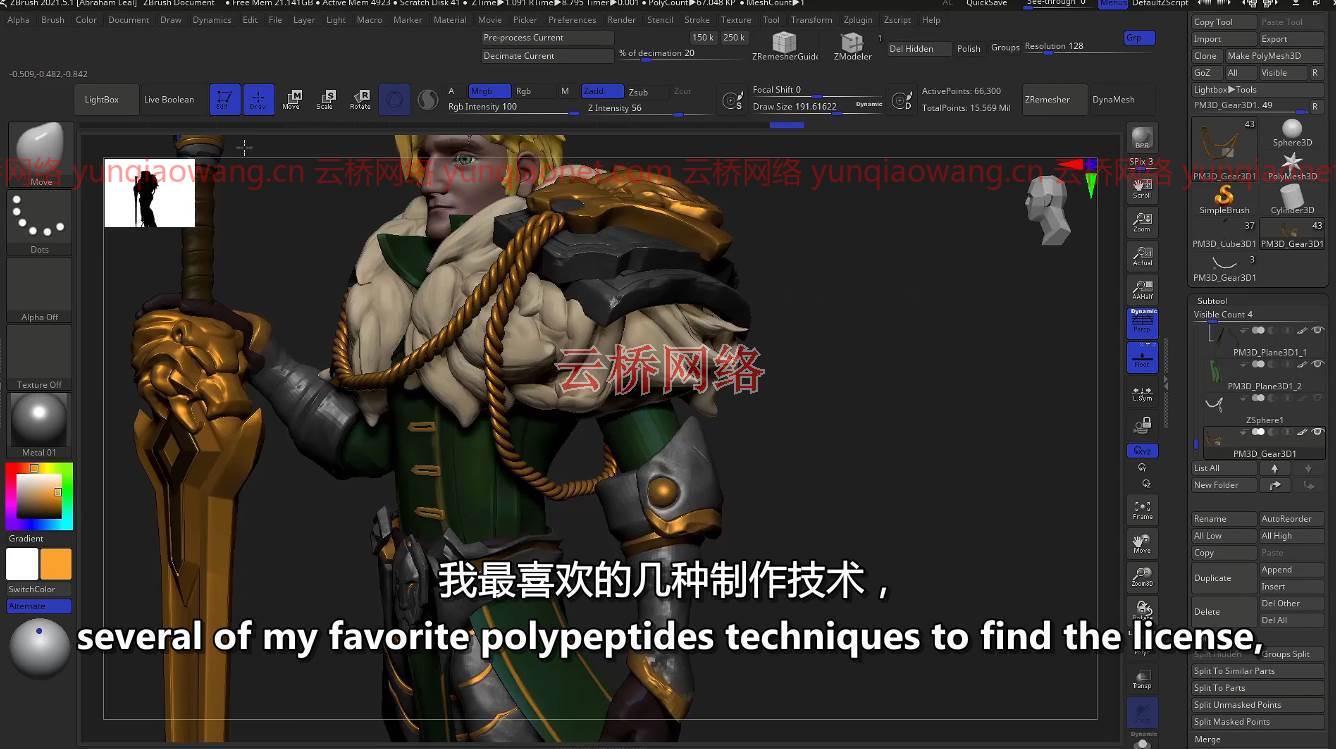
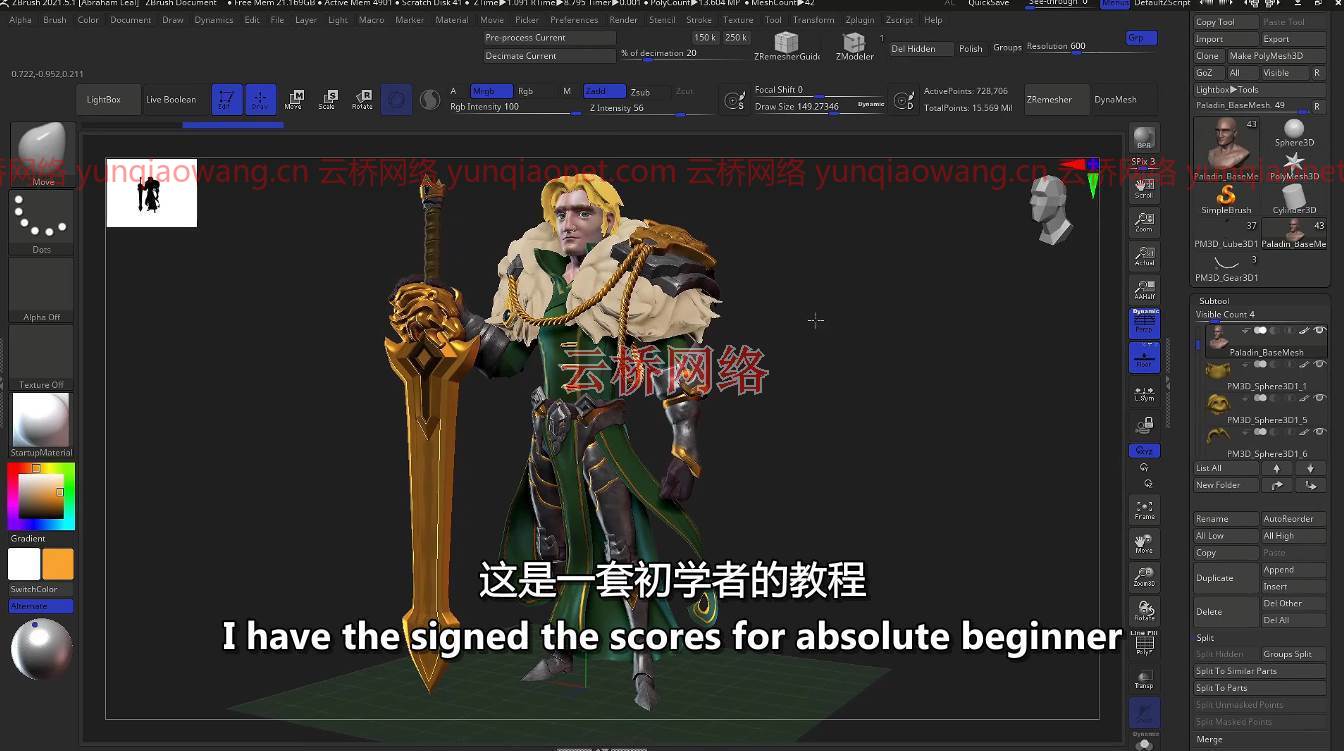
Duration 20h Project Files Included MP4
Info:
What you’ll learn
Zbrush Interface
Sculpting Technics
Hard Surface Tools
Poly Painting
Lighting and Rendering
Requirements
Zbrush 2021
Photoshop
Description
Are you someone who has tried to learn Zbrush before but find Zbrush interface and process complex ? You always wanted a course which is made for absolute beginners and teaches through practical projects. If that is the case then I welcome you to Nexttut Education´s Zbrush 2021 for Absolute Beginners.
Skillshare – Zbrush 2021 for Absolute Beginners
My name is Abraham Leal, I am 3D Artist and producer and I have 9 years of experience in the industry. Currently I lead my own studio Critical Hit were we design and produce projects for the entertainment Industry.
BENIFITS:
At the end of this course, your fear of Zbrush will vanish and you will be able to use Zbrush with ease and create stunning stylized characters.
IN THIS COURSE, WE WILL BE COVERING:
Sculpting Principles
Dynamesh
Subdivisions and Topology
Zremesher
Hard Surface Tools
Polypaint
Materials and Render
I will start the course by teaching you the basics Zbrush by covering several exercises and tools. We will then jump into creating our stylized Character as well as all the props and weapons. We will sculpt every part of the character inside of Zbrush by using all the tools available to us. After that we will texture our character using several of my favourite polypaint techniques. To finalize we will create a small scene lights inside of Zbrush in order to generate our final render passes.
WHO SHOULD ENROL:
I have designed this course for absolute beginner students who thinks Zbrush is a complex software, who want to learn the complete pipeline that we use inside of Zbrush for a wide variety of projects. In this course I will be using Zbrush 2021.5 so make sure to have the latest update installed.
Enrol now and start using Zbrush like never before.
Who this course is for:
Absolute beginners who thinks Zbrush is a complex software, who want to learn the complete pipeline that we use inside of Zbrush for a wide variety of projects.
01 – Zbrush 2021 promo
02 – First Time Setup
03 – Our First Model Basic Forms
04 – Our First Model Secondary Forms
05 – Our First Details and Simmetry
06 – Zspheres
07 – Subtools and Mirror
08 – Octopus Secondary Forms
09 – Details and Alphas
10 – Base Meshes
11 – Topology and Zremesher
12 – Refining the Demon
13 – Polygroups
14 – Zmodeler
15 – Zmodeler Part2
16 – Hardsurface Sculpting Basics
17 – Hard Surface LiveBooleans
18 – HardSurface IMM
19 – Polypaint part1
20 – Polypaint part2
21 – Fibermesh
22 – Dynamics Part1
23 – Dynamics Part2
24 – Dynamics Part3
25 – Customizing the Interface
26 – Lights and BPR
27 – BPR Renderpasses
28 – Project Overview
29 – Zspheres
30 – Proportion Guides
31 – Sculpting the Head Part1
32 – Sculpting the Head Part2
33 – BlockIn Upper Chest
34 – Zsphere Retopology of the Chest Part1
35 – Zsphere Retopology of the Chest Part2
36 – Zsphere Retopology of the Chest Part3
37 – Chest Sculpture Part1
38 – Chest Details Part1
39 – Chest Details Part2
40 – BlockIn of the Hair
41 – Refining the Hair Part1
42 – Refining the Hair Part2
43 – Sculpting the bracers part1
44 – Sculpting the bracers part2
45 – Sculpting the bracers part3
46 – Sculpting the bracers part4
47 – Sculpting the gloves part1
48 – Sculpting the gloves part2
49 – Sculpting the belt part1
50 – Sculpting the belt part2
51 – Sculpting the belt part3
52 – Sculpting the belt part4
53 – Retopology of the belt part1
54 – Retopology of the belt part2
55 – Sculpting the leg part1
56 – Sculpting the leg part2
57 – Sculpting the leg part3
58 – Sculpting the leg part4
59 – Shoulder Armor Part1
60 – Shoulder Armor Part2
61 – Shoulder Armor Part3
62 – Shoulder Armor Part4
63 – Greatsword Part1
64 – Greatsword Part2
65 – Greatsword Part3
66 – Greatsword Part4
67 – LionGuard Part1
68 – LionGuard Part2
69 – Face Polypaint Part1
70 – Face Polypaint Part2
71 – Metal Texture and Thickness
72 – Leather Texture and Render Test
73 – Posing the Character Part1
74 – Posing the Character Part2
75 – Modelling the Cape
76 – Curve Helper
77 – Final Render Passes
78 – Final Composition
79 – Final Touches and Words
云桥网络 为三维动画制作,游戏开发员、影视特效师等CG艺术家提供视频教程素材资源!
1、登录后,打赏30元成为VIP会员,全站资源免费获取!
2、资源默认为百度网盘链接,请用浏览器打开输入提取码不要有多余空格,如无法获取 请联系微信 yunqiaonet 补发。
3、分卷压缩包资源 需全部下载后解压第一个压缩包即可,下载过程不要强制中断 建议用winrar解压或360解压缩软件解压!
4、云桥网络平台所发布资源仅供用户自学自用,用户需以学习为目的,按需下载,严禁批量采集搬运共享资源等行为,望知悉!!!
5、云桥网络-CG数字艺术学习与资源分享平台,感谢您的关注与支持!


