
虚幻引擎5构建自己的幻想世界|了解如何创建自己的RPG,你是一名3D建模艺术家、游戏设计师还是开发者,正在寻找一款能让你的眼睛因创意兴奋而跳动的3D模型工具包?加入“用UE5的模块化Kitbash构建令人惊叹的中世纪世界”让你的游戏设计技能更上一层楼!了解如何使用虚幻引擎5 (UE5)来优化模块化kitbash,这将使您的技能更上一层楼。让你自己和你的玩家沉浸在一个中世纪的幻想世界中,这个世界有着标志性的商店橱窗、移动的旗帜、横幅、市场摊位和鹅卵石街道!在一个真实与想象之间的界限被日益增长的计算机生成图像(CGI)技术模糊的世界里,我们给你创造巨大事物的力量!模块化kitbash是每个3D建模者或游戏设计者工具箱中的强大工具。它可以帮助您使用基于一组具体变化的片段快速轻松地创建复杂的资产和环境。使用250个模块化kitbash部件来建造比以往任何时候都更好、更大、更详细的中世纪城市、城堡村庄或城镇!通过学习所有关于中世纪模块化套件的Blender to Unreal Engine 5 (UE5)专业工作流程,升级到游戏设计的下一个级别。Building Medieval Worlds – Unreal Engine 5 Modular Kitbash
我们从头开始设计课程,以确保无论你的技能水平如何,你都能够轻松地跟上,更重要的是,学习创建3D游戏环境的大部分技能。我们的“用UE5的模块化Kitbash构建令人惊叹的中世纪世界”最高6分:1。学习风格化结构的模块化资产的独特技术;2.创建一个具有定向水流和潜水船只资产的功能性水系统;3.构建功能齐全的开放世界景观材料,包括距离、噪音屏蔽和自动材料转换4。使用蓝图组装自定义道具集合,让您的世界充满活力;5.学习如何在开放世界环境中创建大型结构;6.让你的世界充满生机勃勃、纳米技术支持的树叶,丰富自然的一面。

本课程是使用UE5从一开始就规划和创建大规模城市的完整指南。每一个模块化kitbash资产和每一个构建部件都经过精心制作和优化,以与目前最大的游戏引擎之一的最新版本——虚幻引擎5配合使用。与UE5携手,可能性会变得无穷无尽,您可以根据自己的愿景定制一切。通过“用UE5的模块化Kitbash构建令人惊叹的中世纪世界”,你将构建一个风格化的环境,让某人怀疑它是否是真实的。用同样的材料,你可以建造一座大教堂、一座城堡、一栋房子和一家商店。这还不是全部…我们的“使用UE5的模块化Kitbash构建令人惊叹的中世纪世界”模块化kitbash项目包括所有较小的资产,这些资产是使您在UE5环境中行走时看起来真实所必需的。是什么让3D世界让人身临其境?在它周围行走的能力,对周围的环境充满敬畏,你会感觉自己就在那里。入门“用UE5的模块化Kitbash构建令人惊叹的中世纪世界”也将介绍如何设置文件来创建一个干净的UI。你在这里学到的技能可以完全移植到你未来的所有构建中。它将教你关于捕捉,自由变换技术,和结构修改。这将允许你获得独特的外观变化,以尽快填充你的中世纪城堡,要塞区,或城市。使用多个预设的摄像机角度,获得城堡的最佳构图,无论从哪个角度看都很棒。
通过“用UE5的模块化Kitbash构建令人惊叹的中世纪世界”,你将学到从Blender导入单个模型到让它们在UE5中正确工作的一切。我们将看看如何导入和使用专门为虚幻引擎创建的纹理,并使用它们来创建我们的中世纪城堡要塞模块的材质。你会发现如何改变PBR纹理值直接调整他们的信息,内置于图像编辑器。接下来,我们将设置具有可调参数的PBR材质,这将允许您更改法线贴图的强度(例如,调整颜色,更改粗糙度值,等等)。您将学习不同的透明材质,这些材质将帮助您设置剪切贴花、具有PBR值的部分透明贴花和两个侧面纹理。UE5水系统您将学习如何使用UE5的建模模式来变形模块化资产的集合。我们将一起做的事情之一是合并桥梁件,并使用曲线变形器弯曲桥梁。那是因为谁不喜欢水上的一座风景如画的桥呢?!’“用UE5的模块化Kitbash构建令人惊叹的中世纪世界”还将向您展示如何使用UE5的内置水插件为河流创建水体,然后过渡到湖泊。

一起,我们将学习如何修改插件,让潜水船以一种现实的方式浮在上面。雕刻地形这个课程将教你如何使用各种技术来建模和雕刻地形,以帮助我们塑造大规模的区域:-使用雕刻模式工具(例如,雕刻+展平)来塑造地形;优化热侵蚀和水力侵蚀,为景观增添自然细节;-利用UE5的复制模式重复使用高度信息来快速创建背景山脉。“使用UE5的模块化Kitbash构建令人惊叹的中世纪世界”还将看到我们使用Quixel资产库材料中的PBR值创建景观材料,并将它们设置为“材料属性”。
您将学习如何隐藏一个有纹理的模式与蒙版噪声变化和距离混合技术。随后,您将学习如何创建(a)基于一个带有遮罩高度叠加的斜坡角度的自动景观,(b)带有旋转和缩放的城堡瓷砖,以及(c)景观绘制的水坑。UE5中的美化“使用UE5的模块化Kitbash构建令人惊叹的中世纪世界”将向您展示如何在纹理细节面板和材质图中进行纹理调整。你还将了解如何用评论框和节点重路由技术来组织材料图。使用Quixel库资源,我们将很快用石头填充我们的中世纪城市场景。同时,我们还将利用Quixel的内置顶点绘制工具在我们的岩石资产上绘制一个草地纹理。“同样,Quixel的树叶将允许我们添加动画树木和灌木丛到我们的场景中,并且有了UE5的nanite功能,这些看起来有多棒和多生动是没有限制的!”使用UE5的模块化Kitbash构建令人惊叹的中世纪世界将教你如何绘制自然森林,并使它们在大型环境中看起来逼真。使用UE5初学者工具包,我们将重新调整火和烟VFX,以适应我们的中世纪城市要塞场景的美学。这将涉及到缩放和应用这些效果到我们的火把和烟囱上。“用UE5的模块化Kitbash构建令人惊叹的中世纪世界”将向你展示如何使用插件蓝图创建一个动态灯光系统。我们还将通过手动设置月亮来创建一个日/夜周期,因为默认情况下它不工作。
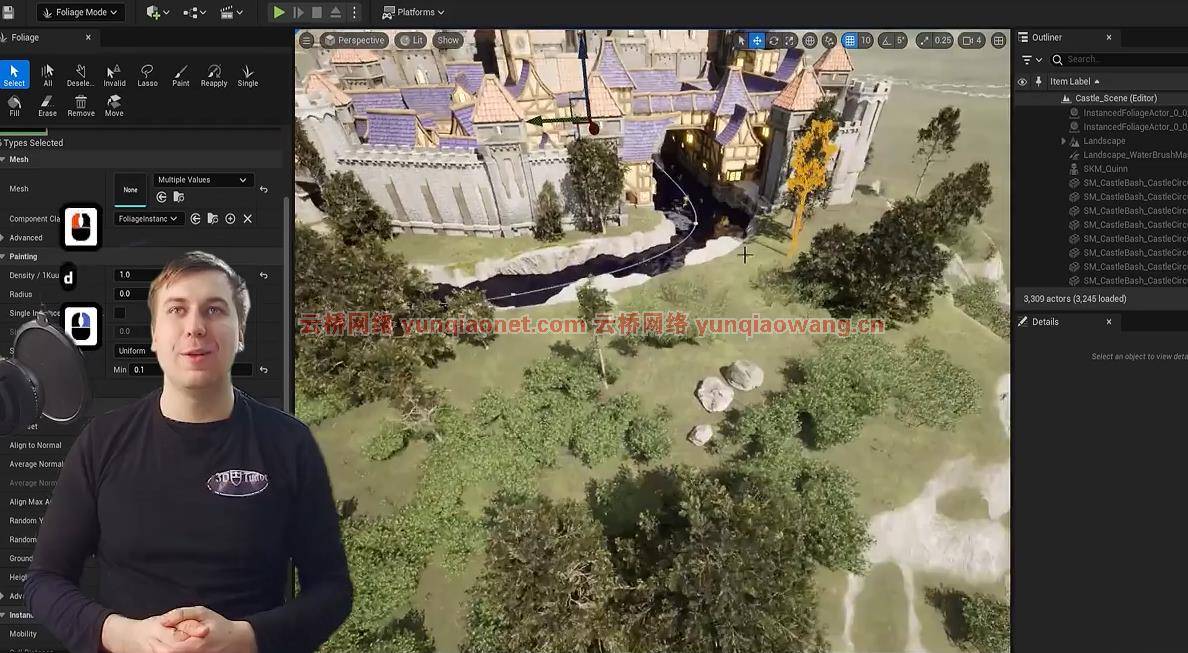
作为课程的一部分,你还将参与后期处理,我们将为城堡添加额外的光源,例如从建筑窗户出来的光源。“用UE5的模块化Kitbash构建令人惊叹的中世纪世界”最令人兴奋的事情之一是,你将为楼梯创建碰撞,以便一个可玩的UE5角色可以使用它们。我们使用第三人称模板,让你跑进你的中世纪城堡据点。课程资源和免费赠品“使用UE5的模块化Kitbash构建令人惊叹的中世纪世界”资源包包括241个网格,4个启用了布料物理学的旗帜(这些是241个项目的一部分),一个包含327,549个面/ 491,516个tri的模块化集合,35个带有发射贴图的PBR材质,1个没有任何特色的新级别的干净文件(所有部分都在内容文件夹中),以及9个参考资料。
我们对“用UE5的模块化Kitbash构建令人惊叹的中世纪世界”中世纪模块化kitbash作品的10大赞点:1。轻松开始使用定位和定向的枢轴,帮助您加快结构的构建速度;2.用在黑暗中发光的房屋灯光照亮夜空,用发射纹理设置资产;3.纹理的独特风格;4.模块化的城堡墙和塔块可以帮助你建造你想要的城堡高度;5.屋顶和小屋的建筑变化,在几分钟内以风格化的方式从最简陋的小屋建造到最奢华的豪宅;6.每个模块的定制纹理有助于从每个资产中带出独特的外观;7.各种户外道具,帮助您填充街道,使它们看起来充满活力;8.打开的门帮助你的酒馆、房子和商店感觉像你喜欢的那样受欢迎;9.用我们的市场资产创造独特的户外市场;10.享受复杂的网格细节,帮助您从特写镜头中获得深度。加入本课程,成为超过22小时学习的游戏设计之旅的一部分,在短短117节课中,您将为您的中世纪城堡要塞带来超过240件游戏就绪的中世纪kitbash作品。查看免费介绍,我敢肯定,你将无法放下这门课程!为了让你兴奋,想象一下这个中世纪城堡要塞模块包与你的其他3D都铎项目有多契合。要有创意!使用“blender到虚幻引擎成为地牢道具艺术家”,在中世纪城堡要塞内添加中世纪地牢资产。此外,考虑用其他中世纪环境包围你的中世纪城堡或城市,例如使用“Blender 3终极中世纪场景课程”的农场。将绞架添加到您的中世纪城堡保持主广场使用“搅拌机到虚幻引擎5 | 3D道具|中世纪绞架”来掌握您的中世纪城堡的行刑区的外观。
使用全功率虚幻引擎5 (UE5)对你有利。甚至在开发的第一周,我们就知道‘用UE5的模块化Kitbash构建令人惊叹的中世纪世界’将是一件特别的事情。不要错过在UE5中建造令人惊叹的中世纪世界的机会!所以,来给我们一个尝试,并被你从一门课程中所能达到的程度所震撼。

你会学到什么
学习风格化结构模块化资产的独特技术
创建一个具有定向水流和潜水船只资产的功能性水系统
构建功能齐全的开放式景观材料,包括距离、噪音屏蔽和自动材料转换
使用蓝图组装定制道具系列,让您的世界充满活力
学习如何在开放环境中创建大型结构
让您的世界充满充满活力的纳米植物,丰富自然的一面
塑造地形,优化热侵蚀和水力侵蚀,为景观增添自然细节
创建(a)基于带有遮罩高度覆盖的一个斜坡角度的自动风景,(b)带有旋转和缩放的城堡瓷砖,以及(c)风景绘画
了解吸附、自由变换技术和结构修改
学习如何设置和生成楼梯,以帮助您的可玩角色更好地与世界互动
设置可轻松导入任何虚幻引擎5项目的资产包
使用附加蓝图创建动态灯光系统
使用虚幻引擎5天空盒为完整的中世纪要塞城堡或城市场景维护和优化中世纪欧洲美学
完成本课程,这将是创建您的3D世界和RPG游戏环境的第一步
渴望学习如何使用由241个独立部分组成的中世纪城堡kitbash来建造整个城堡或城市的3D建模者,希望快速了解其令人兴奋的新变化的虚幻引擎5爱好者,希望为虚幻引擎5中的游戏设计一个包括背景山脉、河流和树叶的中世纪城堡或城市的游戏设计师,希望穿行并体验中世纪城堡或城市的RPG粉丝和龙与地下城(DND)玩家
要求
拥有一台电脑(微软、Linux或Mac)
下载了虚幻引擎5
对3D建模、动画和游戏引擎集成的渴望和兴奋
下载所有课程资源,包括241个网格、4个启用了布料物理学的旗帜(这些是241个项目的一部分)、一个包含327,549个面/ 491,516个三角形的模块集、35个带有发射贴图的PBR材质、一个新级别的干净文件(内容文件夹中提供了所有部件)和9个参考资料。
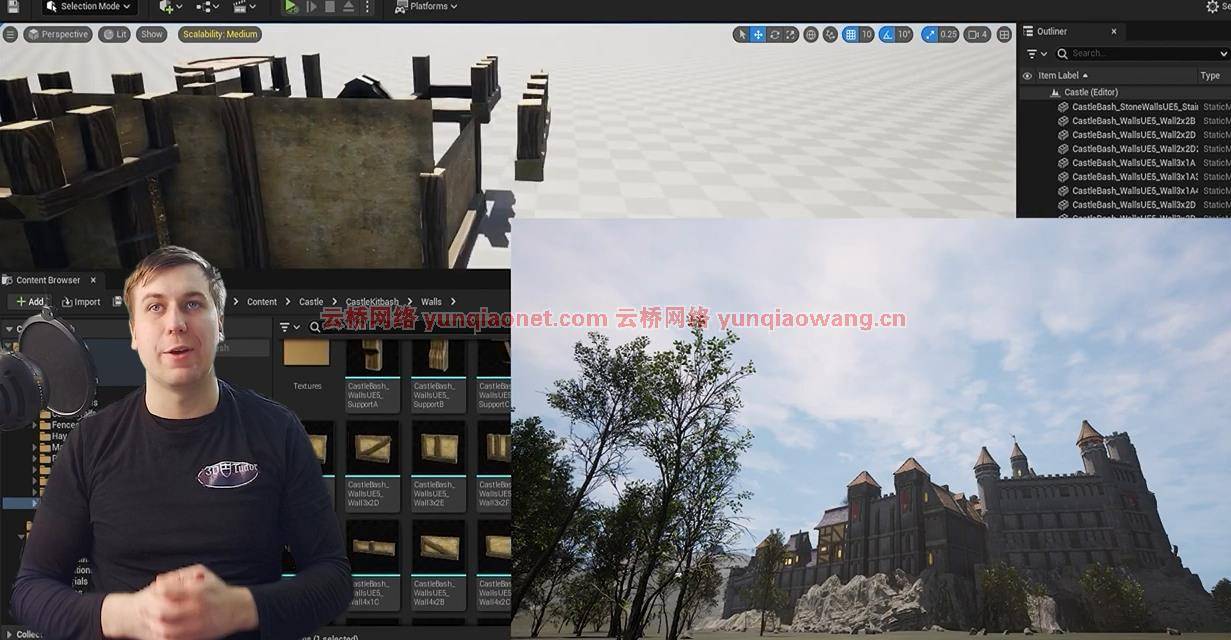
MP4 | Video: h264, 1280×720 | Audio: AAC, 44.1 KHz
语言: 英语 | 大小: 24 GB 含课程文件| Duration: 21小时 54分钟
Unreal Engine 5 Build your own fantasy world | Learn how to create your own RPG
Overview
Section 1: Introduction
Lecture 1 Introduction
Section 2: Section 1: Introduction to Unreal Engine 5 and Resource Pack
Lecture 2 Lesson 1 – Creating New Project & UI Basics
Lecture 3 Lesson 2 – Viewport Basics
Lecture 4 Lesson 3 -[RESOURCE PACK] and Introduction to Modular Kit
Lecture 5 Lesson 4 – Setting up Large-Scale Scene
Section 3: Section 2: Working on Castle Entrance
Lecture 6 Lesson 5 – Landscape Mode Basics
Lecture 7 Lesson 6 – Creating Entrance for the Tower
Lecture 8 Lesson 7 – Creating Curvature out of Stone Walls
Section 4: Section 3: Creating Elevation out of Castle Structure
Lecture 9 Lesson 8 – Building Archway within Inner Castle Walls
Lecture 10 Lesson 9 – Building Staircase and Fixing Collisions
Lecture 11 Lesson 10 – Working with Vertical Slopes of Castle Walls
Section 5: Section 4: Building a House from the Ground up
Lecture 12 Lesson 11 – Building House Base
Lecture 13 Lesson 12 – Adding Roof to our 3D Hut
Lecture 14 Lesson 13 – Breaking up the Surface of a Digital House
Lecture 15 Lesson 14 – Creating Variation out of Modular Mesh
Section 6: Section 5: Structural Decoration of a Virtual House
Lecture 16 Lesson 15 – Adding Smaller Detail to the House
Lecture 17 Lesson 16 – Customizing 3D House Using Props
Lecture 18 Lesson 17 – Modelling Complexity to our 3D Hut Using Kitbash Assets
Section 7: Section 6: Working on a 3D Hut from Top Down
Lecture 19 Lesson 18 – Working on a Small 3D Hut from Roof Downwards
Lecture 20 Lesson 19 – Adding Door and Overhang to 3D Small Hut
Lecture 21 Lesson 20 – Adding Detail to Small Modular Houses
Lecture 22 Lesson 21 – Composition Patterns from Modular Houses
Section 8: Section 7: Free Form 3D Building Creation
Lecture 23 Lesson 22 – Creating Grand Building Using Free Flow Modular Building Technique
Lecture 24 Lesson 23 – Creating Clock Tower
Lecture 25 Lesson 24 – Creating Water Mill Using Free-Form Modular Modelling
Lecture 26 Lesson 25 – Extending 3D Water Mill & Creating Custom Attachments
Section 9: Section 8: Thinking of Location for Modular Structure Setup
Lecture 27 Lesson 26 – Building Base for River Pass House
Lecture 28 Lesson 27 – Building Modular Hut for River Top
Lecture 29 Lesson 28 – Combining the Modular Collections for a Grand 3D Watermill
Lecture 30 Lesson 29 – Creating Roof Archway Attachments for Custom Buildings
Lecture 31 Lesson 30 – Adding Water mill to the Center of a Castle
Section 10: Section 9: Creating UE5 Modular Hut Iterations
Lecture 32 Lesson 31 – Creating Hut Tower Extensions Using 3D Modular Pack
Lecture 33 Lesson 32 – Reinforcing 3D Huts with Stone
Lecture 34 Lesson 33 – Finishing Small Hut Iteration and Planning Ahead
Lecture 35 Lesson 34 – Populating UE5 Castle with Houses
Section 11: Section 10: Creating Castle Harbor
Lecture 36 Lesson 35 – Creating River Housing Area in UE5
Lecture 37 Lesson 36 – Breaking up River Roofs with more Roofs
Section 12: Section 11: Working with Unreal Engine 5 Water Plugin
Lecture 38 Lesson 37 – Creating River in Unreal Engine 5
Lecture 39 Lesson 38 – Setting up River Material
Lecture 40 Lesson 39 – Creating Lake Water in UE5
Section 13: Section 12: UE5 Modeling Mode
Lecture 41 Lesson 40 – Setting up Bridge
Lecture 42 Lesson 41 – Deforming Bridge Using Modeling Toolkit
Section 14: Section 13: Decorating Harbor Area
Lecture 43 Lesson 42 – Creating Harbor Area in UE5
Lecture 44 Lesson 43 – Finalizing Harbor Environment for Castle City
Lecture 45 Lesson 44 – Creating Boat Occlusion
Section 15: Section 14: Working with Water Visuals within the Scene
Lecture 46 Lesson 45 – Material Graph Basics
Lecture 47 Lesson 46 – Tweaking Water Material for Boat Masking
Lecture 48 Lesson 47 – Material Instance Basics
Lecture 49 Lesson 48 – Creating Depth Fade Material Instance
Section 16: Section 15: Building Digital Alleyway
Lecture 50 Lesson 49 – Designing Alley Way 3D Environment
Lecture 51 Lesson 50 – Creating Mini Huts for Extra Space Fillings of a Castle
Lecture 52 Lesson 51 – Finding Place for Smaller Houses Within 3D City Scene
Lecture 53 Lesson 52 – Design Overhangs for a Virtual Street
Lecture 54 Lesson 53 – Adding Attachments to the Street
Section 17: Section 16: Working on Street Elevation in UE5
Lecture 55 Lesson 54 – Creating Huts on Top of Castle Walls
Lecture 56 Lesson 55 – Adjusting Structural Detail for a UE5 Street
Lecture 57 Lesson 56 – Connecting Edges of our UE5 Castle
Section 18: Section 17: Landmark Tower in our Unreal Castle
Lecture 58 Lesson 57 – Working on our Environment 3D Landmark
Section 19: Section 18: Castle Stone Stronghold in UE5
Lecture 59 Lesson 58 – Creating Stronghold Structure in Unreal Engine 5
Lecture 60 Lesson 59 – Creating Different-Sized Cobblestone Buildings
Lecture 61 Lesson 60 – Adding Detail Variances to the Stronghold Structural Assets
Lecture 62 Lesson 61 – Creating Stronghold Structures In-between Landmark and City
Lecture 63 Lesson 62 – Connecting the Edge to the Stronghold
Section 20: Section 19: Working on Castle back
Lecture 64 Lesson 63 – Finishing Elevation Edges
Lecture 65 Lesson 64 – Shaping out the Stronghold
Lecture 66 Lesson 65 – Patching up the Back end of our Virtual Stronghold
Lecture 67 Lesson 66 – Reinforcing Virtual Castle Walls
Section 21: Section 20: OpenWorld Landscape Setup in UE5
Lecture 68 Lesson 67 – Preparing for Landscape Creation
Lecture 69 Lesson 68 – Creating Landscape base Material with Quixel Textures
Lecture 70 Lesson 69 – Using Noise Texture to Break Landscape Pattern
Lecture 71 Lesson 70 – Distance Based Material Blending
Section 22: Section 21: Landscape Material Creation Expansion
Lecture 72 Lesson 71 – Creating Material Blend
Lecture 73 Lesson 72 – Automatic Landscape Material Setup
Lecture 74 Lesson 73 – Creating Tile Textures for Landscape Material
Lecture 75 Lesson 74 – Creating Node Reroutes
Lecture 76 Lesson 75 – UE5 Landscape Material Cleanup
Section 23: Section 22: Working on a Castle Ground
Lecture 77 Lesson 76 – Fixing Ground for Digital Castle
Lecture 78 Lesson 77 – Creating Puddles in our Castle
Section 24: Section 23: Asset Collection Blueprints in UE5
Lecture 79 Lesson 78 – Creating our First Blueprint
Lecture 80 Lesson 79 – Blueprint Basics
Lecture 81 Lesson 80 – Creating Blueprint Variations
Lecture 82 Lesson 81 – Populating our Castle With 3D Market Stalls
Lecture 83 Lesson 82 – Populating Castle with Asset Collections
Section 25: Section 24: Working on Castle Overall Appearance
Lecture 84 Lesson 83 – Working on Structure Aesthetics inside of Castle Walls
Section 26: Section 25: Sculpting Castle Terrain
Lecture 85 Lesson 84 – Landscape Building
Lecture 86 Lesson 85 – Eroding Edges of our Cliffs in UE5
Lecture 87 Lesson 86 – Working with Chunk Copies
Section 27: Section 26: Populating Scene with Stone Formations
Lecture 88 Lesson 87 – Bringing in Stone Assets onto our Environment
Lecture 89 Lesson 88 – Setting up Rock Formation in our Digital Landscape
Lecture 90 Lesson 89 – Reforming Rock Formation in 3D Environment
Lecture 91 Lesson 90 – Placing Stone Clusters using Foliage Mode
Section 28: Section 27: Quixel Material Blend Setup
Lecture 92 Lesson 91 – Quixel Material Blend Setup
Lecture 93 Lesson 92 – Adjusting Textures using Material Blend Controls
Lecture 94 Lesson 93 – Vertex Painting
Section 29: Section 28: Foliage in Unreal Engine 5
Lecture 95 Lesson 94 – Small Foliage Setup
Lecture 96 Lesson 95 – Building Our Shrubs
Lecture 97 Lesson 96 – Setting up Large Trees
Lecture 98 Lesson 97 – Planting Trees in Unreal Engine 5
Section 30: Section 29: Working on Addition Detail to Give Character to our Castle
Lecture 99 Lesson 98 – Cloth Simulation for Flags
Lecture 100 Lesson 99 – Adding Fighting Ring to Castle
Lecture 101 Lesson 100 – Setting up Chimneys and Slabs to Decorate 3D Huts
Section 31: Section 30: Day and Night Cycle Setup in UE5
Lecture 102 Lesson 101 – Setting up Day-Night Cycle Using BP
Lecture 103 Lesson 102 – Setting up the Moon in UE5
Lecture 104 Lesson 103 – Adding Moon Cycles
Lecture 105 Lesson 104 – Setting up Night Light
Lecture 106 Lesson 105 – Window Light Sources in UE5
Section 32: Section 31: UE5 Particle Effects
Lecture 107 Lesson 106 – Setting up Fire Particle within Torch Blueprints
Lecture 108 Lesson 107 – Setting Torches in Medieval Castle
Section 33: Section 32: Working on Background Terrain for the Scene
Lecture 109 Lesson 108 – Large Scale Terrain Sculpting
Lecture 110 Lesson 109 – Sculpting out Large Terrain for Castle Scene
Lecture 111 Lesson 110 – Creating Clusters of Foliage for Large-Scale Environments
Lecture 112 Lesson 111 – Setting up Bush Clusters for Large Environments
Section 34: Section 33: Background Mountain Setup
Lecture 113 Lesson 112 – Adding Decorative Mountains in Background
Lecture 114 Lesson 113 – Setting up Custom Vertex Blend
Lecture 115 Lesson 114 – Blending in Mountains with Landscape in UE5
Section 35: Section 34: Final Touches in Unreal Engine 5
Lecture 116 Lesson 115 – Post Processing in UE5
Lecture 117 Lesson 116 – Water Wheel Motion
Lecture 118 Lesson 117 – Final Unreal Engine 5 Steps
1、登录后,打赏30元成为VIP会员,全站资源免费获取!
2、资源默认为百度网盘链接,请用浏览器打开输入提取码不要有多余空格,如无法获取 请联系微信 yunqiaonet 补发。
3、分卷压缩包资源 需全部下载后解压第一个压缩包即可,下载过程不要强制中断 建议用winrar解压或360解压缩软件解压!
4、云桥网络平台所发布资源仅供用户自学自用,用户需以学习为目的,按需下载,严禁批量采集搬运共享资源等行为,望知悉!!!
5、云桥网络-CG数字艺术学习与资源分享平台,感谢您的赞赏与支持!平台所收取打赏费用仅作为平台服务器租赁及人员维护资金 费用不为素材本身费用,望理解知悉!


