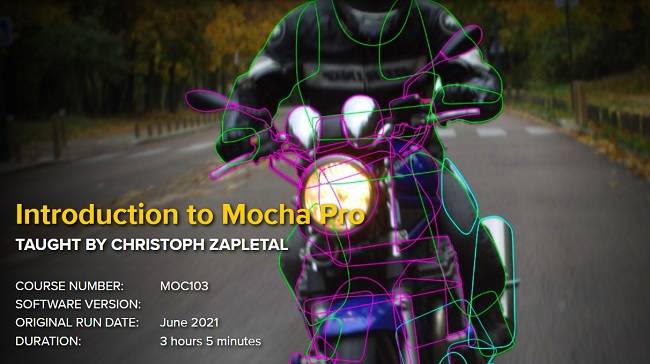
虽然跟踪和旋转不被认为是排字工人生活中最有魅力的部分,但它们对你的拍摄工作仍然至关重要。Mocha Pro成为平面跟踪的行业标准已经有一段时间了。本课程旨在教授平面跟踪的基础,同时为成员提供生产级的镜头来学习和提高这些技能。FXPHD – MOC103 – Introduction to Mocha Pro
Christoph Zapletal是一名自由火焰和核武器艺术家,已经在这个行业工作了二十多年。他的特长之一就是美妆和修图。除此之外,他还是SAE Institute的讲师,也是《数字产品》杂志的常客。
持续时间2.5小时 包括项目文件 1920X1080 MP4 语言:英语+中英文字幕(云桥网络机译)

标题:FXPHD–MOC 103–Mocha专业版简介
信息:
Mocha专业版简介
由CHRISTOPH ZAPLETAL教授
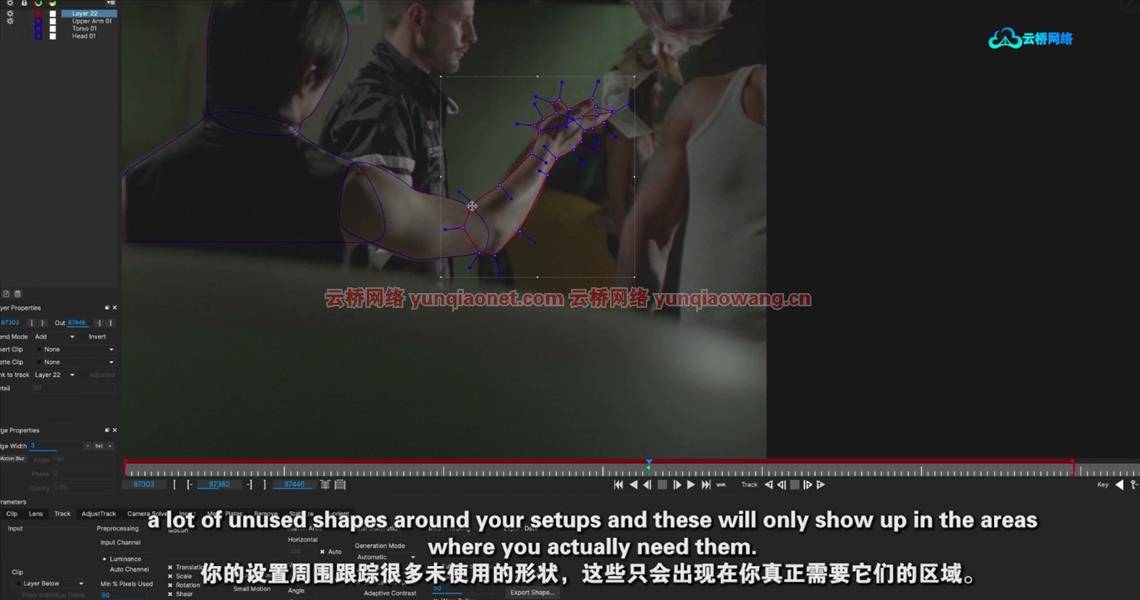
课程大纲
第1课:简介
摩卡有几个版本,所以在讨论了不同之处后,我们深入研究了美国互联网。之后,我们学习摩卡中不同的形状,从X样条和贝塞尔曲线到磁性形状,并实际绘制一个形状。有了这些,我们准备好做我们的第一个平面轨道。
类别2:转换类型和遮挡
理解一个形状如何影响轨迹,而轨迹又如何反过来影响一个形状,对于在摩卡中获得好的结果是至关重要的。我们也仔细看看能让你的赛道与众不同的各种设置。最后,我们努力解决了许多困惑,并理解了Mocha内部层次结构的重要性。
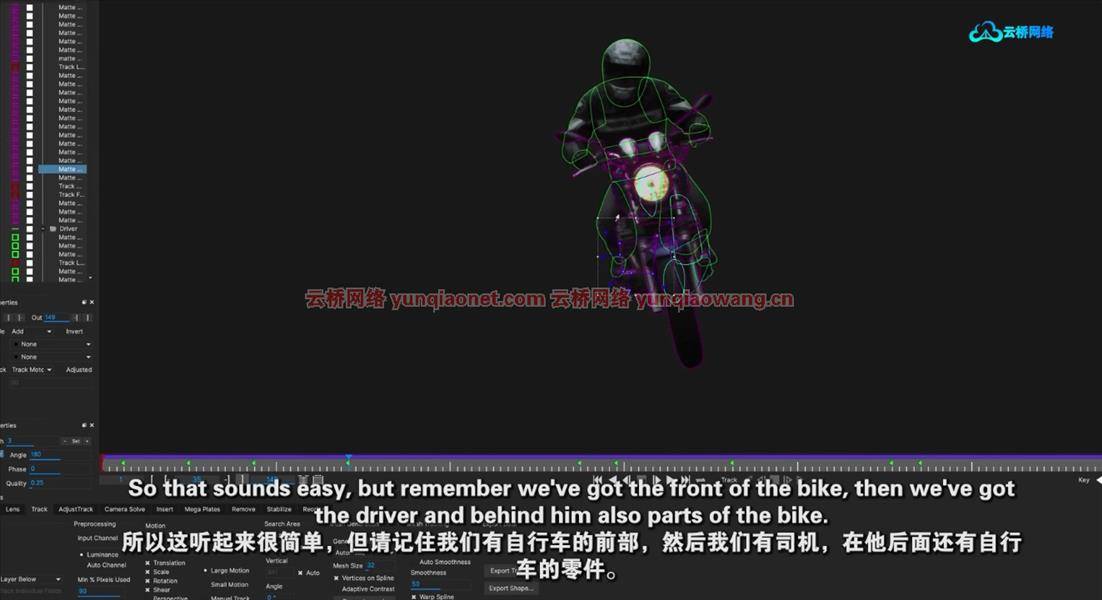
第3课:形状导出
如果您不能将它放回您的主机应用程序中,那么最好的roto有什么用呢?在准确性和灵活性之间权衡总是一场赌博,所以我们将深入研究从Mocha渲染到导出After Effects、Nuke和Flame的形状元数据的所有可能性。
第4课:屏幕插页
一个合适的屏幕插入是经典的摩卡跟踪挑战。这一个用炫目的反射和大量的运动模糊迎接我们,我们也将看到在Mocha中插入你的图像,但是,像在最后一节课中一样,我们将探索跟踪数据到各种主机应用程序的导出..

Title: FXPHD – MOC103 – Introduction to Mocha Pro
Info:
Introduction to Mocha Pro
TAUGHT BY CHRISTOPH ZAPLETAL
COURSE NUMBER:MOC103
SOFTWARE VERSION:
ORIGINAL RUN DATE:June 2021
DURATION:3 hours 5 minutes
While tracking and roto are not considered the most glamorous part of a compositor’s life, they both are still vital to making your shot work. Mocha Pro has been the industry standard for planar tracking for quite a while now. This course aims to teach the foundations of planar tracking while at the same time providing members with production-level shots to learn and improve these skills.
Christoph Zapletal is a freelance Flame and Nuke artist and has been working in the industry for a little over twenty years. One of his specialties is beauty work and retouching. Beyond that, he is an Instructor at SAE Institute and a frequent contributor to Digital Production Magazine.
course syllabus
CLASS 1: INTRODUCTION
Mocha comes in several versions, so after discussing the differences, we delve deep into the U.I. .After that, we learn about the different shapes in Mocha, from X-Splines and Beziers to Magnetic Shapes and actually painting a shape. With all that under our belt, we are ready to do our first planar track.
CLASS 2: TRANSFORM TYPES AND OCCLUSIONS
Understanding how a shape influences the track and a track, in turn, influences a shape is vital to achieving good results in Mocha. We also take a closer look at the various settings that can make all the difference for your track. Finally, we grapple with a lot of occlusions and understand the importance of the layer hierarchy inside of Mocha.
CLASS 3: ROTO
Mocha is not only a planar tracker but also a great roto tool. So we’ll learn why it is important to distinguish between track and matte shapes and how to properly link your shapes to tracks. We’ll also discuss roto strategies and how to avoid common beginner’s mistakes.
CLASS 4: SHAPE EXPORTS
What use is the best roto if you can’t get it back into your host application? Trading accuracy with flexibility is always a gamble, so we’re gonna take an in-depth look at all the possibilities from rendering out of Mocha to exporting shape metadata for After Effects, Nuke, and Flame.
CLASS 5: SCREEN INSERT
A proper screen Insert is the classical Mocha tracking challenge. This one greets us with glaring reflections and loads of motion blur We’ll also look at inserting your image inside of Mocha, but, like in the last class, we will explore the export of tracking data to the various host applications..
1、登录后,打赏30元成为VIP会员,全站资源免费获取!
2、资源默认为百度网盘链接,请用浏览器打开输入提取码不要有多余空格,如无法获取 请联系微信 yunqiaonet 补发。
3、分卷压缩包资源 需全部下载后解压第一个压缩包即可,下载过程不要强制中断 建议用winrar解压或360解压缩软件解压!
4、云桥网络平台所发布资源仅供用户自学自用,用户需以学习为目的,按需下载,严禁批量采集搬运共享资源等行为,望知悉!!!
5、云桥网络-CG数字艺术学习与资源分享平台,感谢您的关注与支持!



评论(0)