

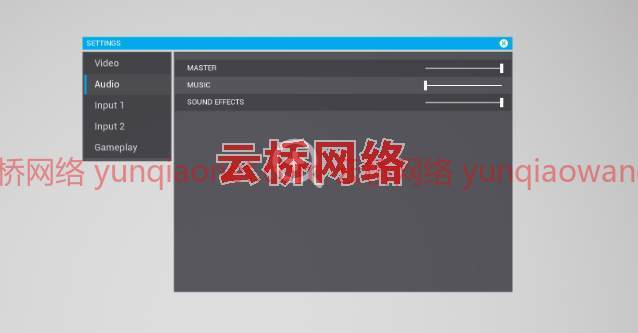

Unreal Engine虚幻游戏引擎素材资源 Unreal Engine Marketplace –Auto Settings自动设置
拖到UI中并将任何控制台命令转换为设置。
自动设置是一个全面和高度可配置的游戏选项和输入绑定工具包虚幻引擎4,支持一系列功能,是现代PC和控制台游戏的标准。
它的设计是尽可能快和简单的使用,建立在虚幻的系统之上,并加强,使它与现有的项目集成是无痛的。
使用这个插件创建设置和输入绑定菜单不需要代码,甚至不需要蓝图节点,只需将插件添加到您的项目中,并开始在UMG菜单中放置小部件。
支持
论坛
不和
***2020年2月每月一次的Unreal Engine赞助内容产品***
在这里查看Sam Bonifacio的其他产品:https://www.unrealengine.com/marketplace/en-US/profile/Sam+Bonifacio
技术细节
没有代码或蓝图的设置和输入绑定,只需将小部件放在UI中即可
使用Unreal的系统自动加载、保存和应用
易于为您的项目重新设计样式
通过在菜单中放置小部件并设置控制台变量来添加设置
使用数百个Unreal的内置控制台变量中的任何一个
或者在控制台中没有创建新的变量,或者没有添加新的变量
自动应用并保存,或让用户按一个按钮
灵活、可重新设置的控件:单选按钮、滑块、微调器、组合框和复选框
使用您自己的小部件扩展系统,以适应更具体的情况
输入绑定使用Unreal的输入系统,与您现有的输入一起工作
将小部件放在菜单中并选择它们用于哪个操作或轴
允许每个玩家单独映射
处理同一操作的多个绑定,也可以通过键盘和游戏板等键组进行分隔
白名单/黑名单特定密钥
修改键
将输入显示为图标而不是文本
在项目的任何地方访问输入图标,始终显示正确的图标
优雅地切换图标集(XBox、PlayStation、小、大等)
代码模块:
自动设置-运行时
不。蓝图:17
C++类:34
网络复制:没有-但仍与联网项目兼容
支持的平台:Windows
支持的目标生成平台:Windows
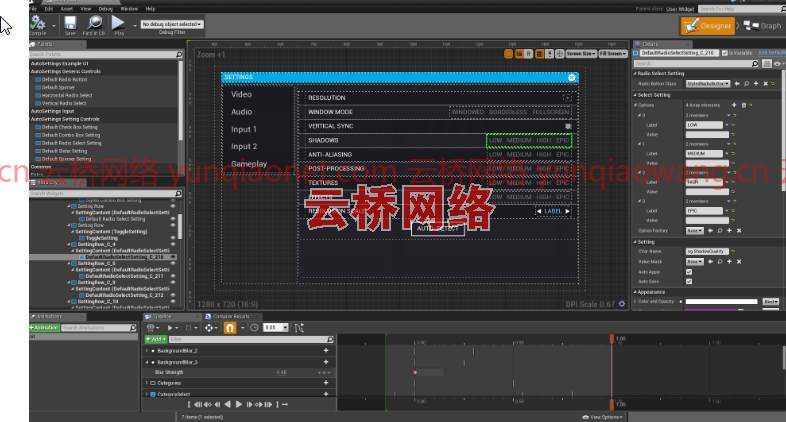

Drag into your UI and turn any console command into a setting.
Auto Settings is a comprehensive and highly configurable game options and input binding toolkit for Unreal Engine 4 that supports a range of functionality that is standard in modern PC and console games.
It is designed be as fast and simple as possible to use, building on top of and enhancing Unreal’s systems so that it is painless to integrate with existing projects.
Using this plugin to create settings and input binding menus requires no code and even no blueprint nodes, simply add the plugin to your project and start placing widgets in your UMG menus.
Support
Forum
Discord
***Monthly Unreal Engine Sponsored Content product for February 2020***
Check out Sam Bonifacio’s other products here: https://www.unrealengine.com/marketplace/en-US/profile/Sam+Bonifacio
技术细节
Settings and input binding without code or blueprint, just place widgets in your UI
Loads, saves and applies automatically using Unreal’s systems
Easy to restyle for your project
Add a setting by placing a widget in your menu and setting a console variable
Use any of the hundreds of Unreal’s built in console variables
Add new console variables, in code or in blueprint – create additional settings Unreal doesn’t have already
Apply and save automatically, or have the user press a button
Flexible, restylable controls: Radio Buttons, Slider, Spinner, ComboBox, and CheckBox
Extend the system with your own widgets for more specific cases
Input binding uses Unreal’s input system, works with your existing input
Place widgets in your menu and choose which action or axis they are for
Allow separate mappings per player
Handles multiple bindings for the same action, which can also be separated by key groups such as Keyboard and Gamepad
Whitelist/blacklist specific keys
Modifier keys
Display inputs as icons instead of text
Access input icon anywhere in your project, always show correct icons
Elegant switching between icon sets (XBox, PlayStation, Small, Large, etc)
Code Modules:
AutoSettings – Runtime
No. Blueprints: 17
No. C++ Classes: 34
Network Replicated: No – but still compatible with networked projects
Supported Platforms: Windows
Supported Target Build Platforms: Windows
云桥网络 为三维动画制作,游戏开发员、影视特效师等CG艺术家提供视频教程素材资源!
1、登录后,打赏30元成为VIP会员,全站资源免费获取!
2、资源默认为百度网盘链接,请用浏览器打开输入提取码不要有多余空格,如无法获取 请联系微信 yunqiaonet 补发。
3、分卷压缩包资源 需全部下载后解压第一个压缩包即可,下载过程不要强制中断 建议用winrar解压或360解压缩软件解压!
4、云桥网络平台所发布资源仅供用户自学自用,用户需以学习为目的,按需下载,严禁批量采集搬运共享资源等行为,望知悉!!!
5、云桥网络-CG数字艺术学习与资源分享平台,感谢您的关注与支持!


