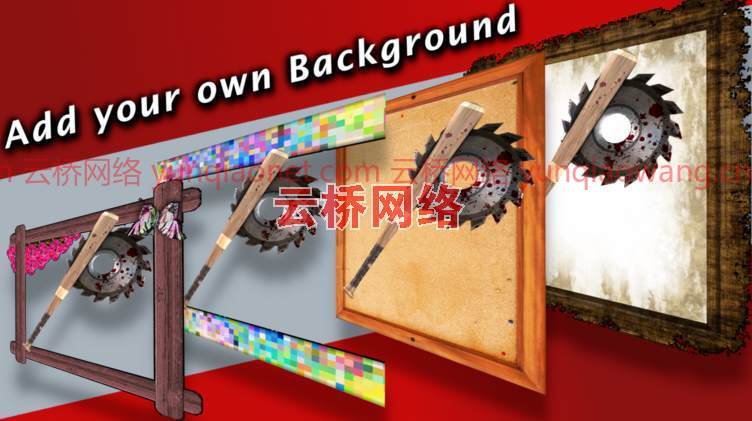

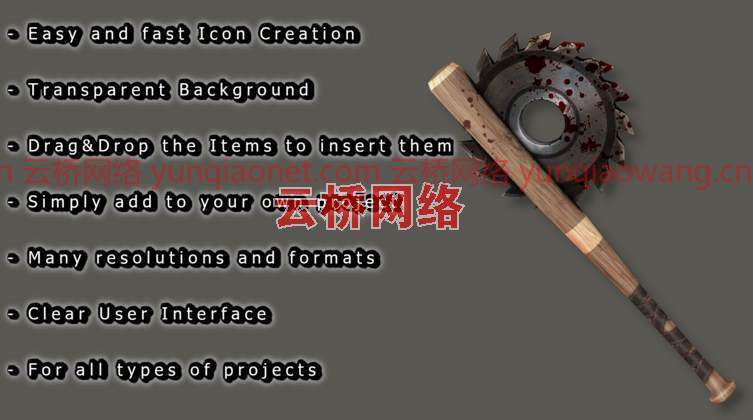


Unreal Engine Marketplace – Createown IconCreator创建图标蓝图
更新03:
制作演员偶像的可能性(蓝图)
更新02:
预览
如何添加自己的背景
可以输入位置、缩放和旋转值
可以添加您自己的背景
OwnIcon是一个100%的蓝图图标创建者。你不需要更多的程序。
只需将OwnIcon添加到项目中并开始创建图标。
使用OwnIcon,您可以为您的项目创建自己的图标。选择需要图标的网格并调整位置和照明。例如,可以为库存创建图标。武器,盔甲,食物,药水等等。
通过用户界面,您可以快速创建具有透明背景的图标。
保存并使用它!
加入不和谐寻求支持
***2019年9月Unreal Engine赞助的每月内容产品***查看SchmidtGames的其他产品:
https://www.unrealengine.com/marketplace/en-US/profile/SchmidtGames
技术细节
特点:(请提供产品功能的完整、全面的列表)
自定义图标的用户界面
更改位置
改变旋转
更改大小
改变照明
更改分辨率
在骨骼网格上使用动画
添加背景
蓝图数量:5
输入:键盘、鼠标
支持的开发平台:Windows
支持的目标生成平台:Windows


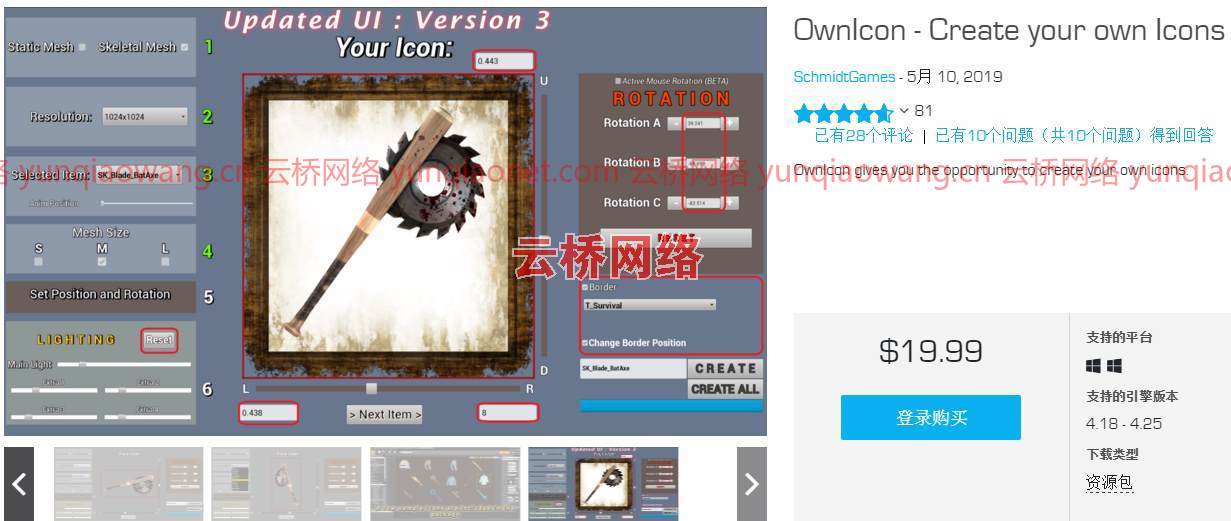
How to use
Skeletal Meshes and their animations
Update 03:
Possibility to make Icons of Actors(Blueprints)
Update 02:
Preview
How to add own Backgrounds
Possibility to enter values for position, zoom and rotation
Possibility to add your own background
OwnIcon is a 100% Blueprint Icon Creator. You do not need any more programs for it.
Just add OwnIcon to your project and start creating your icons.
With OwnIcon you can create your own icons for your project. Choose the mesh of which you want an icon and adjust the position and lighting. For example, you can create icons for your inventory. Weapons, armor, food, potions and so on.
Via a user interface you can quickly create an icon with a transparent background.
Save it and use it!
Join Discord for Support
***Monthly Unreal Engine Sponsored Content product for September 2019***Check out SchmidtGames’ other products here:
https://www.unrealengine.com/marketplace/en-US/profile/SchmidtGames
技术细节
Features: (Please include a full, comprehensive list of the features of the product)
UI to customize the Icons
Change Location
Change Rotation
Change Size
Change Lighting
Change Resolution
Use Animations on Skeletal Meshes
Add Backgrounds
Number of Blueprints: 5
Input: Keyboard, Mouse
Supported Development Platforms: Windows
Supported Target Build Platforms: Windows
云桥网络 为三维动画制作,游戏开发员、影视特效师等CG艺术家提供视频教程素材资源!
1、登录后,打赏30元成为VIP会员,全站资源免费获取!
2、资源默认为百度网盘链接,请用浏览器打开输入提取码不要有多余空格,如无法获取 请联系微信 yunqiaonet 补发。
3、分卷压缩包资源 需全部下载后解压第一个压缩包即可,下载过程不要强制中断 建议用winrar解压或360解压缩软件解压!
4、云桥网络平台所发布资源仅供用户自学自用,用户需以学习为目的,按需下载,严禁批量采集搬运共享资源等行为,望知悉!!!
5、云桥网络-CG数字艺术学习与资源分享平台,感谢您的关注与支持!


