迷你小地图蓝图可视化脚本UE4游戏素材资源 UMG Mini Map 4.18 UMG迷你地图

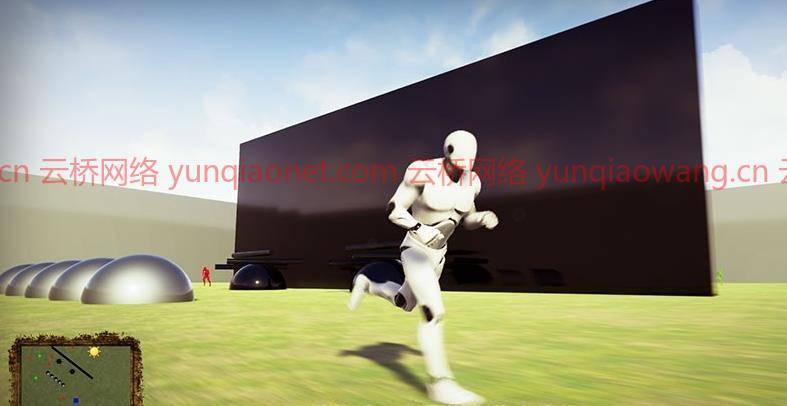
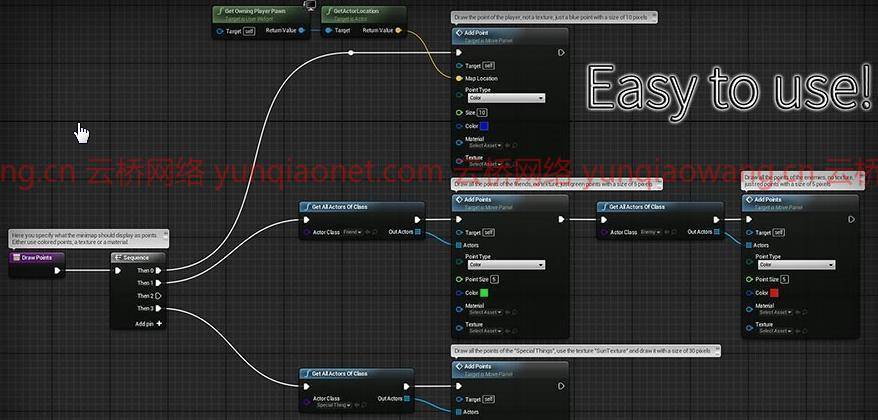
文件大小 80.5 M
这是一个易于使用的UMG小地图。
其特点是:
-小地图的方向是你指定的位置和旋转方向,例如玩家,所以它将世界位置转换为地图上的位置。
-如果你使用一个景观,小地图会自动知道所有的维度,并设置自己正确工作。如果不使用景观,则必须手动指定地图上应该可见的区域的“左下”和“右上”。
-当鼠标在小地图上时,滚动鼠标滚轮可以平滑地放大和缩小小地图。
-你可以画彩色的点,纹理或者材质作为小地图上的点,你只需要指定世界的位置,它是一个单一的节点。
-小地图可以为当前在小地图上不可见的点绘制箭头(颜色、材质或纹理)。这些点会出现在小地图的边界,并指向当前隐藏点所在的方向。
-您可以使用矩形或圆形的形状作为小地图。对于你可以使用任何合适的纹理的帧,小地图有两个示例帧,一个矩形和一个圆。
-如果你点击小地图,它可以把点击位置转换成世界位置。它调用一个函数,该函数为您提供世界位置,如果您指定了跟踪通道,则小地图会自动跟踪它,否则您将得到Z=0的位置。
-对于小地图的背景,您可以让小地图自动捕捉您的级别,也可以使用您自己的纹理。如果你使用你自己的纹理,你甚至可以在游戏中随时改变它,例如你可以显示多个楼层。
This is an easy-to-use UMG MiniMap.
Features are:
– The minimap is orienting to a location and rotation you specify, for example the player, so it’s converting the world location to the location on the map.
– If you use a landscape, the minimap automatically knows about all the dimentions and sets itself up to work correctly. If you do not use a landscape, you have to manually specify the “bottom left” and “top right” of the area which should be visible on the map.
– You can smoothly zoom in and out the minimap with scrolling the mouse wheel while the mouse is over the minimap.
– You can draw either colored points, textures or materials as points on the minimap, you just need to specify the world location, it’s one single node.
– The minimap can draw arrows (color, material or texture) for points which are currently not visible on the minimap. The points then appear at the border of the minimap and point in the direction where the currently hidden point is.
– You can either use the shape of a rectangle or a circle for the minimap. For the frame you can use any fitting texture you have, the minimap comes with 2 example frames, one rectangle and one circle.
– If you click on the minimap, it can convert the click location to world location. It calls one function which gives you the world location and if you have specified a trace channel, the minimap automatically traces down against it, otherwise you will get a location with Z=0.
– For the background of the minimap you can either let the minimap capture your level automatically or you can use your own texture. If you use your own texture, you can even change it any time during the game, so for example you could display multiple floors.
云桥网络 为三维动画制作,游戏开发员、影视特效师等CG艺术家提供视频教程素材资源!
1、登录后,打赏30元成为VIP会员,全站资源免费获取!
2、资源默认为百度网盘链接,请用浏览器打开输入提取码不要有多余空格,如无法获取 请联系微信 yunqiaonet 补发。
3、分卷压缩包资源 需全部下载后解压第一个压缩包即可,下载过程不要强制中断 建议用winrar解压或360解压缩软件解压!
4、云桥网络平台所发布资源仅供用户自学自用,用户需以学习为目的,按需下载,严禁批量采集搬运共享资源等行为,望知悉!!!
5、云桥网络-CG数字艺术学习与资源分享平台,感谢您的关注与支持!


