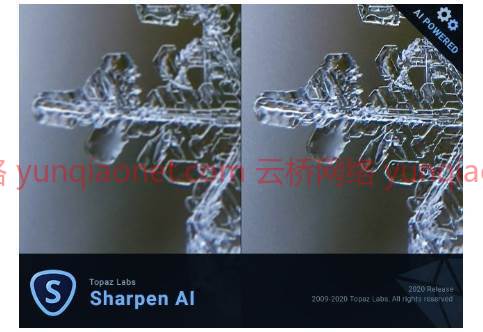
Topaz Sharpen AI 2.2.1 x64 Topaz Sharpen AI是一款AI智能图片锐化清晰工具,主要是通过对图片进行锐化处理来把图片变清晰
Windows x64 |语言:英语|文件大小:3 GB
创建没有伪影或光环。锐化人工智能是第一个锐化和震动减少软件,可以区分真实的细节和噪音。即使是在手持式、夜间或浅景深拍摄时,也可以创建清晰的图像。
三种锐化的完美照片
没有什么比拍一张完美的照片,匆忙回家,打开你的电脑…然后意识到100%模糊的感觉更糟糕了。当这种情况发生时,通常是由以下三个问题之一引起的:相机抖动、焦距问题或整体柔化。锐化人工智能包括一个单独的模块来处理每一个。
稳定:自然减震
在图像清晰度方面,即使是最稳定的手也无法与三脚架相比。不过,和三脚架不同的是,你的手总是在你身边!锐化人工智能的稳定模块经过训练,可以逆转运动模糊,使手持图像看起来像是从三脚架上拍摄的。
焦点:更好的焦点校正
焦点校正是一个众所周知的难题,很容易出错,但锐化人工智能的焦点模块擅长纠正多达10个像素的焦点模糊。这是完美的锐化失去焦点的眼睛或纠正错误的相机焦点引起的问题。提示:使用选择性调整以获得最佳效果!
锐化:一般输入锐化
即使没有运动模糊或焦距问题,图像一般都是软的。锐化人工智能包括锐化模块,专门用于纠正少量的一般软性,没有任何人工制品或光环。这是你用过的最自然的锐化工具。
由人工智能提供动力
锐化人工智能是用数百万张图像训练的,这样它就可以学习细节与噪音的特性,然后只增强细节。在某些情况下,它甚至可以恢复图像的细节。
无缝集成
在您当前编辑照片的任何位置工作。将锐化AI作为一个独立软件或作为Topaz Studio/Photoshop/Lightroom Classic的插件使用。
不断改进
通过持续的人工智能训练,锐化人工智能的增强模型会随着时间的推移变得更快和更高的质量。当模型改进后,您将获得最新的和最好的。
快速性能
锐化人工智能现在是优化英特尔CPU和iGPUs与英特尔OpenVINO™ 支持。这意味着使用Intel图形卡(第6代以上)可以使处理速度提高5倍!
完美的时机使图像钉尖
没有什么比拍一张完美的照片,匆忙回家,打开你的电脑…然后意识到100%模糊的感觉更糟糕了。当这种情况发生时,通常是由以下三个问题之一引起的:相机抖动、焦距问题或整体柔化。锐化人工智能包括一个单独的模块来处理每个模块一、释放注:操作系统版本:
-Windows 7 x64
-Windows 8/8.1 x64版本
-Windows 10 x64
硬件要求:
-系统RAM:建议8GB/16GB
-GPU VRAM:建议2GB/4GB
显卡要求:
-英伟达:建议使用GeForce GTX 770 2GB/GeForce GTX 960 4GB
-AMD:建议使用Radeon HD 8570 2GB/Radeon R9 270 4GB
-英特尔:高清显卡5000/虹膜加图形640推荐
Windows x64 | Languages: English | File Size: 1.33 GB
Create tack-sharp images with no artifacts or halos.Sharpen AI is the first sharpening and shake reduction software that can tell the difference between real detail and noise. Create tack-sharp images even when you’re shooting handheld, at night, or with a shallow depth of field.
Three kinds of sharpening for a perfect photo
There’s nothing worse than the feeling of taking the perfect photo, rushing home, opening it up on your computer… and realizing that it’s blurry at 100%. When this happens, it’s usually caused by one of three problems: camera shake, focus issues, or general softness. Sharpen AI includes a separate module to handle each one.
Stabilize: Natural shake reduction
Even the steadiest hands don’t compare to a tripod when it comes to image sharpness. Unlike a tripod, though, you always have your hands with you! Sharpen AI’s Stabilize module has been trained to reverse motion blur and make handheld images look like they were taken from a tripod.
Focus: Better focus correction
Focus correction is a notoriously difficult problem that’s easy to get wrong, but Sharpen AI’s Focus module excels at correct up to ten pixels of focus blur. This is perfect for sharpening out-of-focus eyes or correct issues caused by incorrect in-camera focus. Tip: use selective adjustments for best results!
Sharpen: General input sharpening
Even with no motion blur or focus issues, images generally come out of the camera soft. Sharpen AI includes the Sharpen module that specializes in correcting small amounts of general softness without any artifacts or halos. It’s the most natural-looking sharpening tool that you will ever use.
Powered by AI
Sharpen AI was trained with millions of images so it could learn the characteristics of detail vs. noise – and then enhance just the detail. In some cases, it can even recover image detail.
Seamless integration
Works wherever you currently edit your photos. Use Sharpen AI either as a standalone software or as a plug-in for Topaz Studio / Photoshop / Lightroom Classic.
Constantly improving
Through continuous AI training, Sharpen AI’s enhancement model becomes both faster and higher-quality with time. You’ll get the latest and greatest when the model improves.
Fast performance
Sharpen AI is now optimized for Intel CPU and iGPUs with Intel OpenVINO™ support. This means you can get up to 5x faster processing speeds with an Intel graphics card (6th Gen + higher)!
The perfect time to make images tack-sharp
There’s nothing worse than the feeling of taking the perfect photo, rushing home, opening it up on your computer… and realizing that it’s blurry at 100%. When this happens, it’s usually caused by one of three problems: camera shake, focus issues, or general softness. Sharpen AI includes a separate module to handle each one.Release Notes:Operating System Version:
– Windows 7 x64
– Windows 8/8.1 x64
– Windows 10 x64
Hardware Requirements:
– System RAM: 8GB / 16GB recommended
– GPU VRAM: 2GB / 4GB recommended
Graphics Card Requirements:
– NVIDIA: GeForce GTX 770 2GB / GeForce GTX 960 4GB recommended
– AMD: Radeon HD 8570 2GB / Radeon R9 270 4GB recommended
– Intel: HD Graphics 5000 / Iris Plus Graphics 640 recommended
云桥网络 为三维动画制作,游戏开发员、影视特效师等CG艺术家提供视频教程素材资源!
1、登录后,打赏30元成为VIP会员,全站资源免费获取!
2、资源默认为百度网盘链接,请用浏览器打开输入提取码不要有多余空格,如无法获取 请联系微信 yunqiaonet 补发。
3、分卷压缩包资源 需全部下载后解压第一个压缩包即可,下载过程不要强制中断 建议用winrar解压或360解压缩软件解压!
4、云桥网络平台所发布资源仅供用户自学自用,用户需以学习为目的,按需下载,严禁批量采集搬运共享资源等行为,望知悉!!!
5、云桥网络-CG数字艺术学习与资源分享平台,感谢您的关注与支持!


