
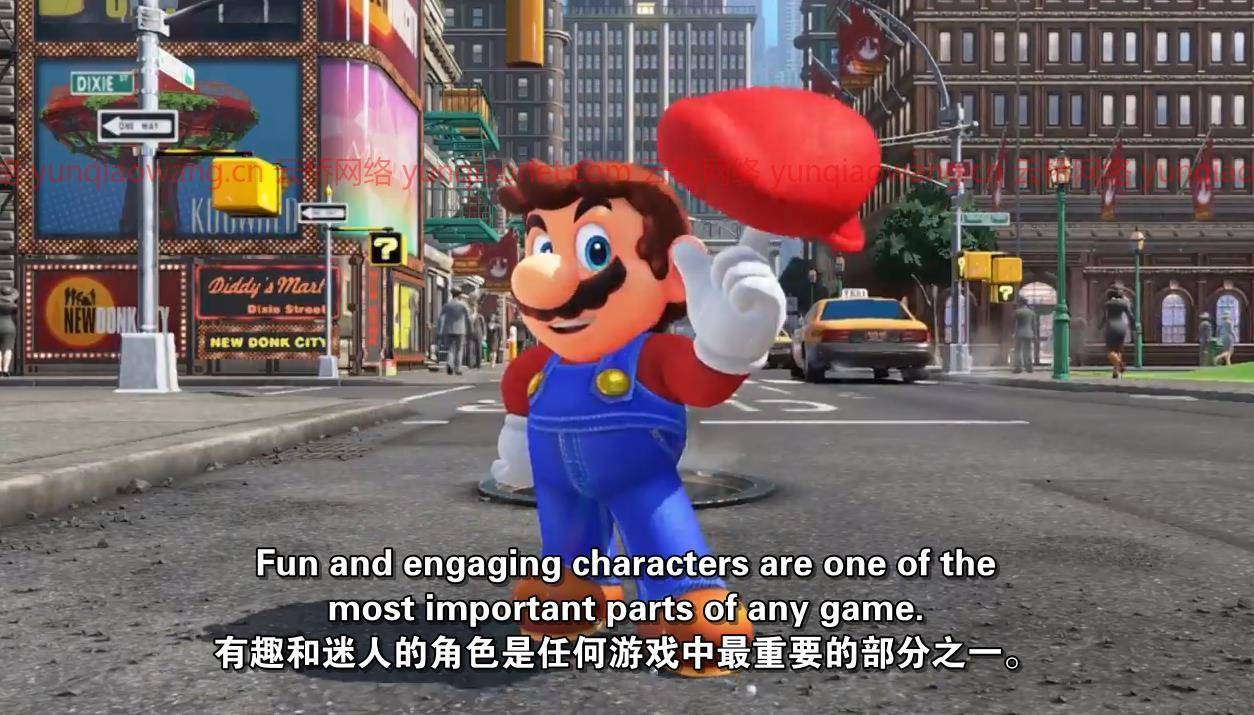
标题:技能分享–视频游戏角色创作:从头到尾
信息:
嗨!我是谢恩,我已经使用和教授三维建模&动画以及游戏开发给像你这样的初学者超过10年了!
在这堂课中,你将学习所有你需要知道的东西来创建你自己的视频游戏摄像机。我将向您展示整个过程,从建模开始,然后进入绑定、动画,然后在游戏引擎中设置角色。其他课程将只涵盖这些重要部分中的一个,但是这个课程涵盖了整个工作流程——您需要知道的一切。
时长4h 12m 大小解压后:4.45G 包含项目文件 1280X720 MP4
语言:英语+中英文字幕(云桥网络 机译)云桥网络
本课程使用的软件是Autodesk Maya &虚幻引擎4。如果你想有效地学习这门课,最好使用这些应用程序,但是这些原则可以移植到任何类似的软件中,比如Blender、3DS Max & Unity3D。
本课程假设您没有或几乎没有这些应用程序的相关知识,但是如果您通过Maya初学者课程完成,您会发现它更容易。
我是谢恩,我已经专业使用Maya和虚幻引擎15年了,10多年来一直在教初学者如何使用这些神奇的工具。我是一名合格的教师,并利用我多年的经验创建了一个基于项目的班级,该班级有一个深思熟虑和有条不紊的学习曲线,旨在随着班级的发展,从一开始牵着你的手到给你设置复杂、独立的挑战。
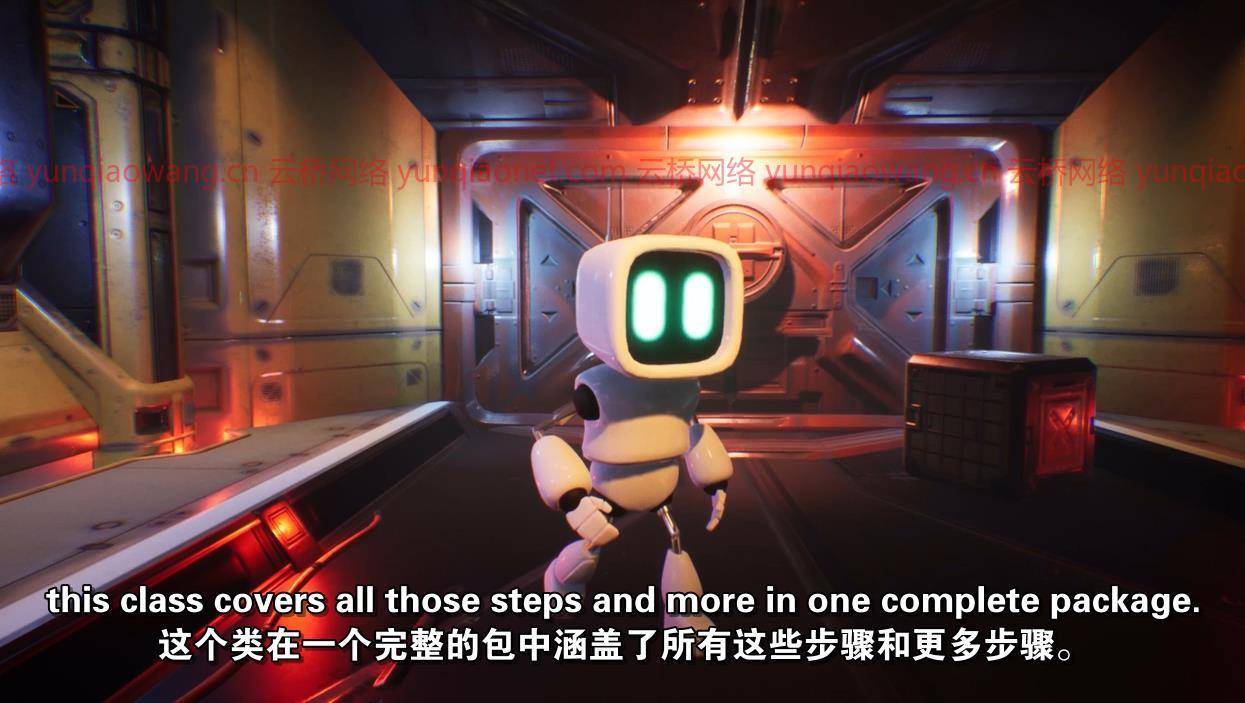



Skillshare – Video Game Character Creation: From Start to Finish
课程目录:
01-简介
02-项目_设置
03-模型_躯干
04-模型_头部
05-模特_臀部
06-模型_手臂
07-车型_腿部
08-镜像_几何_和_收尾_润色
09-创建_材料
10-使用纹理创建面材质
11-索具_ 1 _添加_ a _骨架
12-索具_ 2 _添加_控制_钻机
13-动画_空闲_循环
14-动画_行走_循环
15-动画_运行_循环
16-动画_跳跃
17-从Maya导出角色和动画
18-将_角色_和_动画_导入_虚幻_引擎_4
19-用_a_1d_blendspace混合_空闲_进入_步行_进入_跑步
20-创建_动画_蓝图
21-创建一个角色蓝图
22-创建_游戏_模式_蓝图
23-调整角色和收尾工作
24-结论
01-introduction
02-project_setup
03-model_the_torso
04-model_the_head
05-model_the_hips
06-model_the_arm
07-model_the_leg
08-mirror_geometry_and_finishing_touches
09-create_materials
10-create_face_material_using_textures
11-rigging_1_add_a_skeleton
12-rigging_2_add_control_rig
13-animate_an_idle_cycle
14-animate_a_walk_cycle
15-animate_a_run_cycle
16-animate_a_jump
17-export_character_and_animations_from_maya
18-import_character_and_animations_into_unreal_engine_4
19-blend_idle_into_walk_into_run_with_a_1d_blendspace
20-create_an_animation_blueprint
21-create_a_character_blueprint
22-create_a_game_mode_blueprint
23-tweak_the_character_and_finishing_touches
24-conclusion
Duration 4h 12m Project Files Included MP4
Title: Skillshare – Video Game Character Creation: From Start to Finish
Info:
Hi! I’m Shane and I have been using and teaching 3D Modelling & Animation as well as Game Development to beginners like you for over 10 years!
In this class you will learn everything you need to know to create your own video game camera. I’ll show you the whole process, beginning with modelling before moving onto rigging, animation and then setting the character up in the game engine. Other classes will only cover one of these important sections, but this class covers the whole workflow – EVERYTHING you need to know.
The software used for this class are Autodesk Maya & Unreal Engine 4. If you want to follow the class effectively is best that you use these applications but the principles are transferrable to any similar software such as Blender, 3DS Max & Unity3D.
If you don’t yet have Maya, you can Click here for a one year student license or click here for a free 30 day trial. Unreal Engine 4 is free and you can download and install it by following this link.
This class assumes no or little prior knowledge of these applications but you will find it easier if you complete by Maya for Beginners class.
I’m Shane and I have been using Maya as well as Unreal Engine professionally for 15 years and have been teaching beginners how to use these amazing tools for over 10 years. I am a qualified teacher and have used my years of experience to create a project based class with a deliberate and methodical learning curve designed to go from holding your hand at the beginning through to setting you complex, independent challenges as the class progresses.
云桥网络 为三维动画制作,游戏开发员、影视特效师等CG艺术家提供视频教程素材资源!
1、登录后,打赏30元成为VIP会员,全站资源免费获取!
2、资源默认为百度网盘链接,请用浏览器打开输入提取码不要有多余空格,如无法获取 请联系微信 yunqiaonet 补发。
3、分卷压缩包资源 需全部下载后解压第一个压缩包即可,下载过程不要强制中断 建议用winrar解压或360解压缩软件解压!
4、云桥网络平台所发布资源仅供用户自学自用,用户需以学习为目的,按需下载,严禁批量采集搬运共享资源等行为,望知悉!!!
5、云桥网络-CG数字艺术学习与资源分享平台,感谢您的关注与支持!


