
通过使用unity 3D物理创建一个有趣的3D火箭船平台,学习unity3D引擎(2021)和C#编程 Full Guide To Unity 3D & C#: Learn To Code Making 3D Games Unity 3D&C语言完整指南学习教程:学习编写3D游戏代码
由迈克尔·穆尔创作|最后更新日期:2021年1月
时长:9小时| 6大节| 41小节课|视频:1280×720,44 KHz 语言:英语+ 中文字幕(机译)+原英文字幕|大小: 5.55 GB 含课程素材及工程文件
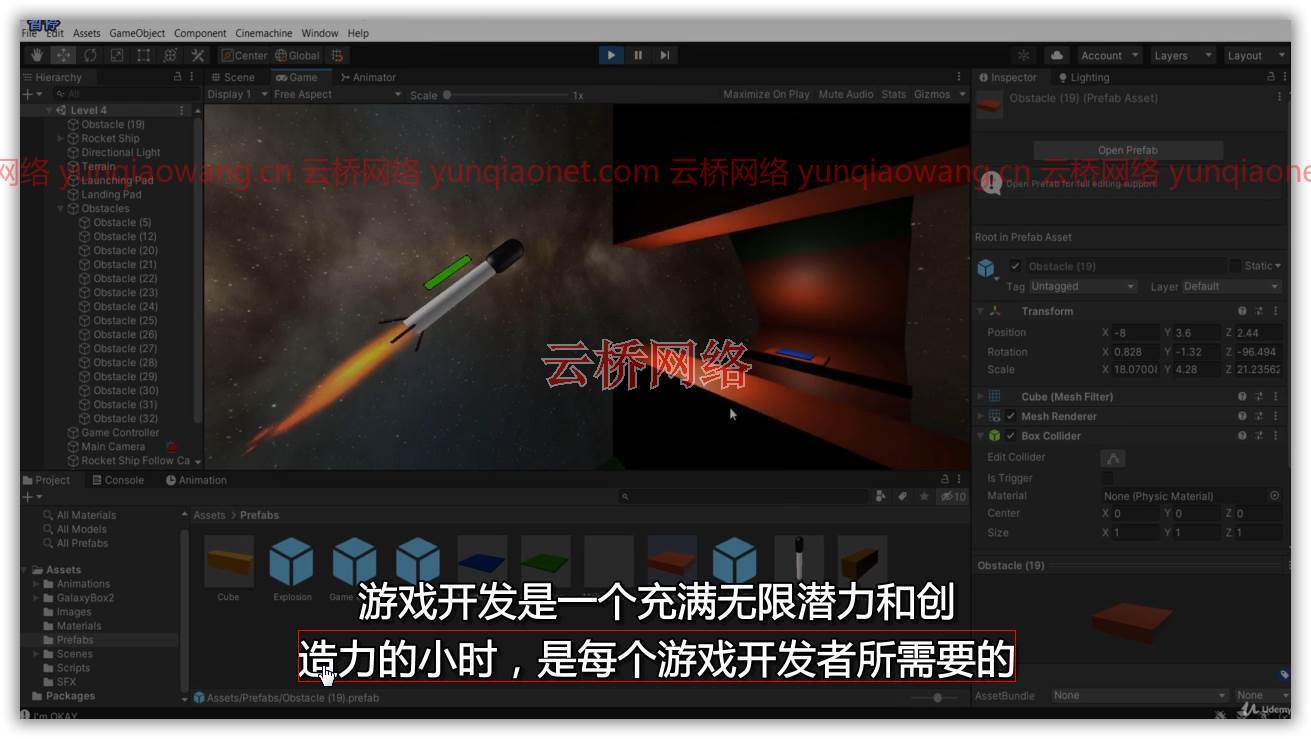
你会学到什么
学习C#的基础。变量。如果& quot语句、数组和创建面向对象的结构。没有编程经验是必要的。
用声音效果、飞行能力、可调整的旋转速度和粒子效果(如火焰和爆炸)创建一艘3D火箭船,以征服周围的空间界限
通过实现音效(SFX)、动画、场景照明和Cinemachine,在Unity 3D中开发类似忍者的技能。用3D游戏对象创建关卡
通过学习成为一名专业的程序员版本控制& quot专家工程师使用的工具。不仅在游戏开发中,而且在所有基于编程的项目中。
通过理解玩家体验意味着什么,以及如何为任何想玩你的游戏的人创造愉快和有趣的关卡,建立游戏设计和关卡设计的坚实基础
掌握游戏开发中解决问题的艺术。通过了解你可能面临的障碍以及研究和找到解决办法的许多方法。
将本课程中的可转移编码技能融入您选择的任何编程语言。像JAVA、JavaScript、Python、C++和任何其他面向对象的语言
弯曲您的& quot游戏开发者& quot通过完成每一个视频向你展示的挑战来锻炼肌肉。增强学习体验,为项目增添自己的味道。
要求
运行统一和Visual Studio的最低要求的工作计算机或笔记本电脑(这不是。学习如何创造有趣的3D游戏的动力
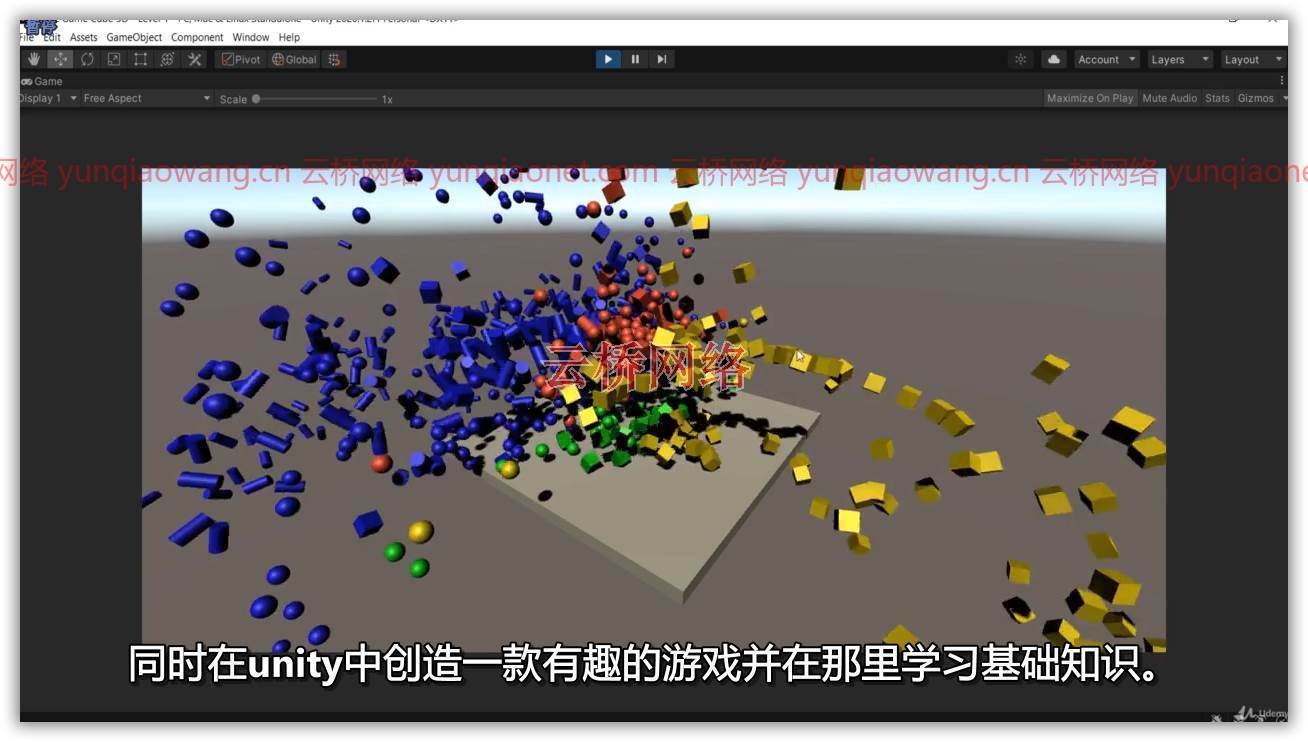
描述
本课程采用现代游戏开发(Unity 2020)的最新内容和最新技术
学习任何东西的最好方法是以一种真正有趣的方式去做,这就是这门课程的来源。如果你想了解所有这些令人难以置信的游戏是如何制作的,没有比这门课更好的起点了。我们确保这门课程具备一切你需要的东西,让你从初学者(即使没有编码经验)开始,慢慢地把你带到中级,最终成为专业人士。
本课程的主要项目是太空火箭船3D,它是针对任何水平的学生的完美项目。因为它有大量的选项可以用来探索统一引擎的来龙去脉,同时在每个回合都提供了使用基本C#编码和高级C#编码的机会。
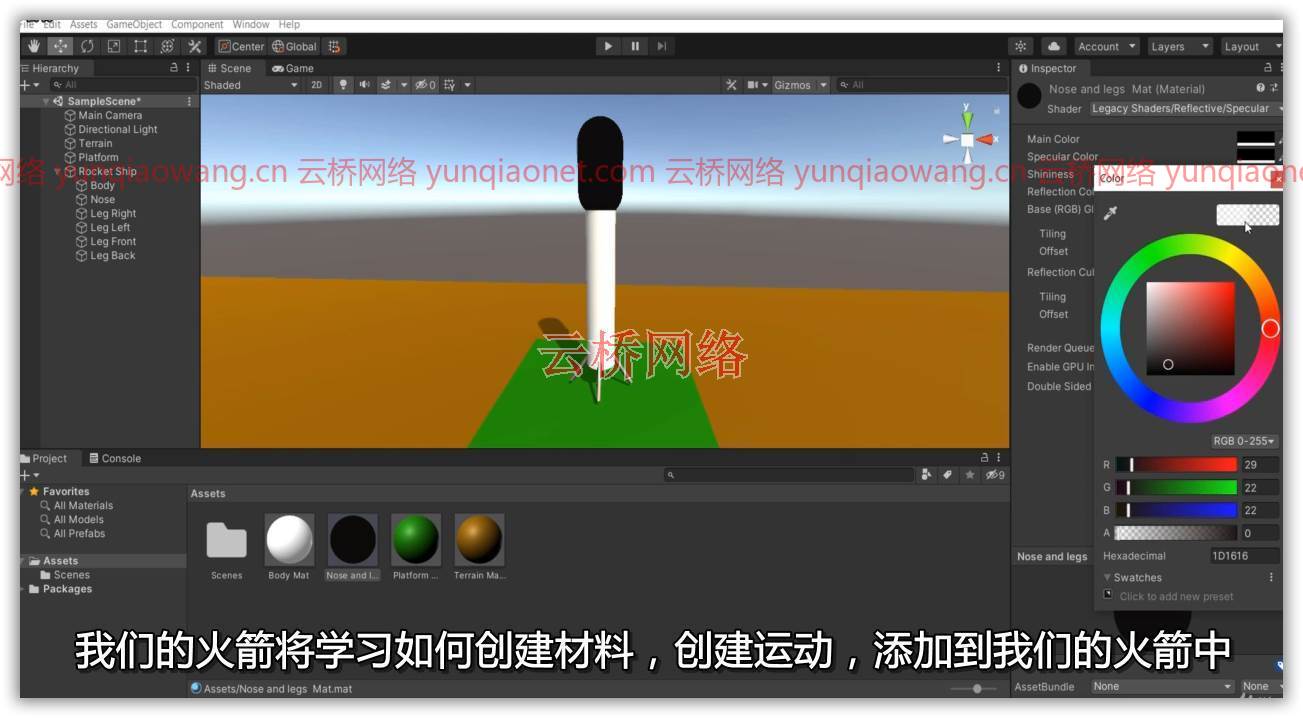
本课程中的一切都经过精心制作、复习和重新复习,为您提供尽可能好的体验,并最大限度地提高您的学习效果。因此,您不仅会有很好的学习时间,还会获得最大的回报,通过离开本课程,您将拥有大量工具,继续您在游戏开发西部的旅程。
第1部分-简介:
是我们布置一切的地方。我将带你一步一步地完成Unity的下载、安装和与Visual studio集成的过程。我们还讨论了如何使用本课程并充分利用其中的一切
第2部分-魔术形状3D-Unity和C#基础:
是我们创造Unity和C#基础的地方。如果你是C3和联合的新手,没有任何经验,这是一个完美的起点,因为我们将为未来的大项目做好一切准备。您将学习C#的基础知识,如变量、if语句和数组,同时在Unity中构建一个有趣的迷你游戏来帮助您入门
第3部分——创造我们的火箭:
我们开始制造我们不可思议的火箭。我们从塑造我们的火箭开始,你将创造你的火箭,你可以随心所欲地制造它。我们将根据玩家的输入学习驾驶火箭。我们还将学习在我们的火箭上添加音频,同时更深入地研究Unities系统,理解C#中的各种概念
第4节-水平设计:
是我们开始创造水平的地方。因为每一个伟大的火箭都需要一个伟大的空间才能飞进去。在创建关卡之前,我们将了解游戏设计的基础知识以及行业如何看待基础知识。我们将理解Unity和C#中的场景管理,并在这一节的最后有一个完整的功能
第5节-先进火箭船设计:
这是我们把火箭带到下一个层次的地方。我们用随动凸轮给我们的游戏增加了一个新的维度。我们将学习一种不可思议的工具,它具有无限的创造力,叫做统一的粒子系统,可以帮助我们从火箭上创造爆炸效果和火焰。我们会添加更多的音效。最后,给我们的火箭增加一个健康栏,并增加额外的游戏机制
第6节-高级设计:
有了我们的新火箭,我们需要新的空间让它飞进来。我们将深入研究统一引擎,并了解如何点亮我们的游戏,以制作一些不可思议的场景。我们将学习动画,并将它们应用于我们的障碍,使它们更加动态。最后,我们将为我们的游戏创建一个标题菜单,用可交互的按钮开始我们的游戏
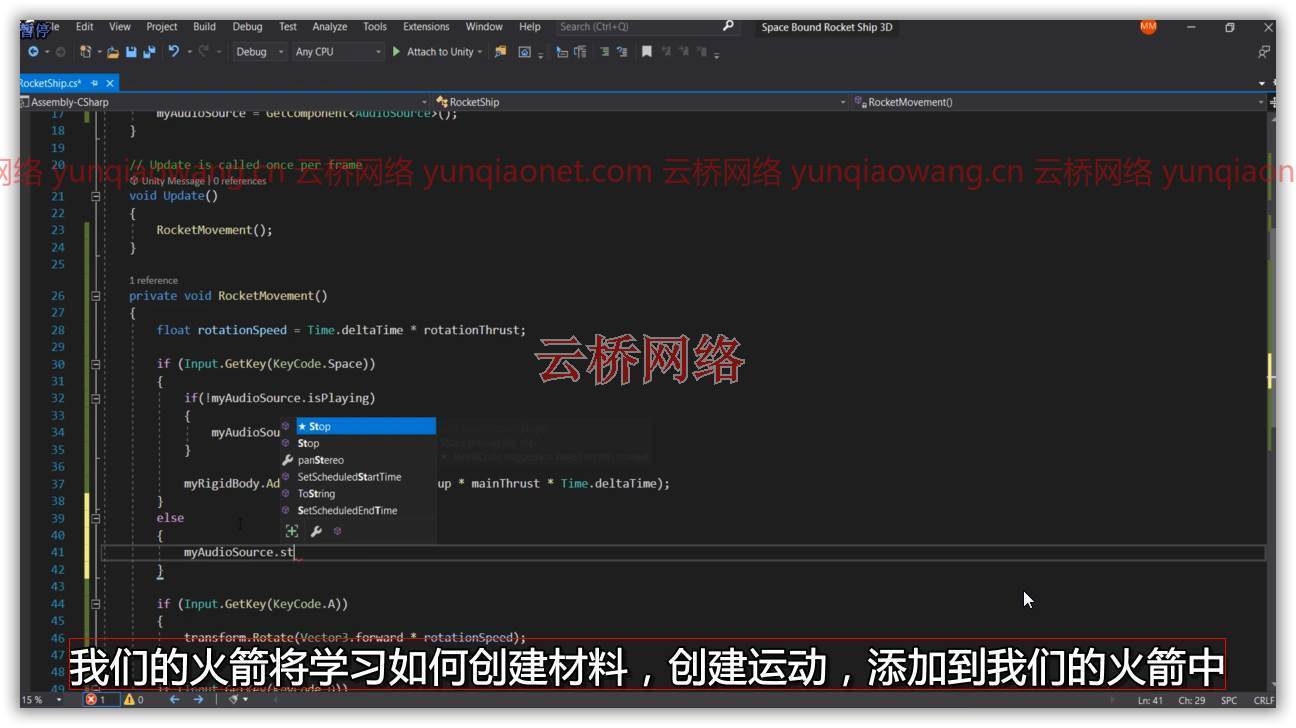
您将在本课程中学到的内容:
下载并安装统一和Visual Studio
为什么我们需要统一的Visual Studio
以简单的方式使用Visual Studio和Unity
如何设置好游戏开发环境
统一引擎以简单而全面的方式
用最有趣的方式创建一个游戏
使用玩家输入来控制我们游戏的行为
向游戏对象添加不同组件
给游戏物体增加重力和其他力量
让游戏对象在我们的游戏中相互作用
从基本的三维形状创建一个飞行火箭船
学习基于物理的旋转
了解统一粒子系统
用我们的火箭飞船制造爆炸效果和火焰
了解游戏设计的核心,以及是什么让关卡变得有趣
在游戏中创建多个关卡以及如何通过它们
理解复杂的C#编码技术,比如“协同程序”
创建调试键,允许你快速测试你的水平
使用Cinemachine一个多功能的统一工具来添加跟随相机
为我们的游戏添加多种音频和不同的方式
创建一个当火箭被击中时动态变化的健康栏
摇动你的相机以产生冲击力
在Unity中详细学习照明的各个方面
了解如何制作动画,使他们旋转,移动和水平平移对象
用按钮和滑块创建一个可交互的标题菜单
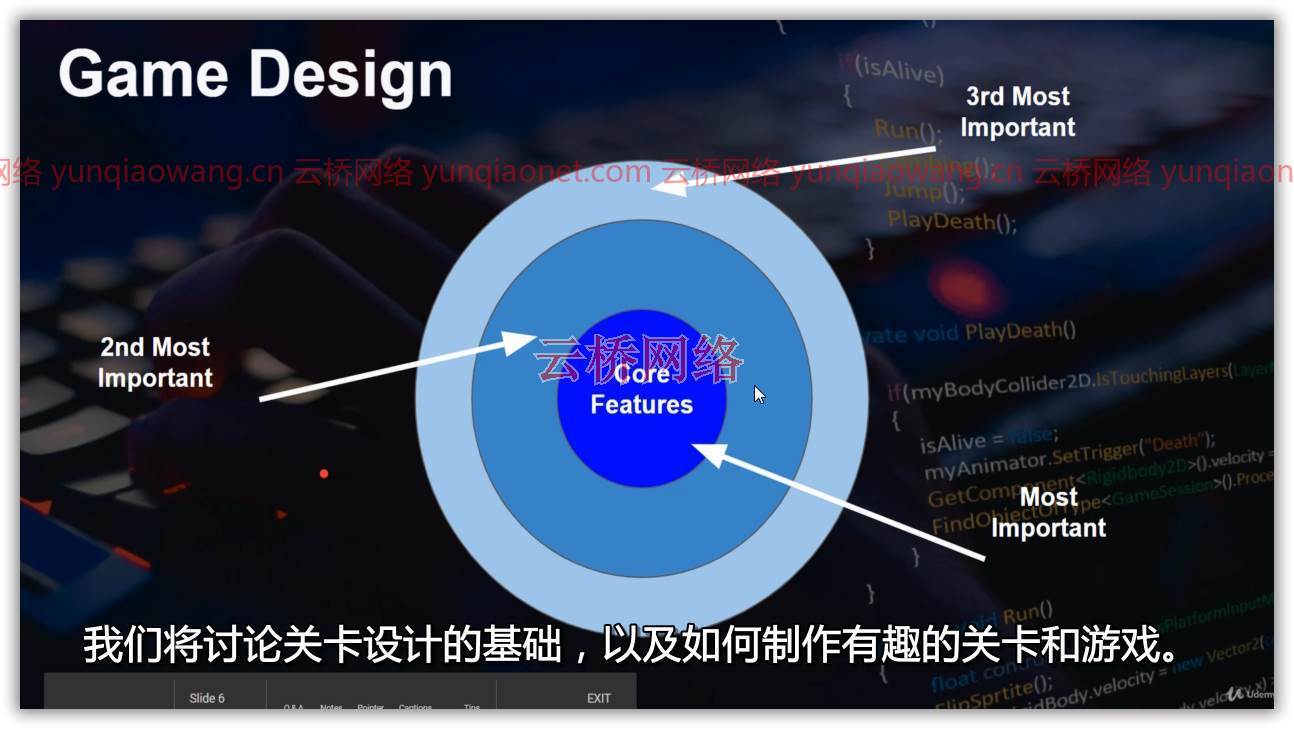
这门课是给谁上的:有抱负的游戏开发人员,他们不会。我不知道从哪里开始创建游戏年轻的程序员想通过使用Unity创建自己的3D游戏,以真正有趣的方式学习编码的基础知识。这是一个非常简单的工程。他想创造一个3D火箭,但他没有。我不知道如何简单有效地做这件事。游戏开发人员在Unity中有一个坚实的基础,但觉得他们缺乏足够的深度来创建一个从头到尾的游戏
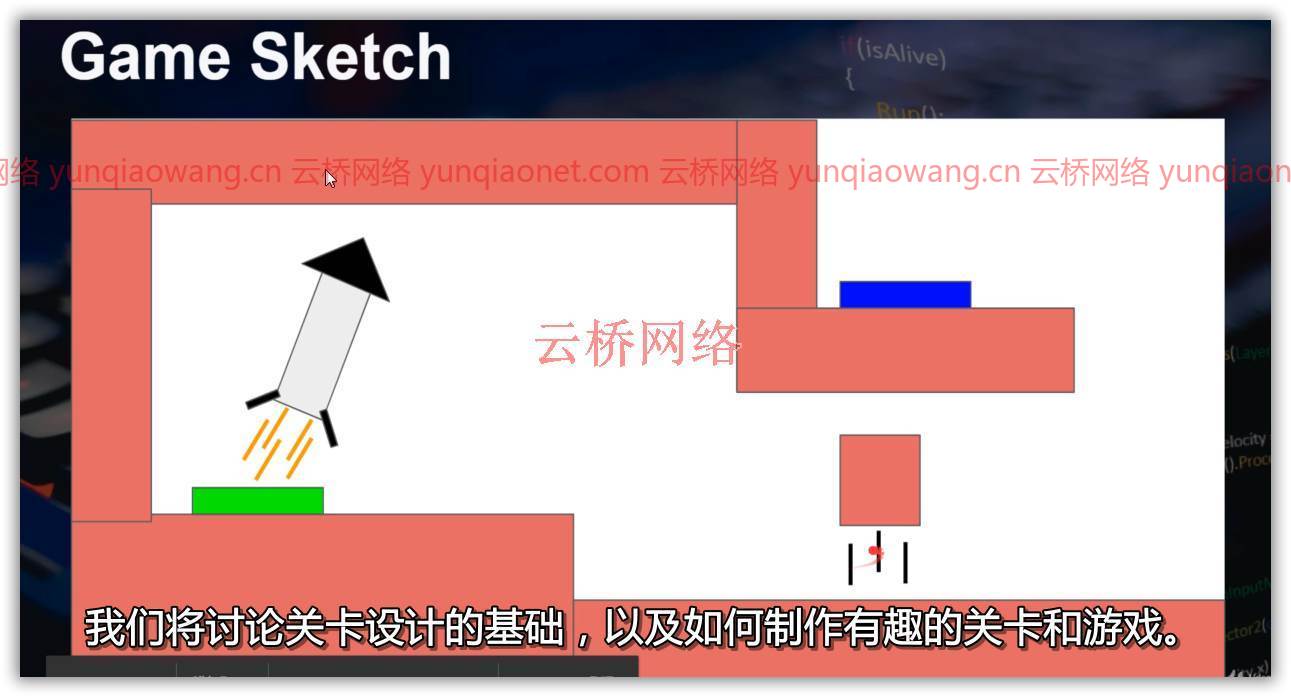
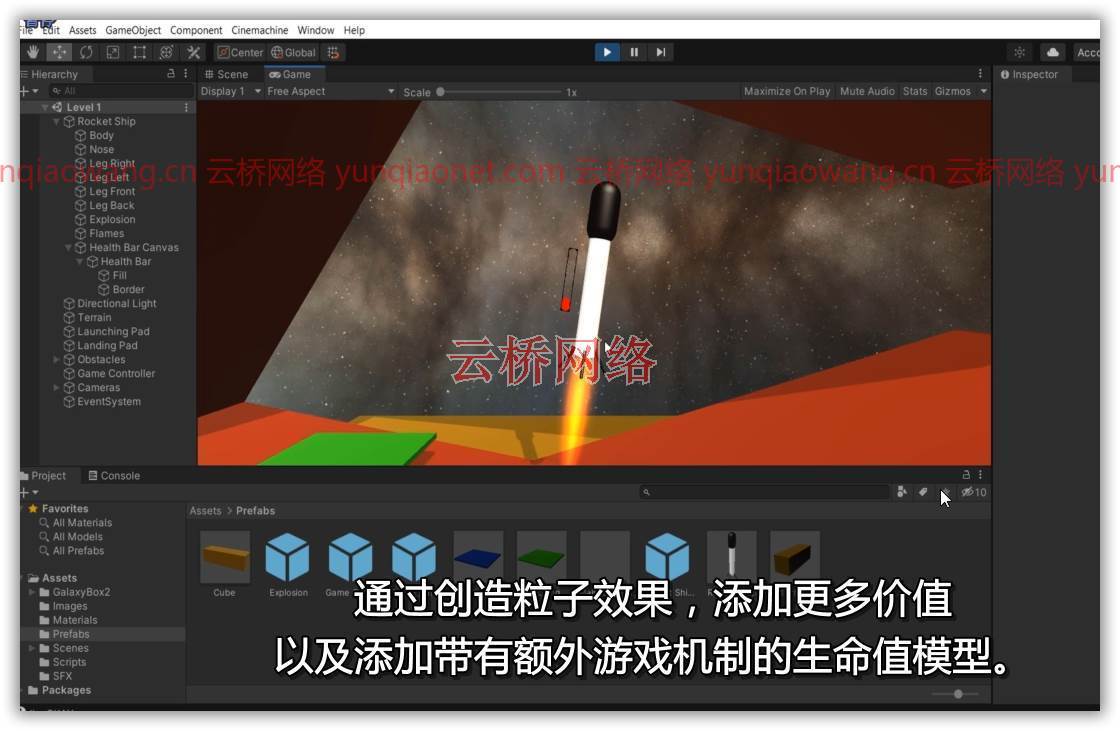

教程章节目录:
一.简介和设置
1.为什么你应该购买这门课程
2.一步一步下载Unity & Visual Studio
3.Unity & Visual Studio 101
4.你的第一个代码
二.神奇形状3D – C#和统一3D基础
1.通过调试打印到控制台。日志()
2.变量101
3.刚体和碰撞器
4.预设和基本输入系统
5.如果-否则语句
6.数组和循环
7.制造混乱
8.公共方法和返回类型
三.太空火箭船3D -创造我们的火箭船
1.版本控制简介
2.塑造我们的火箭船
2.1猎鹰9号设计. zip
2.2火箭船预制拉链
3.基本火箭输入
4.驾驶我们的火箭飞船
5.旋转我们的火箭飞船
6.添加音频
7.解决运动缺陷
8.设计师检查员
四.太空火箭船三维级设计
1.在游戏对象上使用标签
2.水平设计101
3.水平设计调整
4.创造第二个层次
5.更多细节中的预设
6.水平装载和场景管理
7.使用协同程序
8.级别调试键
9.遍历级别
五.太空火箭船3D -高级火箭船设计
1.添加多个SFX
2.粒子效果101
2.1爆炸粒子系统
3.电影院机器跟随摄像机
4.添加健康栏(第1部分)
4.1健康酒吧精灵
5.添加健康栏(第2部分)
6.添加抖动凸轮
六.太空火箭船3D -高级设计
1.制作障碍物动画
2.照亮我们的场景
3.创造游戏时刻
4.打开和关闭用户界面
5.创建标题菜单(第1部分)
6.创建标题菜单(第2部分)
Created by Michael Murr | Last updated 1/2021
Duration: 9 hours | 6 sections | 41 lectures | Video: 1280×720, 44 KHz | 5.55 GB
Genre: eLearning | Language: English + Sub
Learn Unity 3D Engine (2021) and C# Programing By Creating A Fun 3D Rocket Ship Platformer Using Unity 3D Physics
What you’ll learn
Learn the fundamentals of C#. Variables, "if" statements, Arrays and creating an object oriented structure. No prior programming experience necessary.
Create a Rocket Ship in 3D with sounds effects, flying abilities, adjustable rotation speed, and particle effects like flames and explosions to conquer the Space Bound around it
Develop NINJA like skills in Unity 3D by Implementing sound effects (SFX), animations, scene lighting, and Cinemachine. And creating levels with 3D game objects
Become a professional programmer by learning "Version Control" a tool used by expert engineers. Not only in game development but in all programming based projects.
Build a solid foundation of Game design and Level design by understanding what player experience means and how to create enjoyable and fun levels for anyone looking to play your game
Master the art of problem solving when it comes to game development. By understanding what obstacles you may face and the many ways to research and find solutions for each.
Build Transferable coding skills from this course into any programming language you choose. Like JAVA, JavaScript, Python, C++ and any other object oriented language
Flex your "Game Developer" muscles by completing challenges presented to you every video. Enhancing your learning experience and adding your own flavor into the project.
Requirements
A Working Computer or Laptop with minimum requirements to run Unity and Visual Studio (Which aren't too demanding)The Drive to learn how to create fun 3D games
Description
This course is made with the latest content and newest technics used in modern Game Development (Unity 2020)
The best way to learn anything is by doing it in a really fun way and this is where this course comes from. If you want to learn how all these incredible games you see are made there is no better place to start than this course. We made sure that this course has everything you need to take you from a beginner (even with zero codding experience) and slowly take you to intermediate and finally become a professional.
The main project of this course if the Space Bound Rocket Ship 3D and It’s the prefect project for students from any level. As it has a ton of options to play around with a discover the ins and outs of Unity Engine, at the same time providing opportunities at every turn to use basic C# coding and advanced C# coding.
Everything in this course has been meticulously crafted, review and recrafted to provide you with the best experience possible and maximize your learning as much as possible. So not only will you have a great time learning you’ll also get the MOST BANG FOR YOUR BUCK by going away from this course with a lot of tools in your arsenal to continue you journey in the wild west of game development.
Section 1 – Introduction:
Is where we set everything up. I will take you step by step through the process of downloading Unity, installing it and integrating it with Visual studio. We also talk about how you can use this course and take full advantage of everything in it
Section 2 – Magic Shapes 3D – Basics of Unity and C#:
Is where we create the foundation of Unity and C#. If you are new to C3 and Unity and have zero experience this is the perfect place to start as we’ll go into everything that we’ll need for our future BIG project. You’ll learn about the basics of C# such as variables, if statements and arrays while building a fun mini game in Unity to help you get started
Section 3 – Creating Our Rocket:
We begin the process of creating our incredible rocket. We start of by shaping our rocket and you’ll create your rocket you can make it whatever your heart desires. We’ll learn to fly our rocket based on players Input. We’ll also learn to add audio to our rocket and all of that while delving deeper into Unities system and understanding various concepts in C#
Section 4 – Level Design:
Is where we start creating our levels. Because every great rocket needs a great Space to fly in. We’ll understand the basics of Game Design and how industries look at the basics before before creating levels. We’ll understand scene management in Unity and C# and have a fully functioning at the end of the section
Section 5 – Advanced Rocket Ship Design:
This is where we take our rocket to the next level. We add a new dimension to our game with a follow cam. We’ll learn about an incredible tool of unlimited creativity called Unity’s particle system to help us create explosion effects and flames from our rocket. We’ll add even more sound effects. And finally add a health bar to our rocket and have extra game mechanics
Section 6 – Advanced Level Design:
With our new rocket we need new spaces for it to fly in. We’ll delve deeper into Unity Engine and learn about lighting our game to make some incredible scenery. We’ll learn about animations and apply them to our obstacles to make them more dynamic. And finally we’ll create a title Menu for our game with interactable buttons to start off our game
What You Will Learn In This Course:
Download and install Unity and Visual Studio
Why we need Visual Studio with Unity
Use Visual Studio with Unity in a simple way
How to set a good Game Development environment
Unity Engine are in a simple and comprehensive way
The Basics of C# in the most fun ways possible by creating a game
Use player input to control the behavior of our game
Add different component to game objects
Add gravity and other forces to game objects
Make game objects interact with each other in our game
Create a Flying Rocket Ship from basic 3D Shapes
Learn physics based rotation
Learn about Unities Particle System
Create Explosion effects and flames from our Rocket Ship
Learn the core of Game Design and what makes levels fun
Create multiple levels in game and how to move through them
Understand complex C# coding technics like “Coroutines
Create Debug Keys that allow you to play test your levels fast
Use Cinemachine a versatile Unity tool to add Follow Camera
Add multiple audios to our Game and different ways to do it
Create a Health Bar that dynamically changes when Rocket is hit
Shake your camera to create impact forces
Learn in detail every aspect of lighting in Unity
Understand how to animate to make them rotate, move and translate objects in levels
Create an interactable Title Menu with buttons and sliders
Who this course is for:Aspiring Game Developers that don't know where to start when it comes to creating gamesYoung programmers who want to learn the basics of coding in a really fun way by creating their own 3D games using Unity's very simple engineAnyone who's looking to create a 3D Rockets and doesn't know how to do it easily and efficientlyGame developers that have a solid foundation in Unity but feel they lack enough depth to create a game from A to Z
云桥网络 为三维动画制作,游戏开发员、影视特效师等CG艺术家提供视频教程素材资源!
1、登录后,打赏30元成为VIP会员,全站资源免费获取!
2、资源默认为百度网盘链接,请用浏览器打开输入提取码不要有多余空格,如无法获取 请联系微信 yunqiaonet 补发。
3、分卷压缩包资源 需全部下载后解压第一个压缩包即可,下载过程不要强制中断 建议用winrar解压或360解压缩软件解压!
4、云桥网络平台所发布资源仅供用户自学自用,用户需以学习为目的,按需下载,严禁批量采集搬运共享资源等行为,望知悉!!!
5、云桥网络-CG数字艺术学习与资源分享平台,感谢您的关注与支持!


