
|视频:h264,1920×1080 MP4
难度:初学者|类型:在线学习|语言:英语+机译中文字幕 |时长:12节课(3小时29分)|大小:3 GB
如果你想在这个假期堆雪人,你来对地方了!本课程的主要重点是学习如何使用内置的Blender功能,高效、程序化、尽可能灵活地开发模型和材料!
本课程的主要重点是学习如何使用内置的Blender功能,高效、程序化、尽可能灵活地开发模型和材料!
从我们的第一个模型到我们的最终渲染,我们将应用一些非破坏性的技术,为您提供轻松创建雪人的几个迭代的能力。
一个主要是非破坏性的工作流程可以让我们更快地工作,鼓励我们更多地关注有趣的东西,而不是陷入生产的泥沼。我们可以在需要的时候自由地做出改变,而不必在我们准备好之前就把自己锁定在一个最终的决定中,这样艺术家们就可以有蛋糕吃了!
利用改性剂的力量将是一个无穷的生产力来源时,在搅拌机工作。这并不总是要知道要使用哪些修饰符,还要知道如何将修饰符排序并堆叠在一起,以产生预期的结果。
除了了解一些较少使用的修改器(Remesh、Skin、Displace),我们还将学习如何以新的创造性方式使用工作流中更常见的修改器。
一个伟大的新工具,已经加入到搅拌机2.9是布过滤器刷在我们的雕刻工作区。
不管你的雕刻能力,但是,滤布刷使创造可信的布料超级简单。复杂的布料模拟和笨拙的雕刻/建模技术的时代一去不复返了。
我们将介绍如何快速方便地为我们的雪人设置围巾网,并使用滤布添加最后的润色和褶皱,这将成为一个伟大的工作流程,任何你将需要开发的布料前进!
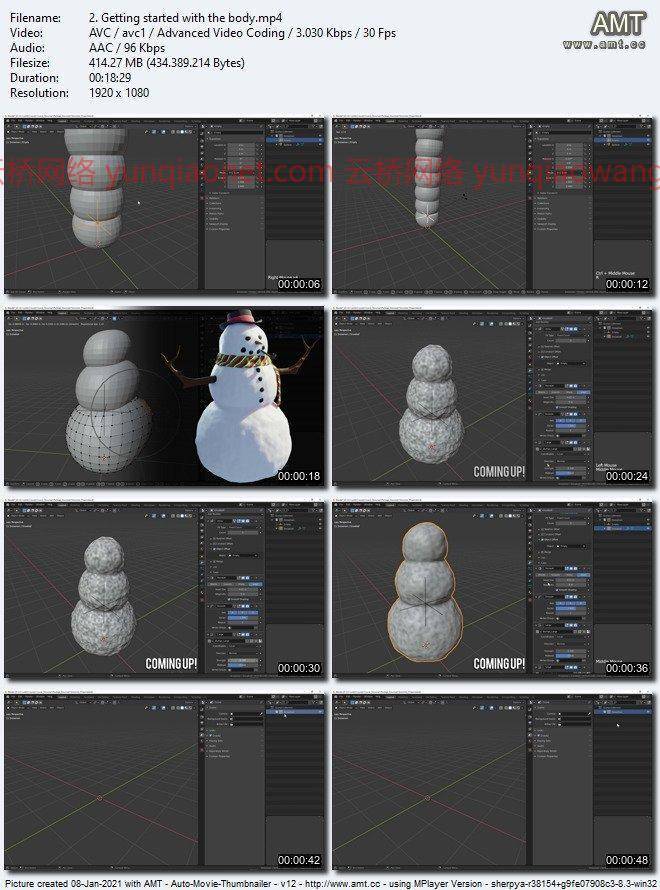
教程目录:
1.Blender雪人拖车
2.从身体开始
3.手臂建模
4.创造煤炭
5.给胡萝卜建模
6.建造雪人的烟斗
7.创造帽子
8.雪人的围巾
9.给身体和手臂添加材质
10.煤、胡萝卜和管道材质
11.围巾和帽子的材质
12.渲染所有
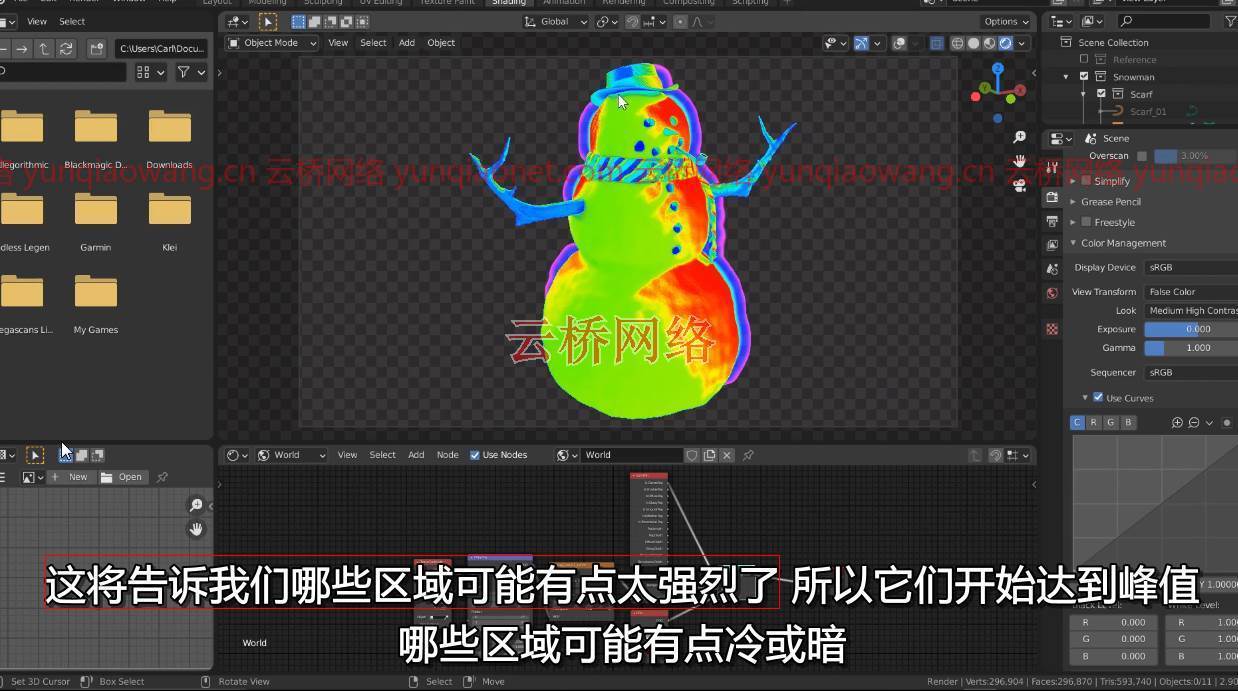
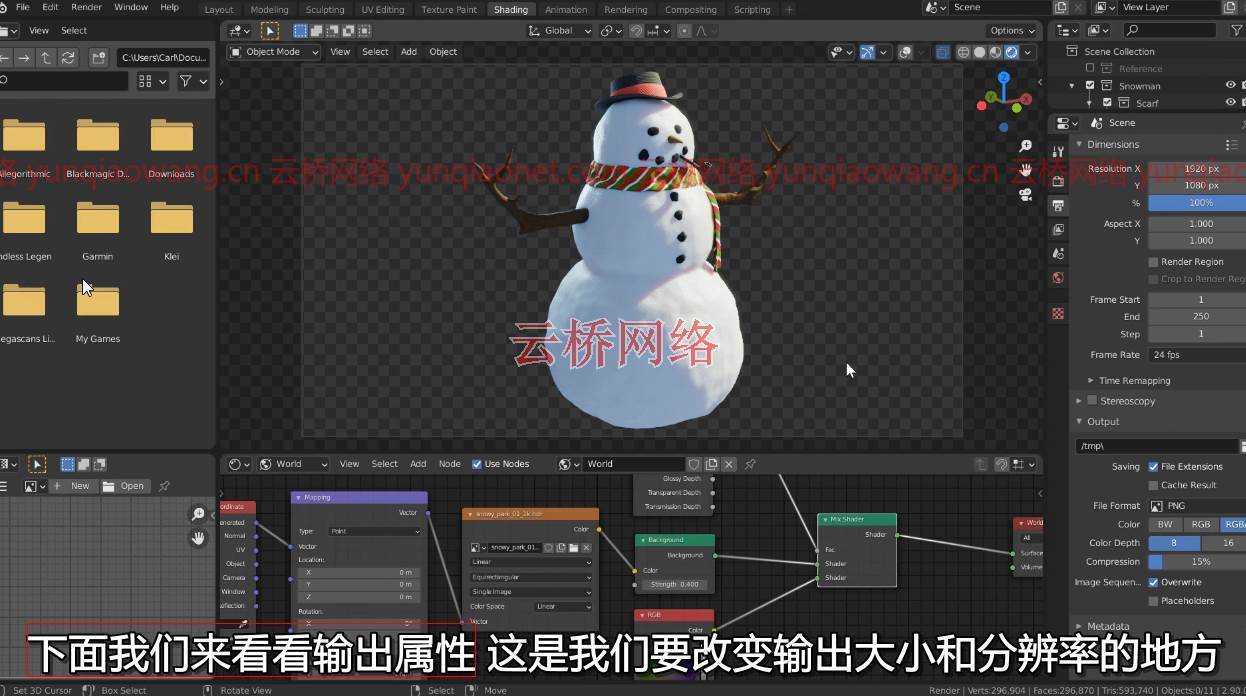
MP4 | Video: h264, 1920×1080 | Audio: AAC, 44.1 KHz, 2 Ch
Difficulty: Beginner | Genre: eLearning | Language: English | Duration: 12 Lessons (3h 29m) | Size: 3 GB
If you are looking to build a snowman this holiday season, you’ve come to the right place! The main focus of this course is to learn how to develop models and materials efficiently, procedurally and as flexibly as possible, all using built-in Blender functionality!
The main focus of this course is to learn how to develop models and materials efficiently, procedurally and as flexibly as possible, all using built-in Blender functionality!
From our first model to our final render, we will be applying several non-destructive techniques to provide you the ability to create several iterations of your snowman with ease.
A predominantly non-destructive workflow allows us to work faster, encouraging us to focus more on the fun stuff, rather than getting bogged down on the production of it. We are free to make changes when needed without locking ourselves into a final decision before we are ready, enabling artists to have their cake and eat it too!
Harnessing the power of modifiers will be an endless source of productivity when working in Blender. It’s not always about knowing which modifiers to use, but also knowing how to order and stack your modifiers together to develop the intended result.
Besides getting to know some lesser-used modifiers (Remesh, Skin, Displace), we will also get to learn how we can use the more common modifiers of your workflow in new and creative ways.
A great new tool that has been added into Blender 2.9 is the Cloth Filter brush in our sculpting workspace.
Regardless of your sculpting ability, however, the Cloth Filter brush makes creating believable cloth super simple. Gone are the days of complex cloth simulations and awkward sculpting/modeling hacks.
We will cover how we can quickly and easily set up a scarf mesh for our snowman, and use the Cloth Filter to add the final touches and folds that will make a great workflow for any cloth you’ll need to develop going forward!
1. Blender snowman trailer
2. Getting started with the body
3. Modeling the arms
4. Creating Coal
5. Modeling the carrot
6. Building the snowman’s pipe
7. Creating the hat
8. Snowman’s scarf
9. Adding materials to the body and arms
10. Materials for Coal, Carrot and Pipe
11. Materials for the scarf and hat
12. Rendering everything out
云桥网络 为三维动画制作,游戏开发员、影视特效师等CG艺术家提供视频教程素材资源!
1、登录后,打赏30元成为VIP会员,全站资源免费获取!
2、资源默认为百度网盘链接,请用浏览器打开输入提取码不要有多余空格,如无法获取 请联系微信 yunqiaonet 补发。
3、分卷压缩包资源 需全部下载后解压第一个压缩包即可,下载过程不要强制中断 建议用winrar解压或360解压缩软件解压!
4、云桥网络平台所发布资源仅供用户自学自用,用户需以学习为目的,按需下载,严禁批量采集搬运共享资源等行为,望知悉!!!
5、云桥网络-CG数字艺术学习与资源分享平台,感谢您的关注与支持!


