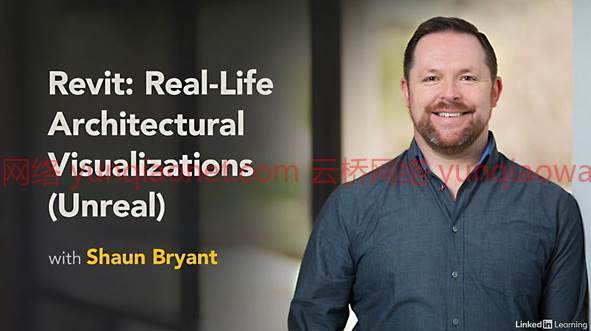
Lynda – Revit and Unreal Engine: Real-Life Architectural Visualizations Lynda–Revit和Unreal Engine:真实的建筑可视化
时长 3小时 25分 | 1.15 GB |含项目练习文件|使用的软件:Revit,Unreal Engine 语言:英语+中文字幕
虽然Autodesk Revit是建筑师的优秀三维建模工具,但在应用程序中渲染三维模型可能非常耗时和复杂。Unreal Engine使建筑师能够将此过程移出Revit,并创建建筑可视化效果,以展示他们的设计在真实世界的照明和材质下的外观。在本课程中,了解如何使用虚幻引擎的功能将Revit设计转换为高度逼真的图像和视频。讲师Shaun Bryant介绍了如何为Unreal Engine准备Revit,在Revit中设置3D视图,以及导出用于Unreal Engine的Revit视图。然后,肖恩逐步介绍如何在虚幻引擎中工作,包括如何处理模型几何体、使用材质和照明,以及将摄影机视图和自然日光添加到场景中。最后,他展示了如何将你的设计渲染成建筑的静像和视频。
001建筑可视化概述(arch viz)
002你应该知道的
003使用练习文件
004什么是虚幻引擎(UE)_
005为什么建筑师在项目中使用arch viz_
006虚幻引擎如何帮助建筑师_
007 UE接口
008图书馆其他有用的UE课程
009安装硬币
010使用硬币剖切Revit模型部分
011 Revit 2021中的Datasmith导出工具
012 Datasmith工作流-快速入门
013在Revit视图中使用“隐藏隔离”
014删除不必要的Revit族
015设置要导出的Revit三维视图
016设置三维结构封套视图
017设置三维内部封套视图
018设置三维家具视图
019用硬币分割3D视图
020将三维导出视图设置为模板
021导出结构三维视图
022导出内部三维视图
023导出家具三维视图
024检查在Unreal Engine(UE)中打开的Datasmith文件
025设置适当的文件夹和文件命名原则
026在UE中设置单位和比例
027引入数据密文件
028在UE中对齐Revit模型位置
029调整后处理体积
030使用子目录组织UE内容
031使用静态网格编辑器
032处理纹理和基本UE材料
033将材质应用于Revit资源
034使用预照明
035使用辅助灯
036建筑a照明预览
037在UE中应用专家效果
038在UE场景中介绍相机视图和自然光
039建筑a照明预览
040在UE中渲染建筑静像
041在UE中渲染建筑视频
042接下来的
001 An overview of architectural visualization (arch viz)
002 What you should know
003 Using the exercise files
004 What is Unreal Engine (UE)_
005 Why do architects use arch viz in projects_
006 How can Unreal Engine assist an architect_
007 The UE interface
008 Other useful UE courses in the library
009 Installing COINS
010 Sectioning the Revit model with COINS Section
011 The Datasmith Export tool in Revit 2021
012 The Datasmith workflow – A quick heads-up
013 Using Hide-Isolate in the Revit views
014 Removing non-necessary Revit families
015 Setting up Revit 3D views for export
016 Setting up a 3D Structural Envelope view
017 Setting up an 3D Internal Envelope view
018 Setting up a 3D Furniture view
019 Sectioning the 3D views with COINS Section
020 Setting up 3D export views as a template
021 Exporting the Structural 3D view
022 Exporting the Internal 3D view
023 Exporting the Furniture 3D view
024 Checking the Datasmith files open in Unreal Engine (UE)
025 Setting up an appropriate folder and filenaming philosophy
026 Setting up your units and scale in UE
027 Bringing in the Datasmith files
028 Aligning the Revit model positions in UE
029 Resizing the post-process volume
030 Organizing UE content with subdirectories
031 Using the Static Mesh Editor
032 Working with textures and basic UE materials
033 Applying materials to the Revit assets
034 Using pre-lighting
035 Using secondary lights
036 Building a lighting preview
037 Applying specialist effects in UE
038 Introducing camera views and natural daylight in your UE scene
039 Building a lighting preview
040 Rendering architectural stills in UE
041 Rendering architectural videos in UE
042 Next steps
云桥网络 为三维动画制作,游戏开发员、影视特效师等CG艺术家提供视频教程素材资源!
1、登录后,打赏30元成为VIP会员,全站资源免费获取!
2、资源默认为百度网盘链接,请用浏览器打开输入提取码不要有多余空格,如无法获取 请联系微信 yunqiaonet 补发。
3、分卷压缩包资源 需全部下载后解压第一个压缩包即可,下载过程不要强制中断 建议用winrar解压或360解压缩软件解压!
4、云桥网络平台所发布资源仅供用户自学自用,用户需以学习为目的,按需下载,严禁批量采集搬运共享资源等行为,望知悉!!!
5、云桥网络-CG数字艺术学习与资源分享平台,感谢您的关注与支持!


