
本套课程指南通过关于如何更快、更智能地工作的最新技术,帮助Unity创作者节省时间并提高工作效率
你会学到:
Unity的创建者节省了时间,提高了生产力。
关于如何更快地使用程序员和艺术家工具集的技巧,无论是个人还是团队。
Unity应该是一种快乐。当数百万用户每天多次重复一项任务时,每一秒钟或鼠标点击都会累加起来。
我们希望创作者少浪费时间,提高生产力。
MP4 |视频:h264,1280×720 |音频:AAC,44.1 KHz,2 Ch
语言:英语+中英文字幕(云桥网络 机译) |时长:43节课(3h 50m) |大小解压后:2.63 GB
课程介绍:
要求
与C# Unity的基本用法
描述
本指南通过最新技术帮助Unity创作者节省时间并提高生产力,这些技术是关于如何使用程序员和艺术家工具集(无论是个人还是团队)更快、更智能地工作。
unity的第一个版本于2005年推出,只有MacOS支持,到目前为止,unity正在快速更新大量新功能,很难获得额外的时间和学习新技术来配合unity的步伐,这就是本课程的目的,它可以帮助您并节省大量时间。
这里的技术/提示/技巧适用于Unity 2020 LTS及以上版本的新功能和现有功能。无论您是新开发人员还是经验丰富的Unity开发人员,请参考本指南来加快游戏开发每个阶段的工作流程。
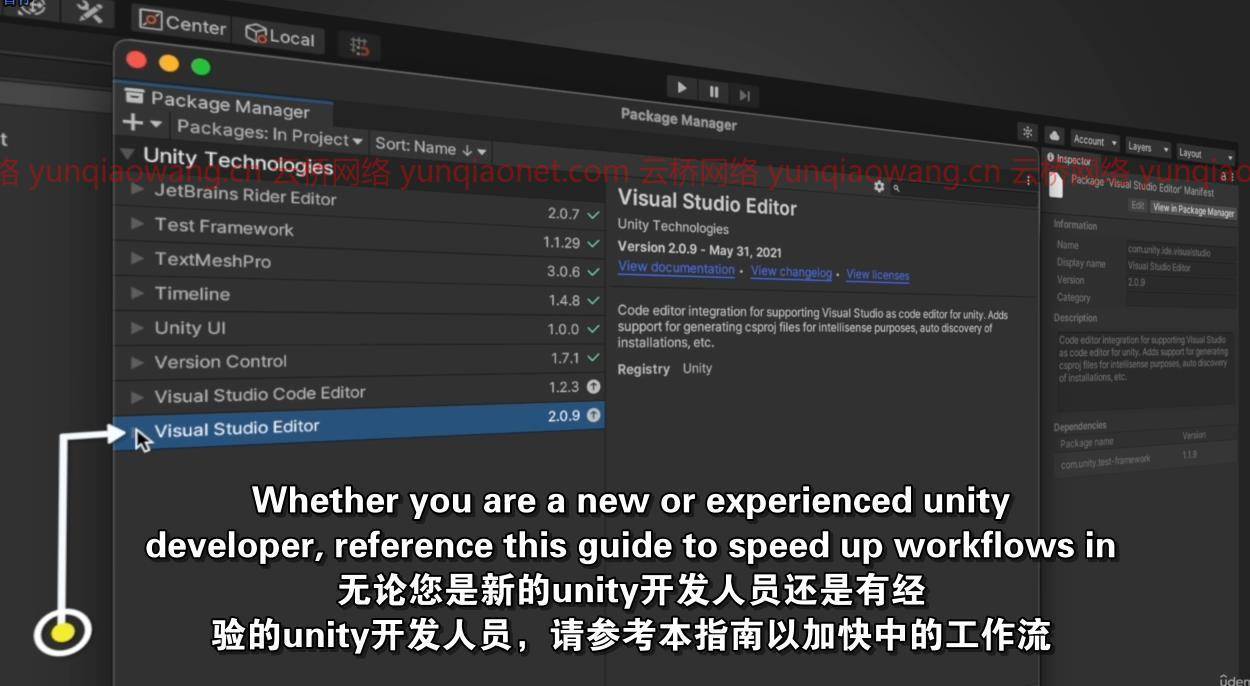


本课程主要包括4个主要部分:
编辑器工作流
包管理器
快捷方式管理器
重点检查人员
事先调整
场景可见性
场景选择
搜索
检查器调试模式
快速搜索
13个小编辑器工作流程提示
艺术家工作流程
2D艺术和工作流程提示
雪碧地图集
10个2D工作流程提示
预设工作流
文本网格专业版
强烈地
动画工作流
自定义小控件和图标
渐进光映射器
光探头
开发人员工作流程
属性
自定义窗口和检查器
自定义菜单
进入播放模式设置
脚本模板
地址
预处理器指令
ScriptableObjects
管理程序集
集成开发环境支持
排除故障
Visual Studio快捷方式
设备模拟器
控制台日志条目
自定义编译器状态
团队工作流
源代码管理
Unity加速器
Unity构建服务器
注册后,您将获得本课程的终身学习机会,您可以在附加内容部分找到额外的生产力提示、技巧和最佳实践。我将在附加内容部分用最新的主题不断更新和扩展本课程。
这门课是给谁的
已经在使用unity的开发人员也将对初学者有益。
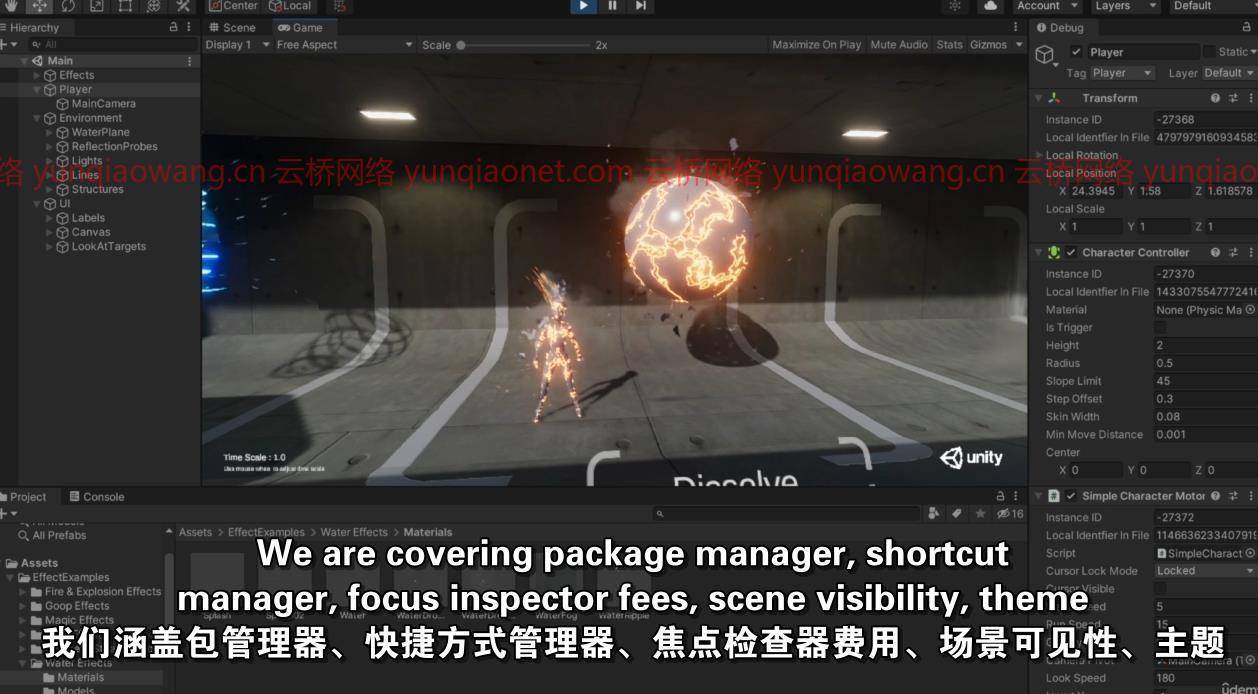
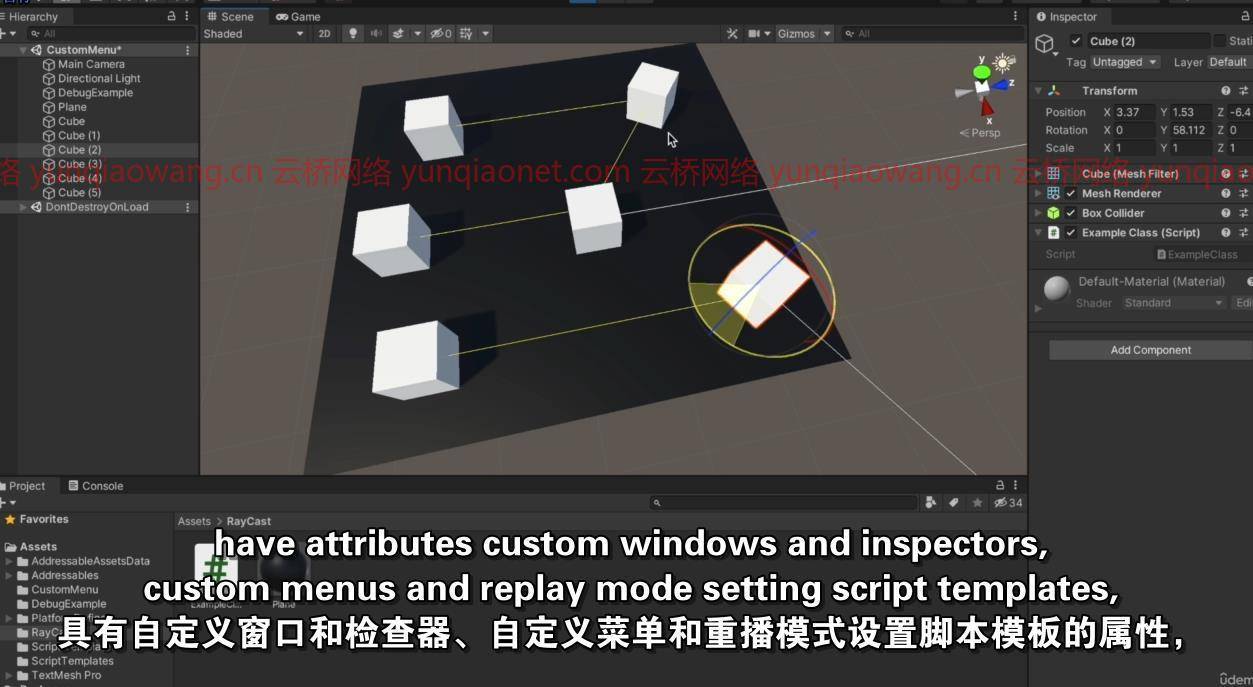
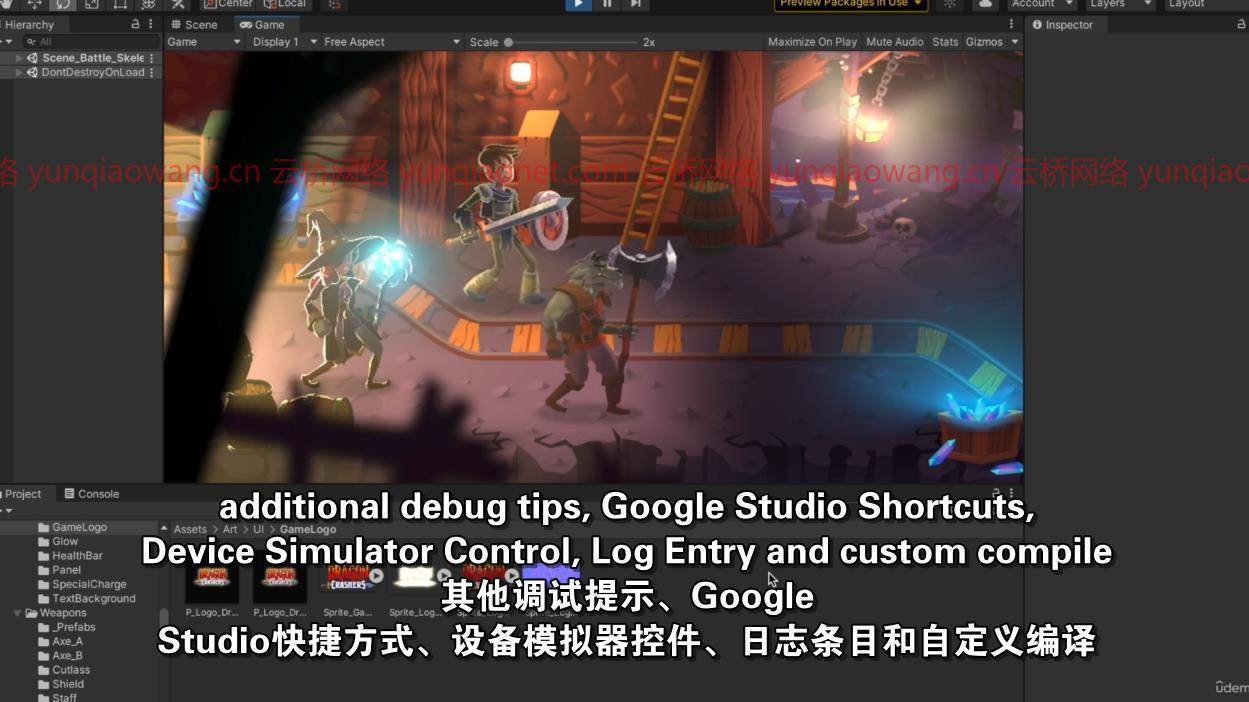


MP4 | Video: h264, 1280×720 | Audio: AAC, 44.1 KHz, 2 Ch
Genre: eLearning | Language: English + srt | Duration: 43 lectures (3h 50m) | Size: 2.5 GB
This guide helps Unity creators save time and boost productivity with latest techniques on how to work faster & smart
What you’ll learn:
Unity creators save time and boost productivity.
Techniques on how to work faster with programmer and artist toolsets, individually or on a team.
Unity should be a joy to use . When millions of users repeat a task multiple times per day, every second or mouse click adds up.
We want creators to waste less time and be more productive.
Requirements
Basic use of unity with C#
Description
This guide helps Unity creators save time and boost productivity with latest techniques on how to work faster and smarter with programmer and artist toolsets, individually or on a team.
This first version of unity was launched in 2005 with only MacOS support and until now unity is updating rapidly with tons of new functionalities and it’s really hard to get extra time and learn new techniques to match with unity pace and that’s where this course comes and help you and saved your a ton of time.
The techniques/tips/tricks here work with new and existing features in Unity 2020 LTS and above. Whether you are a new or experienced Unity developer, reference this guide to speed up workflows in every stage of your game development .
Primarily this course covers 4 major Parts:
Editor workflows
The Package Manager
Shortcuts Manager
Focused Inspectors
Presets
Scene Visibility
Scene Picking
Searching
Inspector Debug Mode
QuickSearch
13 small Editor Workflow Tips
Artist workflows
2D Art and Workflow Tips
Sprite Atlas
10 2D Workflow Tips
Prefab Workflows
Text Mesh Pro
Snapping
Animation Workflow
Custom Gizmos and Icons
Progressive Lightmapper
Light Probes
Developer workflows
Attributes
Custom windows and Inspectors
Custom menus
Enter Play Mode settings
Script templates
Addressables
Preprocessor directives
ScriptableObjects
Managing assemblies
IDE support
Debugging
Visual Studio shortcuts
Device Simulator
Console Log Entry
Custom Compiler status
Team workflows
Source Control
Unity Accelerator
Unity Build Server
After the enrollment you will have this course for full lifetime access and you can find additional productivity tips, techniques and best practices in the Additional Content Section. I will be keep updating and extending this course with latest topics in the Additional Content Section.
Who this course is for
Developers who are already working with unity and also will be beneficial for beginners.
云桥网络 为三维动画制作,游戏开发员、影视特效师等CG艺术家提供视频教程素材资源!
1、登录后,打赏30元成为VIP会员,全站资源免费获取!
2、资源默认为百度网盘链接,请用浏览器打开输入提取码不要有多余空格,如无法获取 请联系微信 yunqiaonet 补发。
3、分卷压缩包资源 需全部下载后解压第一个压缩包即可,下载过程不要强制中断 建议用winrar解压或360解压缩软件解压!
4、云桥网络平台所发布资源仅供用户自学自用,用户需以学习为目的,按需下载,严禁批量采集搬运共享资源等行为,望知悉!!!
5、云桥网络-CG数字艺术学习与资源分享平台,感谢您的关注与支持!


